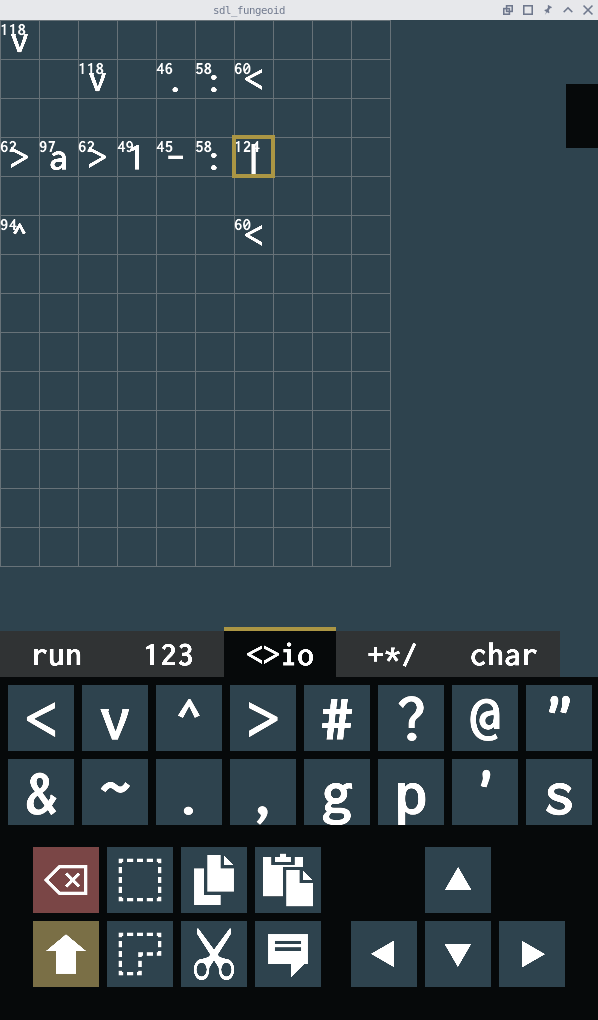Fungeoid (Befunge-like) game for GNU/Linux and Android
Made it because I wanted to learn C and SDL. I also had to write a bit of platform-dependent code to create the file chooser dialogs: for Android I made a simple Activity using Java and for GNU/Linux I'm using a GTK3 file chooser dialog.
Fungeoids are a family of similar programming languages, the most popular is Befunge93. These languages are not useful, instead they are slightly fun.
The interesting thing is that the language is:
-
Two dimensional, there is a grid of instructions, each one represented by a letter.
-
The Program Counter (PC) is a pointer to the current instruction that moves up, down, left or right.
-
The memory is the grid itself because you can read and write to it, self-modifying code is possible.
-
The language is really difficult to compile.
-
See the Befunge93 documentation.
There are a lot of Befunge93 interpreters around but writing Befunge93 on a text editor is very cumbersome, sdl_fungeoid tries to be easy to use especially on Android.
I added some instructions to Befunge93 to make the language more fun, so you can choose between two languages:
- Befunge93: The most popular one.
- VeryFunge93: Befunge93 plus some instructions.
The best alternative I found is jsFunge IDE.
Check the first comment on every header file.
-
Input handling:
-
I make no distintion between touch and mouse events.
-
screens.chandles window and quit events, then, callsinput_handle_event()so the input handles the touch/mouse/keyboard events. -
input_handle_event()returns anInputstruct,screens.cpasses the struct to the keyboard -
If the keyboard returns
KEYB_EVENT_NOT_HANDLEDthenmain.cshould pass the input to the element below, e.g. the HUD. -
If the HUD does not handle the input then the input is passed to the keyboard, field, etc.
-
I'm learning C, I have to remember to:
-
Return zero on success and one on error.
-
Set variables to some value on declaration, pointers to NULL.
-
Set pointers to NULL when freeing memory.
-
Use
staticfor global variables and private functions. -
Can't define global variables on header files, see
COLOR_XXfor example. -
Cannot do circular imports.
-
Private members of structs start with
_. -
For every struct with a constructor:
-
Create a constructor
structname_create()function that returns NULL on error. Remember to free the memory allocated inside the constructor on error. -
Create a destructor function
structname_free()that returns void, do not check for NULL pointer becausefree()can handle NULL pointers, but if the struct has pointers inside I have to free them after checking for a NULL pointer.
-
-
Use
int8_tfor cells or bigger -
Fix that the game looks fullscreen on Android and is drawn below the notification bar.
-
Fix that while the load file GTK dialog is open, the game is frozen and inputs are buffered until the dialog is closed, where they are received together at the same time.
-
Add delete button to Android file chooser.
-
Add import button.
-
Implement function to select and delete an area of the field.
-
Draw on the field the possible code paths, looking at arrows and conditionals.
-
In the run screen, add possibility to clear the stack and to change the pointer direction.
-
Autosave once in a while.
I'm just copying and pasting the SDL sources into this repo so the Android build works. I should update them manually.
Also I had to do modifications to Android.mk on SDL_image:
-
Change to
SUPPORT_WEBP ?= false. -
Delete
IMG_WIC.c \
The Android part of this game is quite hacky and horrible. I have no experience on Android, JNI and Java in general.
I wanted a file chooser so you can open and save files, looks like SDL is not designed for my use case.
How I'm doing it:
-
When the "open" or "save as" button is pressed, my code on C calls some function on
os.h. -
The functions I've written on
os.care based on source code from SDL, I think I got it fromAndroid_JNI_GetClipboardText()located onSDL_android.h. -
On the Java side I did extend
SDLActivityas explained on SDL'sREADME-android.md. So my main Activity is onSDLFungeoid.java. -
So from
os.cI call a function onSDLFungeoid.java. From there everything is standard Android code: Via an Intent I open another Activity where the user selects a file and that filename goes back to mySdlFungeoidactivity via aResult. -
Now I don't know how to give the filename to my C code, but I was lucky because I found that SDL has an event called
SDL_DropEventmeant to support drag-and-drop. So from Java I just call the functiononNativeDropFile(String)located onSDLActivity.java, then SDL sends theSDL_DropEventto my C code and I get the filename there. As far SDL is concerned, it's like someone dragged and dropped a file. -
That works OK when I we are opening files. The "save as" file chooser dialog should return the filename where we should save the file. To return the filename I do the same: I return a string from the Java code via a
SDL_DropEventbut then the C code can't differentiate if the filename should be used to open a file or to save to it. So the Java code sendsopen:/home/.../filename.bfor `saveas:/home/.../filename.bf' as filenames. -
Finally on C I just capture the event, check the prefix and load/save to the file.
For the file chooser dialog I'm using GTK+3.
sudo apt install build-essential libsdl2-dev libsdl2-image-dev libsdl2-ttf-dev libgtk-3-dev
I refuse to use Android Studio, so I do it manually.
sudo apt install openjdk-8-jdk ant android-sdk-platform-tools-common
As openjdk-8-jdk is not available on Debian Buster I downloaded the SDK
manually from Oracle and put in a folder. This is why from now on I set the
JAVA_HOME variable on each command. Not sure if I need this old java version,
but the SDL guides say to use Java 8.
Then download the Android
commandlinetools-linux
(previously called sdk-tools-linux). This has to be placed inside a folder
named sdk and the contents of cmdline-tools have to be put in a folder named
latest (if not, an error will remind you). In the end you should have the
sdkmanager in this path: .../sdk/cmdline-tools/latest/bin/sdkmanager. Do not
download the SDK manually, we will use the SDK Manager for that.
With that done, accept the licenses. Pay attention to the paths in the command:
env JAVA_HOME="/home/mbernardi/extra/async/android/jdk1.8.0_301/" /home/mbernardi/extra/async/android/sdk/cmdline-tools/latest/bin/sdkmanager --licenses
Install build tools, SDK and NDK for the target version. Once I had to use
--no_https:
env JAVA_HOME="/home/mbernardi/extra/async/android/jdk1.8.0_301/" /home/mbernardi/extra/async/android/sdk/cmdline-tools/latest/bin/sdkmanager --install "build-tools;26.0.0" "platforms;android-26"
env JAVA_HOME="/home/mbernardi/extra/async/android/jdk1.8.0_301/" /home/mbernardi/extra/async/android/sdk/cmdline-tools/latest/bin/sdkmanager --install "ndk-bundle"
Compiling:
cd ./android
env PATH="/home/mbernardi/extra/async/android/platform-tools/:$PATH" ANDROID_HOME="/home/mbernardi/extra/async/android/sdk/cmdline-tools/latest/bin/" JAVA_HOME="/home/mbernardi/extra/async/android/jdk1.8.0_301/" ./gradlew installDebug
If it gives license errors, maybe the ANDROID_HOME is wrong.
It gave me an error about mising platform folder in ndk. I installed an
older version according to
this:
env JAVA_HOME="/home/mbernardi/extra/async/android/jdk1.8.0_301/" /home/mbernardi/extra/async/android/sdk/cmdline-tools/latest/bin/sdkmanager --install "ndk;20.0.5594570"
And in this case compile with:
env ANDROID_HOME="/home/mbernardi/extra/async/android/sdk/" ANDROID_NDK_HOME="/home/mbernardi/extra/async/android/sdk/ndk/20.0.5594570/" JAVA_HOME="/home/mbernardi/extra/async/android/jdk1.8.0_301/" ./gradlew installDebug
Font:
Inconsolata
Copyright (c) 2011, Raph Levien (firstname.lastname@gmail.com), Copyright (c) 2012, Cyreal (cyreal.org)
SDL: has zlib license.
-
https://hg.libsdl.org/SDL/file/default/docs/README-android.md
-
https://github.com/tomorrowkey/storage-access-framework-sample
-
https://guides.codepath.com/android/using-the-recyclerview#handling-touch-events
-
https://stackoverflow.com/questions/30751178/gtk3-file-chooser-in-a-non-gtk-application
##### Color Palette by Paletton.com
##### Palette URL: http://paletton.com/#uid=33t0E0kn9qlv8J4rfvFjlludJfm
*** Primary color:
shade 0 = #2A6585 = rgb( 42,101,133) = rgba( 42,101,133,1) = rgb0(0.165,0.396,0.522)
shade 1 = #1089CB = rgb( 16,137,203) = rgba( 16,137,203,1) = rgb0(0.063,0.537,0.796)
shade 2 = #1F73A0 = rgb( 31,115,160) = rgba( 31,115,160,1) = rgb0(0.122,0.451,0.627)
shade 3 = #2E576D = rgb( 46, 87,109) = rgba( 46, 87,109,1) = rgb0(0.18,0.341,0.427)
shade 4 = #2E434E = rgb( 46, 67, 78) = rgba( 46, 67, 78,1) = rgb0(0.18,0.263,0.306) // Background
#677278 // Lines
*** Secondary color (1):
shade 0 = #D2B23A = rgb(210,178, 58) = rgba(210,178, 58,1) = rgb0(0.824,0.698,0.227)
shade 1 = #FFCB07 = rgb(255,203, 7) = rgba(255,203, 7,1) = rgb0(1,0.796,0.027)
shade 2 = #FCD025 = rgb(252,208, 37) = rgba(252,208, 37,1) = rgb0(0.988,0.816,0.145)
shade 3 = #AB9644 = rgb(171,150, 68) = rgba(171,150, 68,1) = rgb0(0.671,0.588,0.267) // Select_1
shade 4 = #7A6F46 = rgb(122,111, 70) = rgba(122,111, 70,1) = rgb0(0.478,0.435,0.275)
*** Secondary color (2):
shade 0 = #D23A3A = rgb(210, 58, 58) = rgba(210, 58, 58,1) = rgb0(0.824,0.227,0.227)
shade 1 = #FF0707 = rgb(255, 7, 7) = rgba(255, 7, 7,1) = rgb0(1,0.027,0.027)
shade 2 = #FC2525 = rgb(252, 37, 37) = rgba(252, 37, 37,1) = rgb0(0.988,0.145,0.145)
shade 3 = #AB4444 = rgb(171, 68, 68) = rgba(171, 68, 68,1) = rgb0(0.671,0.267,0.267) // Select_2
shade 4 = #7A4646 = rgb(122, 70, 70) = rgba(122, 70, 70,1) = rgb0(0.478,0.275,0.275)
##### Generated by Paletton.com (c) 2002-2014
Movements
---------
SPACE:
RIGHT: >
LEFT: <
DOWN: v
UP: ^
RND: ? (93) x (fish)
BRIDGE: # (93) ! (fish)
STOP: @ (93) ; (fish)
Operators
---------
ADD: +
SUB: -
MUL: *
INTDIV: / (93)
// FLTDIV: , (fish)
MOD: %
NOT: ! (93)
GT: ` (93) ( (fish)
Stack
-----
DUP: :
SWP: \ (93) $ (fish)
POP: $ (93) ~ (fish)
Conditional movements
---------------------
HIF: _ (93)
VIF: | (93)
STR: " (93) " (fish) ' (fish)
ITER: k (98)
Input
-----
0: 0
1: 1
...
9: 9
A: a
B: b
...
F: f
INTIN: & (93)
CHARIN: ~ (93)
Output
------
INTOUT: . (93) n (fish)
CHAROUT: , (93) o (fish)
Write and get from world
------------------------
GET g
PUT p
FETCH: ' (98)
STORE: s (98)
Values (values):
9 8 7 a b c
6 5 4 d e f
3 2 1
0
Movement and IO (movio):
< v ^ > # ? @ "
& ~ . , g p ' s
Operations and conditionals (oper):
+ - * / % ! `
: \ $ _ | " k