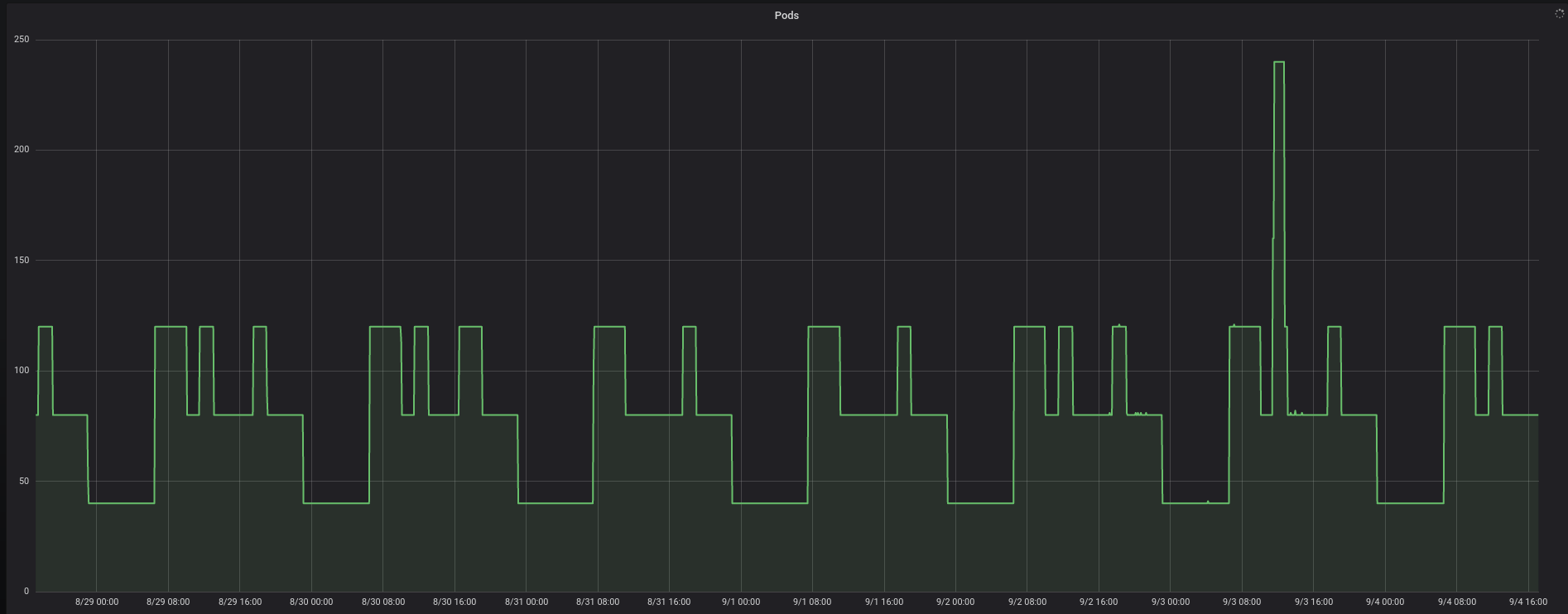Kubernetes Schedule Scaler
This Application/ Kubernetes controller is used to schedule scale Horizontal Pod Autoscaler. If hpa is configured the controller can adjust minReplicas and maxReplicas. At the moment it supports reading the scaling definitions from:
- directly in the annotations
Usage
Just add the annotation to your Horizontal Pod Autoscaler.
annotations:
kube-schedule-scaler/schedule-actions: '[{"schedule": "10 18 * * *", "replicas": "3"}]'
Available Fields
The following fields are available
schedule- Typical crontab formatreplicas- the number of replicas to scale tominReplicas- in combination with anhpawill adjust theminReplicaselse be ignoredmaxReplicas- in combination with anhpawill adjust themaxReplicaselse be ignored
HorizontalPodAutoscaler Example
apiVersion: autoscaling/v1
kind: HorizontalPodAutoscaler
metadata:
annotations:
kube-schedule-scaler/schedule-actions: '[{"schedule": "53 18 * * *", "minReplicas": "3"}]'
labels:
app: hello-kubernetes
name: hello-kubernetes
spec:
maxReplicas: 10
minReplicas: 1
scaleTargetRef:
apiVersion: apps/v1
kind: Deployment
name: hello-kubernetes
targetCPUUtilizationPercentage: 70
status:
currentCPUUtilizationPercentage: 0
currentReplicas: 2
desiredReplicas: 2Debugging
If your scaling action has not been executed for some reason, you can check with the below steps:
kubectl get pod | grep kube-schedule
kube-schedule-scaler-75644b8f79-h59s2 1/1 Running 0 3dCheck for specific deployment at specific time
kubectl logs kube-schedule-scaler-87f9649f5-btnt7 | grep nginx-deployment-2 | grep "28-12-2018 09:50"
Deployment nginx-deployment-2 has been scaled successfully to 4 replica at 28-12-2018 09:50 UTCYou can also check from scalyr side
$application == "kube-schedule-scaler" 'nginx-deployment-2'