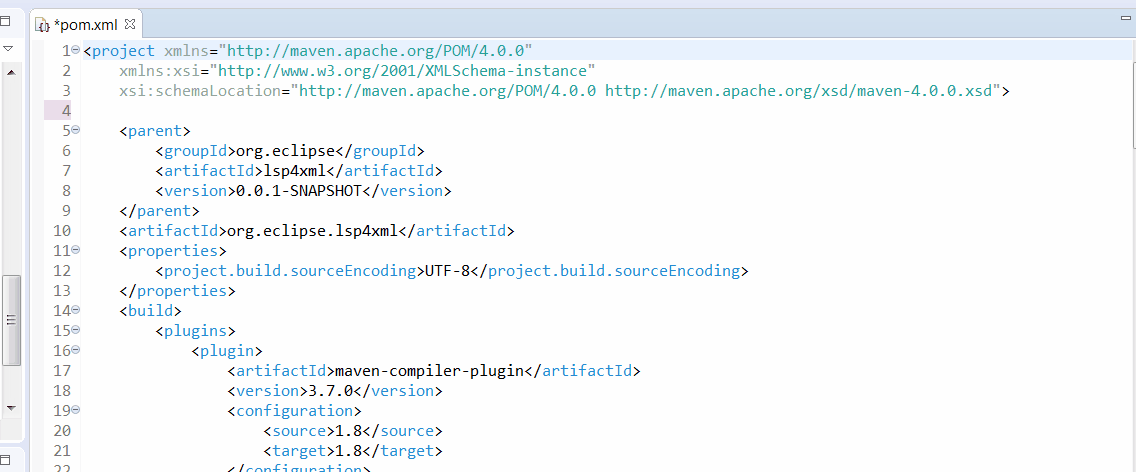The lsp4xml is a XML language specific implementation of the Language Server Protocol and can be used with any editor that supports the protocol, to offer good support for the XML Language. The server is based on:
- Eclipse LSP4J, the Java binding for the Language Server Protocol.
- Xerces to manage XML Schema validation, completion and hover
- textDocument/codeAction.
- textDocument/completion.
- textDocument/documentHighlight.
- textDocument/documentLink.
- textDocument/documentSymbol.
- textDocument/foldingRanges.
- textDocument/formatting.
- textDocument/hover.
- textDocument/rangeFormatting
- textDocument/rename.
See screenshots in the wiki.
See the changelog for the latest release.
The XML Language Server is extensible with plugin kind (with SPI). Here existings extensions:
- content model to provide completion, validation, hover based on XML Schema.
- emmet to provide completion based on Emmet.
- Clone this repository
- Open the folder in your terminal / command line
- Run
./mvnw clean verify(OSX, Linux) ormvnw.cmd clean verify(Windows) - After successful compilation you can find the resulting
org.eclipse.lsp4xml-uber.jarin the folderorg.eclipse.lsp4xml/target
To debug the XML LS you can use XMLServerSocketLauncher:
- Run the XMLServerSocketLauncher in debug mode (e.g. in eclipse)
- Connect your client via socket port. Default port is 5008, but you can change it with start argument
--portin step 1
Client connection example using Theia and TypeScript:
let socketPort = '5008'
console.log(`Connecting via port ${socketPort}`)
const socket = new net.Socket()
const serverConnection = createSocketConnection(socket,
socket, () => {
socket.destroy()
});
this.forward(clientConnection, serverConnection)
socket.connect(socketPort)
Here are the Maven coordinates for lsp4xml (replace the X.Y.Z version with the latest release):
<dependency>
<groupId>org.lsp4xml</groupId>
<artifactId>org.eclipse.lsp4xml</artifactId>
<version>X.Y.Z</version>
<!-- classifier:uber includes all dependencies -->
<classifier>uber</classifier>
</dependency>for Gradle:
compile(group: 'org.lsp4xml', name: 'org.eclipse.lsp4xml', version: 'X.Y.Z', classifier: 'uber')
You will have to reference the Maven repository hosting the dependency you need. E.g. for Maven, add this repository to your pom.xml or settings.xml :
<repository>
<id>lsp4xml-releases</id>
<url>https://dl.bintray.com/lsp4xml/releases</url>
<snapshots>
<enabled>false</enabled>
</snapshots>
<releases>
<enabled>true</enabled>
</releases>
</repository>or P2 repository: https://dl.bintray.com/lsp4xml/p2/<VERSION>
And if you want to consume the SNAPSHOT builds instead:
<repository>
<id>lsp4xml-snapshots</id>
<url>https://oss.jfrog.org/artifactory/libs-snapshot</url>
<releases>
<enabled>false</enabled>
</releases>
<snapshots>
<enabled>true</enabled>
</snapshots>
</repository>or P2 repository:
https://lsp4xml.jfrog.io/lsp4xml/generic-local/p2/lsp4xml/<VERSION>
Here are some clients consuming this XML Language Server:
- Eclipse IDE with Wild Web Developer
- VSCode with vscode-xml
- Theia with theia-xml