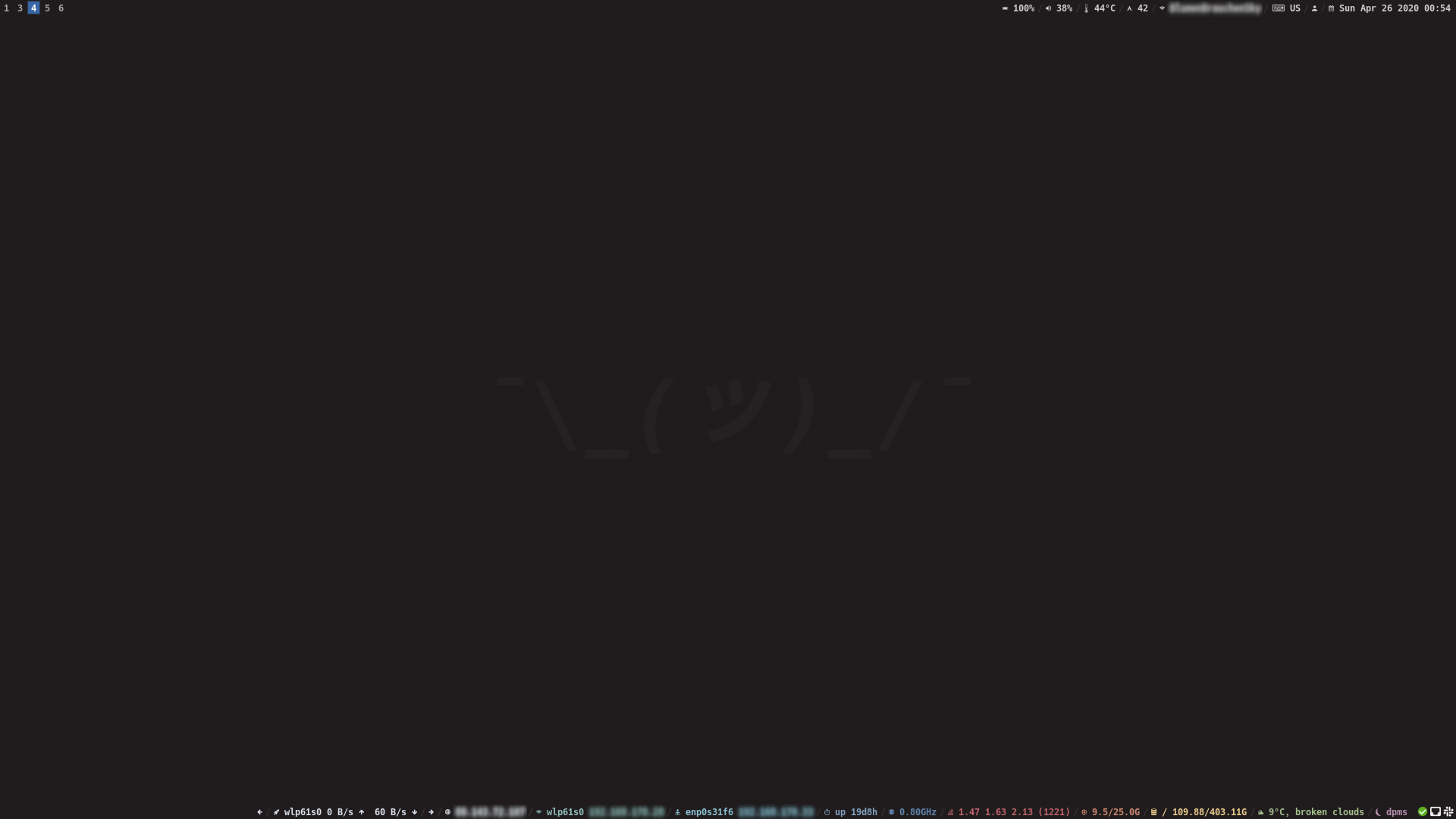My personal i3-status bar based on barista. The community modules can be found in the martinohmann/barista-contrib repository.
To install the bar, run the following:
make install
This will build and place the i3-barista executable in $GOPATH/bin.
Update the status_command in the i3 configuration:
# top bar
bar {
id bar0
# You need one of the nerd fonts to correctly display the glyphs used in the
# bar. See https://github.com/ryanoasis/nerd-fonts for more information.
font "xft:Hack Nerd Font Mono Bold 9"
status_command i3-barista --bar top
position top
...
}
# bottom bar
bar {
id bar1
font "xft:Hack Nerd Font Mono Bold 9"
status_command i3-barista --bar bottom
position bottom
...
}
The bar requires the following binaries to be available in the path to function correctly:
checkupdatesfrom pacman-contrib for displaying pacman updates in the barnmtui-connectfor managing wifi networksurxvtto open certain click actions in a terminaldmenu_sessionfor displaying the session picker when clicking on the session bar segmentxsetfor querying and toggling DPMSsetxkblayoutfor querying and toggling keyboard layoutsnotify-sendfor displaying additional information when clicking certain bar segments
The OpenWeatherMap configuration is read from
~/.config/i3/barista/openweathermap.json and has to include at least the
apiKey field. See
modules/weather/openweathermap/owm.go
for all configuration values.
The source code of i3-barista is released under the MIT License. See the bundled LICENSE file for details.