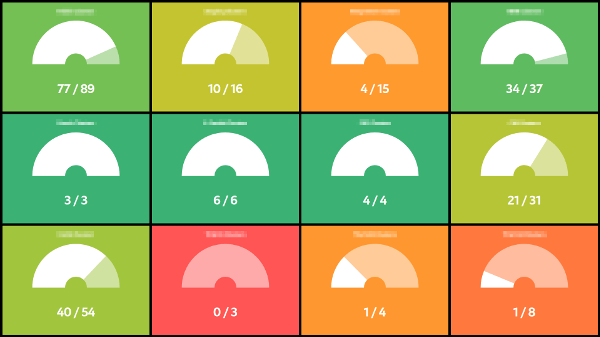dashbi-widget-gauge
Dashbi widget that displays gauge using chartist.js
Usage
Install
npm install --save dashbi-widget-gaugeRegister
Dashbi should detect and auto-register widget.
Configuration
| Name | Type | Description |
|---|---|---|
current |
String | Which state key should be used for current number |
total |
String | Which state key should be used for total number |
Example
Lets' say that some-data-provider provides state which has key randomNumber and ofTotal:
dashbiLayout.addWidget({
name: 'gauge',
title: 'Cool Gauge',
params: {
current: 'randomNumber',
total: 'ofTotal'
},
source: {
name: 'some-data-provider'
}
});Colors
Background of widget will change color according to current value.
0% will be red (#E15554), 50% yellow (#E1BC29) and 100% green (#3BB273).