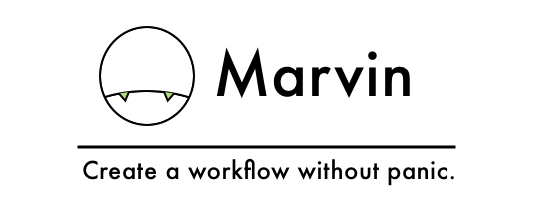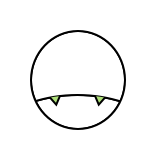Create a workflow (simple or complex) with Marvin.
The project is still in beta phase.
With yarn:
yarn add marvin-cli
// or
yarn global add marvin-cli
With npm:
npm install marvin-cli
// or
npm install marvin-cli --global
// .marvin on project folder
copy /path/oldFile /path/newFile
move /path/earth /path/mars
On terminal:
$ marvin
$ marvin --help
Usage: marvin [options] [file ...]
Create a complex workflow in a simpler way
Options:
-v, --version output the version number
-d --dir <dir> root directory where files marvins will be search
-h, --help output usage information
Commands:
init create a .marvin.yml. case the command is global, the file will created on $HOME, otherwhise on project root
add add a packet to .marvin.yml
help [cmd] display help for [cmd]
How use the Marvin, step-by-step:
1. : Create um file with name .marvin and these content below
$content = watch ./src/file --async {
log file changed
}
2. : Run the file
marvin
No, is not a new programming language, is only a script, with objective to help create a workflow on day to day. Without panic, of course.
Read this doc.
Read this doc.
Do you have more doubts? Please, open a issue and we will discuss :)
Please take a look at this boilerplate.
Is a package with set of plugins.
Please take a look at this boilerplate.
marvin add packet your-packet /path/packetPlease read CONTRIBUTING.md for details on our code of conduct, and the process for submitting pull requests to us.