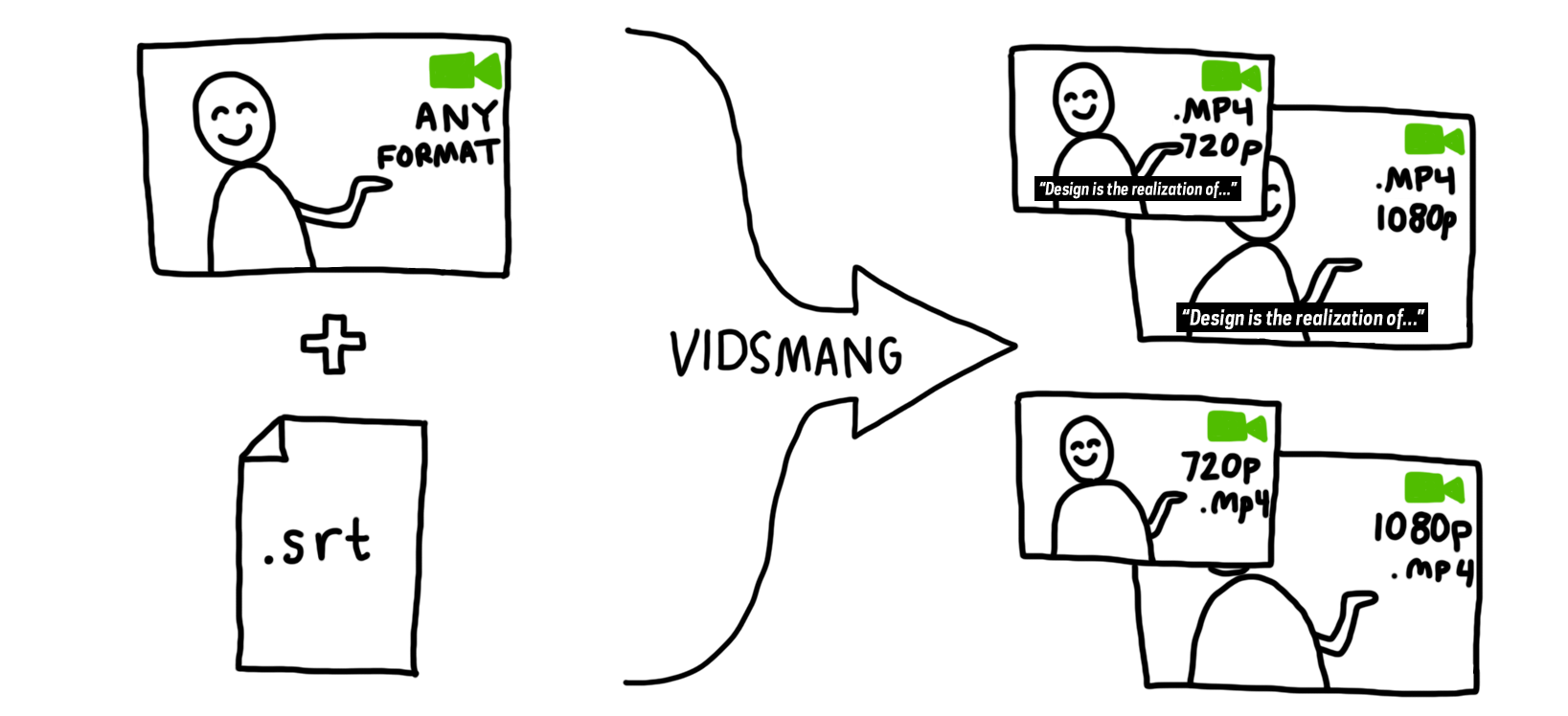#VidSmanger
Generates derivatives for every video in a folder.
./bin/init.sh(only needs to be run once. sets up folder structure and installs brew and ffmpeg)
- Add source videos to
source-to-encode/ - Optionally add .srt subtitle files to the
subtitlesdirectory. The filenames must match, as in:subtitles/<filename>.srtandsource-to-encode/<filename>.vidformat ./bin/encode.sh
Encoded videos will save to encoded/. Source videos will be moved to source-post-encode/ once their derivatives have been generated. Subtitle files will remain in the subtitles directory.
If you've already installed ffmpeg via brew and get codec errors, brew uninstall ffmpeg and ./bin/init.sh.
##Output Format
VidSmanger outputs videos in the following format: <original_filename>_<scaled_height>_<subtitles>.<file_type>
##Subtitle Burn-In
To enable subtitling, run encode.sh with the -s flag as so: ./bin/encode.sh -s.
If you provide a .srt file for a video, VidSmanger makes a _s.mp4 for every size where the subtitles will be burned-in. If you don't provide an .srt, VidSmanger copies the un-subtitled video to _s.mp4 for consistency. (this might not be the best thing long-term?).
See bin/add-subtitle-options.py for customization of subtitle options (font, position, etc).