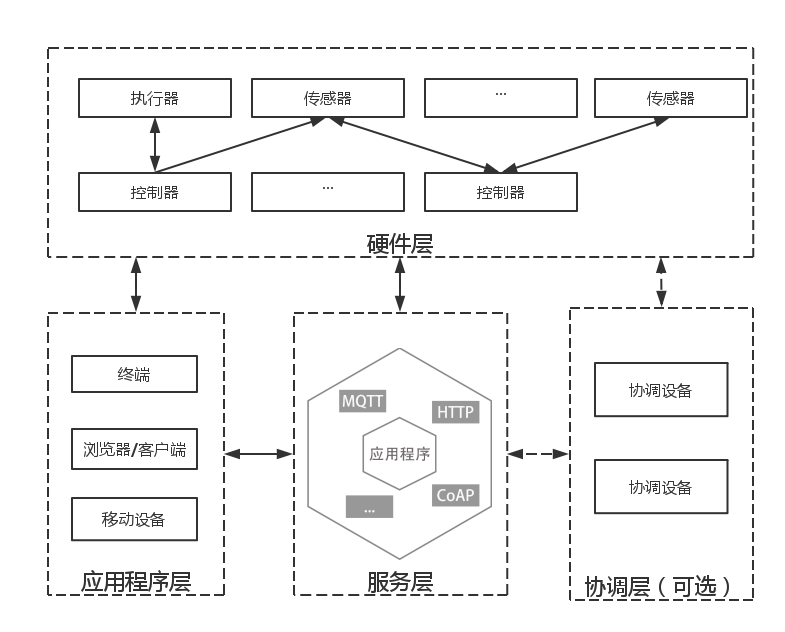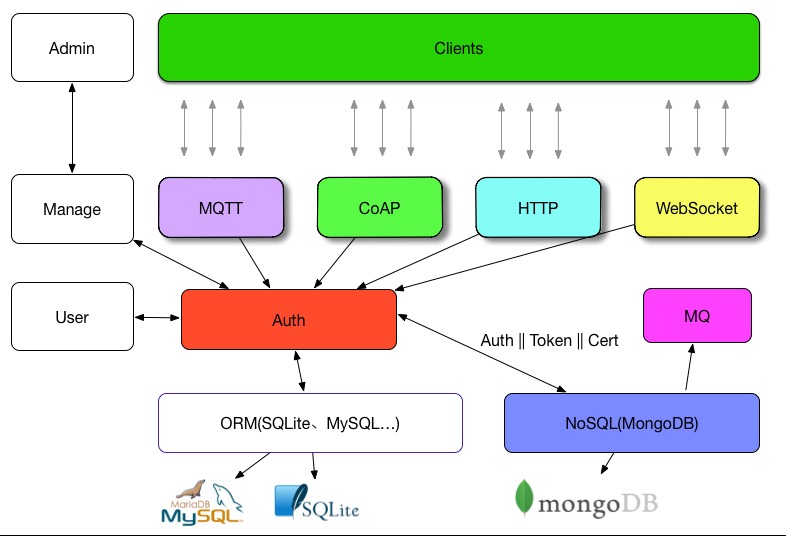Internet of Things Server Layer with CoAP, WebSocket, MQTT, HTTP Protocol.
Inspired by Qest
Test on Node Version: 0.12,v4,v5
##物联网架构:
##Lan Server Layer:
##配置
默认配置:
{
"encrypt": "crypto",
"db_url": "mongodb://localhost:27017/lan",
"db_collection": "documents",
"db_collection_user": "user",
"modules": [
"coap",
"http",
"mqtt",
"websocket"
],
"port": {
"http": 8899,
"websocket": 8898,
"coap": 5683,
"mqtt": 1883
},
"logging" :true,
"secret": "keyboard cat"
}encrypt: ["crypto", "bcrypt"]
modules: ["coap", "http", "mqtt", "websocket"]
Use bcrypt, please install it:
npm install --save bcrypt
##Docker
Require: Docker
docker build .
##安装(Setup)
必装:
- MongoDB -> NoSQL: 数据存储
- Sqlite || MySQL || PostgreSQL || MariaDB || MSSQL -> SQL: 存储用户信息
然后:
1.Clone
git clone https://github.com/phodal/lan
2.安装依赖
npm install
bower install
3.修改config下的配置
/config.json 数据库配置
/default.json Lan系统配置
4.数据库初始化
npm install -g sequelize-cli
sequelize db:migrate
5.Start Cron
npm jobs/cron.js
6.运行
npm start
##Setup
require: Install
MongoDB- Sqlite || MySQL || PostgreSQL || MariaDB || MSSQL -> SQL: save user info
Then.
1.Install dependencies
npm install
Or Just Production only:
npm install --production
2.Setup Database
sequelize db:migrate
3.Start Cron
node jobs/cron.js
4.Run
npm start
##Test With Tool
###HTTP
Get
curl --user root:root -X GET -H "Content-Type: application/json" http://localhost:8899/topics/root
PUT/POST - cUrl
curl --user root:root -X PUT -d '{ "dream": 1 }' -H "Content-Type: application/json" http://localhost:8899/topics/root
###MQTT
Publish - Mosquitto
mosquitto_pub -u root -P root -h localhost -d -t lettuce -m "Hello, MQTT. This is my first message."
Subscribe - Mosquitto
mosquitto_sub -t message -h localhost -u root -P root
###CoAP
POST/PUT - libcoap
coap-client -e "{message: 'hello,world}" -m put coap://127.0.0.1/topic?root:root
GET - libcoap
coap-client -m get coap://127.0.0.1:5683/topic?root:root
GET/POST/PUT - Copper
- Visit coap://127.0.0.1:5683/topic?root:root
GET: Click GET
POST: Type on Outgoing, Click POST
###WebSocket
Message
node test_scripts/ws_test.js
##Auth
Standalone (单机)
User -> SQL Database (Auth)
SQL Database -> NoSQL (Save)
Multi
User -> SQL Database (Save)
SQL Database -> NoSQL (Cron Job || MQ)
User -> NoSQL (Auth && Save)
##License
© 2015 Phodal Huang. This code is distributed under the MIT license.