This is a Sign in with GitHub enabled front-end(JS) and back-end(Go) web app.
| Step1 | Step2 | Step3 |
|---|---|---|
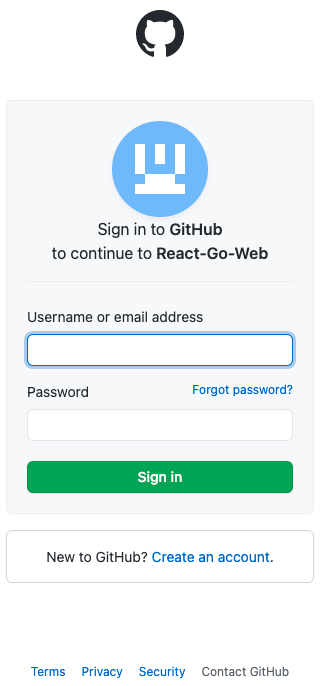 |
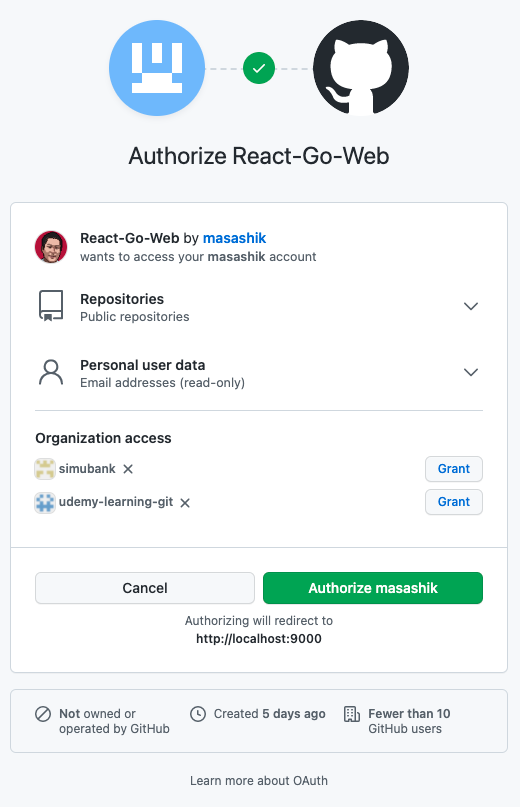 |
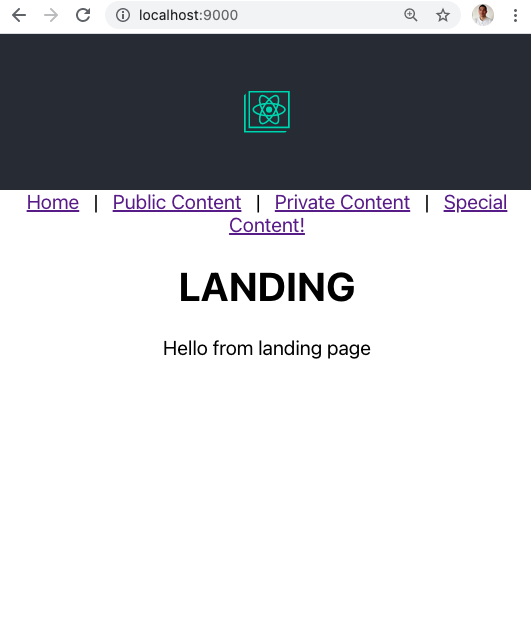 |
- Pick up your OS architecture and update Makefile.
#!/bin/bash
TERM=xterm
GOCMD=go
GOBUILD=GOOS=darwin $(GOCMD) build #- GOOS=darwin for macOS
GOCLEAN=$(GOCMD) clean #- GOOS=linux for Linux
GOTEST=$(GOCMD) test #- GOOS=windows for Windows
...
..
.- Run the following make command in your terminal.
$ make all- An executable binary (webapp) is created at the same directory of the Makefile.
LICENSE Makefile README.md go.mod go.sum main.go static ui webapp
OAUTH_CLIENT_ID=xxxxxxxxxx OAUTH_CLIENT_SECRET=xxxxxxxxxx PORT=<PORT_NUM> ./webapp
- Open the browser and access to the running web app
http://localhost:<PORT_NUM>
$ cat .env
OAUTH_CLIENT_ID=xxxxxxxxxx
OAUTH_CLIENT_SECRET=xxxxxxxxxx
PORT=<PORT_NUM>
$ ./webapp- Open the browser and access to the running web app
http://localhost:<PORT_NUM>
- Add test scripts
- Containerize by Docker