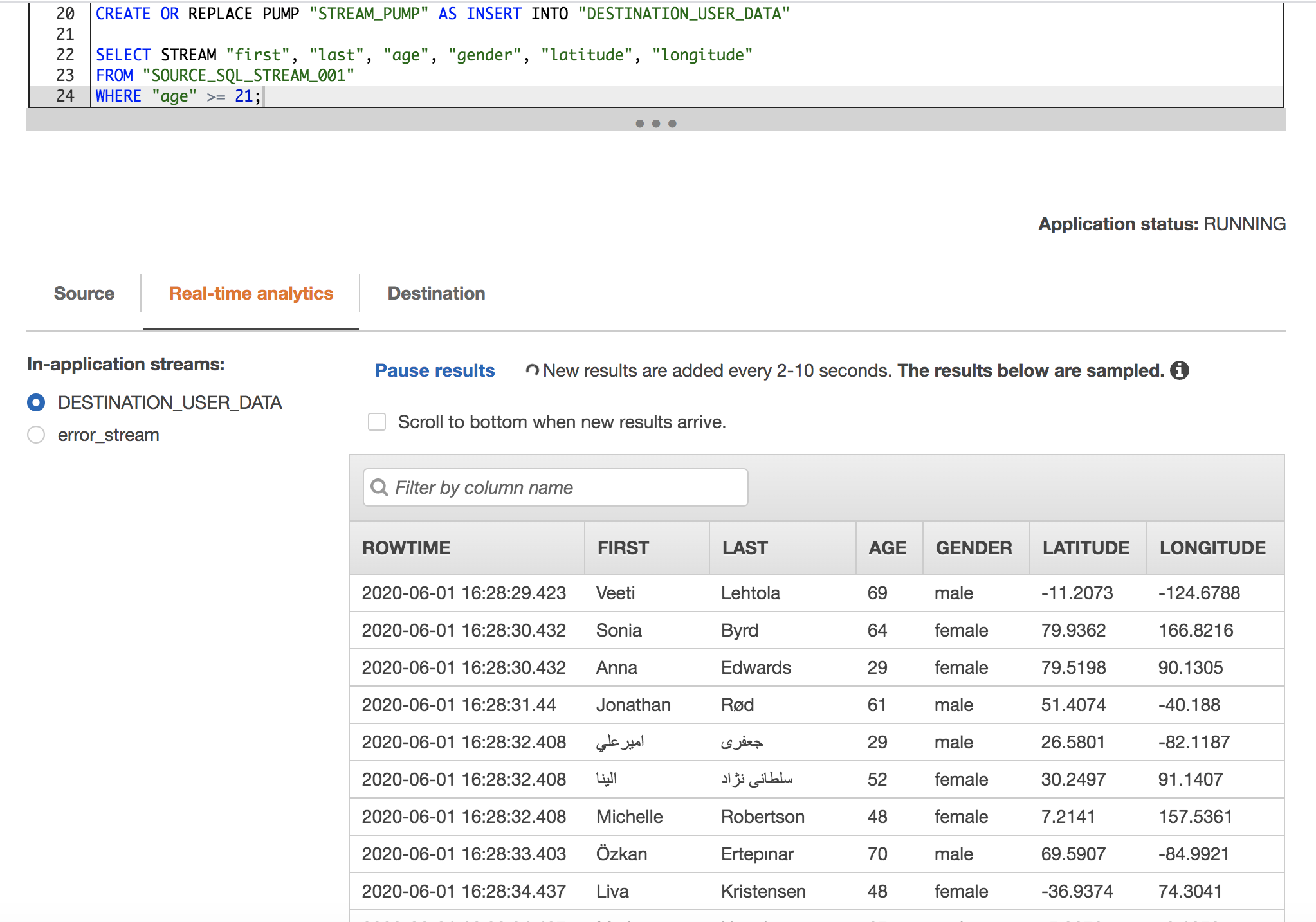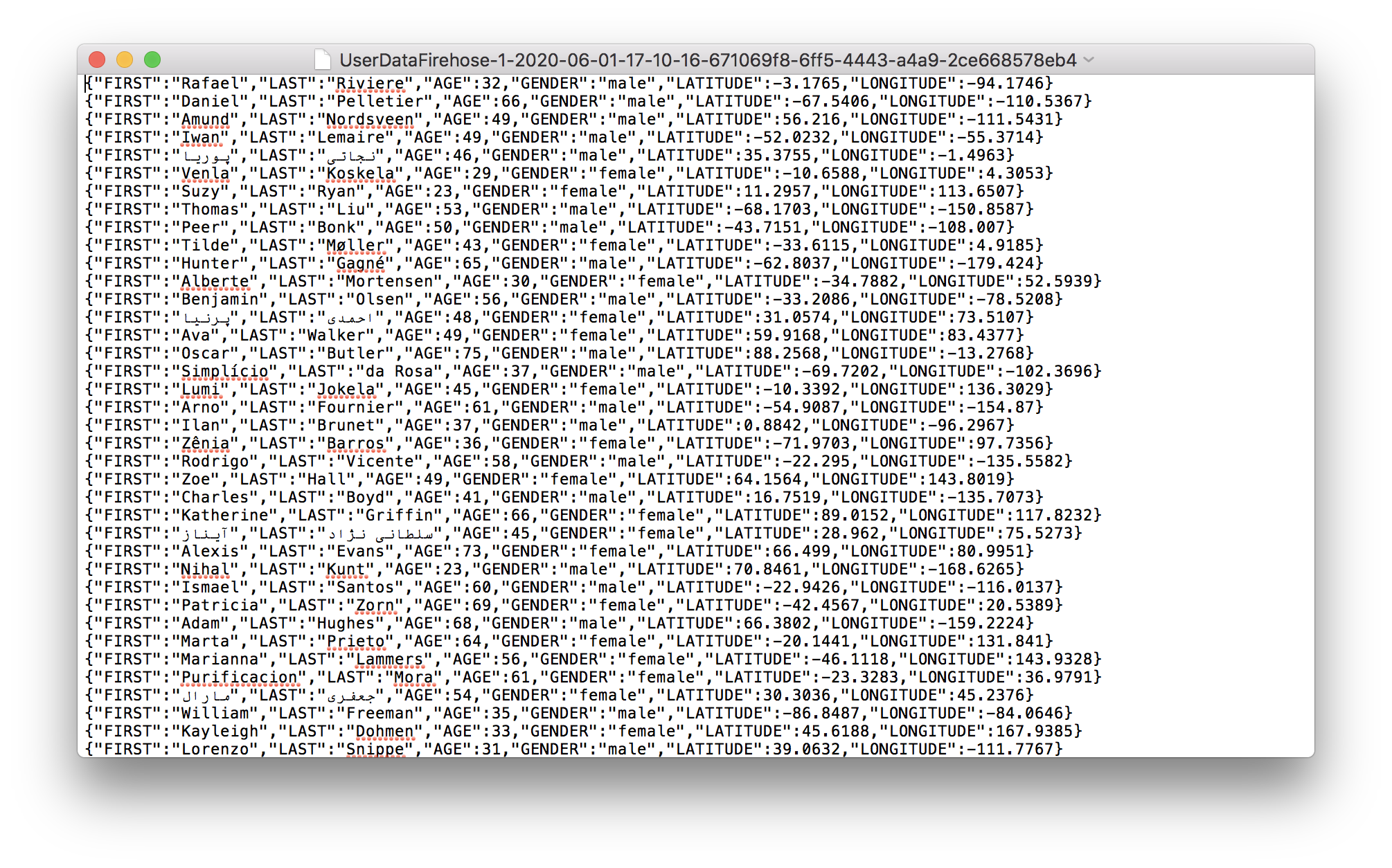Streaming and processing data using AWS Kinesis and AWS CloudFormation
A data stream called UserData consists of 1 shard. It consumes data records, which consist of data and partition key.
CloudFormation stack UserDataStack consists of:
- LnDataProducerRole
- LnInstanceProfiler
- LnKinesisPolicy
- LnDataProducerInstance
Kinesis Data Analytics application UserDataAnalytics connected to Kinesis Data Stream UserData, pre-processing is disabled, schema was successfully discovered.
Data Analytics allows to use SQL queries to transform your data. Following query was created to retrieve desired data from streamed data records.
CREATE OR REPLACE STREAM "DESTINATION_USER_DATA" (
first VARCHAR(16),
last VARCHAR(16),
age INTEGER,
gender VARCHAR(16),
latitude FLOAT,
longitude FLOAT
);
CREATE OR REPLACE PUMP "STREAM_PUMP" AS INSERT INTO "DESTINATION_USER_DATA"
SELECT STREAM "first", "last", "age", "gender", "latitude", "longitude"
FROM "SOURCE_SQL_STREAM_001"
WHERE "age" >= 21;
The result of the query will be following:
In Kinesis Firehose create delivery stream with
destination: S3 bucket kinesis-result.
Kinesis Data Firehose buffers incoming records before delivering them to your S3 bucket. Record delivery will be triggered once either of these conditions has been satisfied: Buffer size: 1MB Buffer interval: 60 seconds. Don't forget to create a role for firehose. Also enable Lambda function, which will simply adds a new line character in the end of each line.