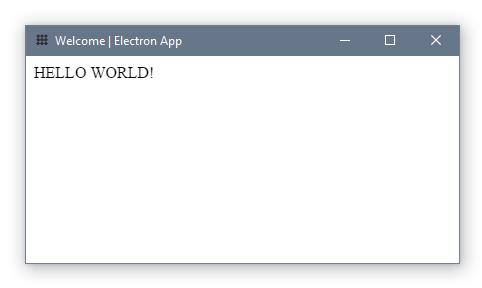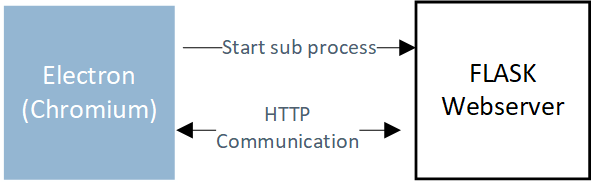| Python 3.9 | NodeJS 16.x |
|---|
- Clone the repository
git clone ... - Install Python dependencies
python -m pip install -r requirements.txt - Install node modules
npm install
Start app
- Windows:
.\node_modules\.bin\electron . - Mac OS/Linux:
./node_modules/.bin/electron .
Start app with globally installed electron
electron .
Run the app through your web browser
- Start Flask server manually:
python web_app/run_app.py
Packaging is done in two steps:
- A standalone Python executable containing the Flask backend is generated using PyInstaller
- The Python executable and the electron application (
electron.js) are bundled using electron-builder
NOTE: The Python executable is generated in the "one-file-mode"; All dependencies are wrapped in a single executable. When executed, the program is decompressed to a temporary directory and run in a second process from there. This has to be considered in the life-cycle management of the electron app. See
killPythonSubprocessesofelectron.js.
Package the app for the host platform
npm run package(output binaries will be stored in/dist)
Cross-Platform packaging
- Not yet supported (due to lacking cross-compilation support of PyInstaller)
- Using a Flask webserver for interprocess communication (ICP) comes in handy to bundle an existing Flask-based service into a desktop application. The endpoints don't have to be changed.
- For other applications there are more efficient alternatives to using Flask/HTTP for ICP, e.g. zerorpc.
- asar is read-only, .pyc files cannot be created
- When bundling the standalone Python executable in an .asar, a random filename is generated. This makes life-cycle management of the backend service difficult (see also section Bundling).
Bundling Resources with the Python Executable
-
use
--add-datato bundle resources with the python executables (usesys._MEIPASSto resolve paths)
def resource_path(relative_path):
""" Get absolute path to resource, works for dev and for PyInstaller """
if hasattr(sys, '_MEIPASS'):
return os.path.join(sys._MEIPASS, relative_path)
return os.path.join(os.path.abspath("."), relative_path)
Cross-Compilation through Docker
- create a Docker image to allow building for Linux on Windows
ASAR Bundling
- When bundling the electron app in an .asar, the path to the python executable (which is copied to the resource folder) is not resolved properly