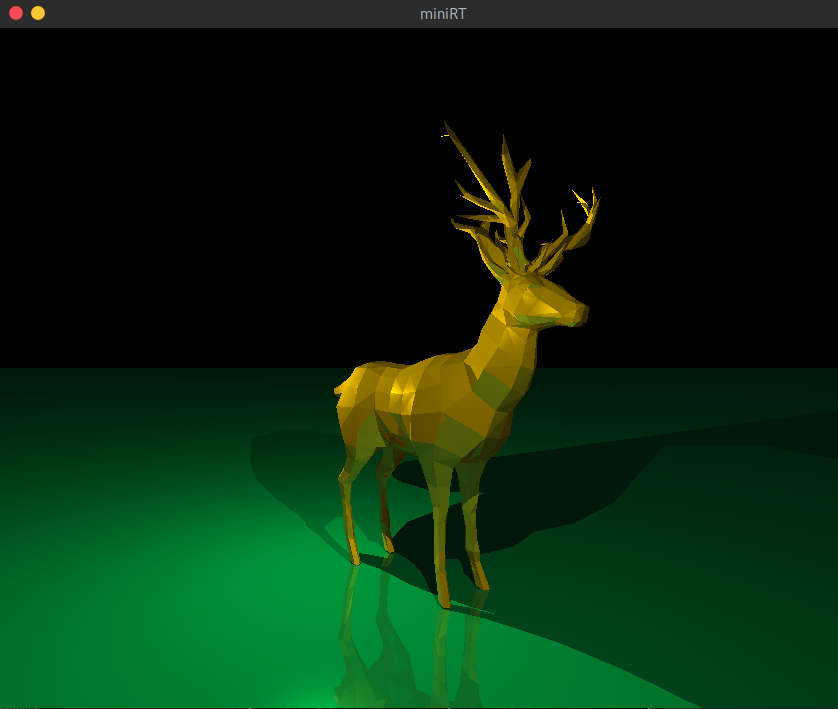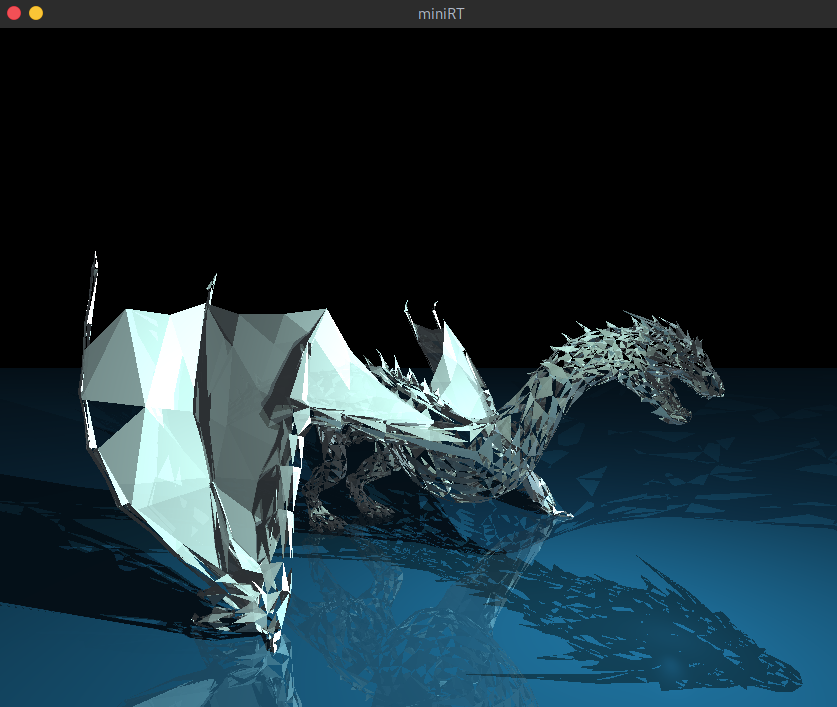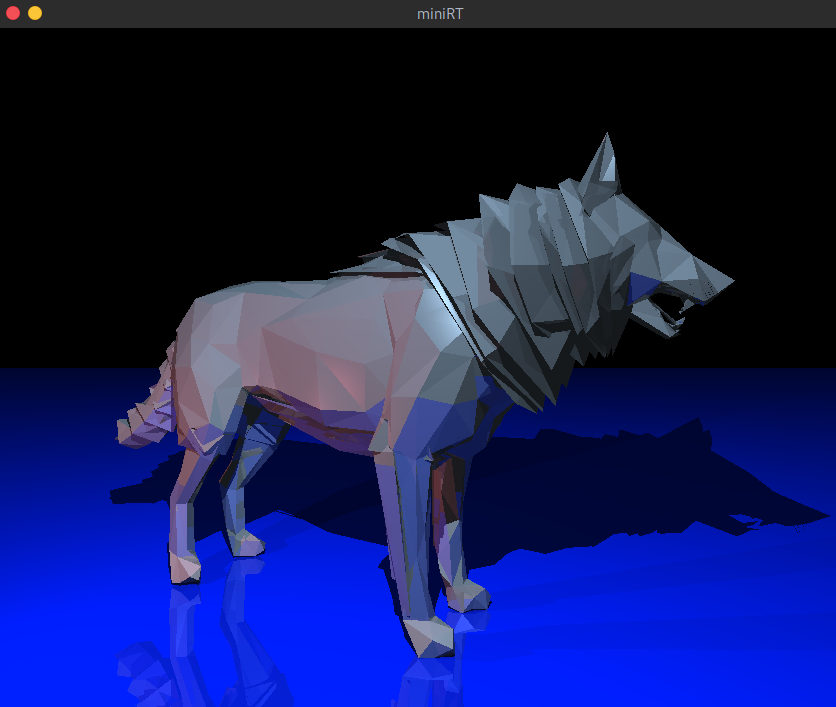Convert .obj files to .rt files to render a triangle mesh effect for miniRT project at 42.
-
Clone the repository and change it to your working directory.
-
Install the project:
$ poetry installminirt_converter [-h] filename color
Convert .obj files to .rt files to render a triangle mesh effect for miniRT project at 42.
positional arguments:
filename obj file to convert.
color the color in RGB format (e.g., 255,255,255).
optional arguments:
-h, --help show this help message and exit
example usage:
minirt_converter file.obj 255,255,255- Activate the virtual environment:
$ source `poetry env info --path`/bin/activate- Run the project:
$ minirt_converter file.obj 255,255,255- Then, add Resolution, Ambient Light, cameras and light points to your scene.
The deer.rt, dragon.rt and wolf3d.rt scenes can be found here.
Many thanks to MrMoustach for contributing by adding a polygon support!
This work is licensed under a Creative Commons Attribution-NonCommercial 4.0 International License.