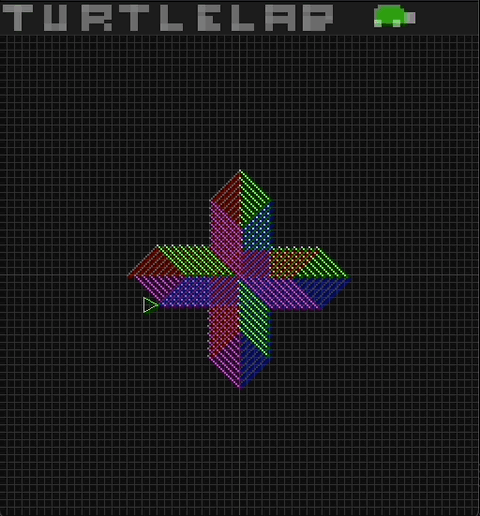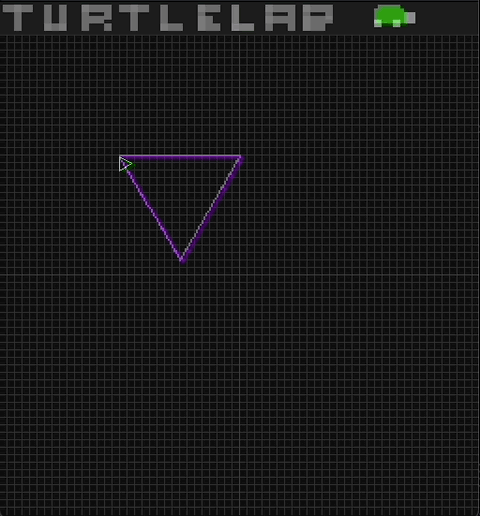TurtleLab is a lofi audio-visual programming toy that can be scripted in multiple real-world languages.
Supported Languages:
- Scheme
- JavaScript
- Lua
"Turtle graphics" is a programming concept that uses a virtual turtle to create drawings or shapes on a screen. The turtle can be controlled by simple commands like "forward," "rotate," "right," and "left," which move the turtle in specific directions.
- Turtle: A virtual object that can be moved around a coordinate system.
- Commands: Instructions that control the turtle's movements and actions, such as drawing lines, changing colors, or picking up/putting down the pen.
- Coordinate System: A grid-like system that defines the turtle's position and orientation.
- Canvas: The drawing surface where the turtle's movements and creations are displayed.
- Visual Learning: Turtle graphics provides a visual representation of programming concepts, making it easier to understand.
- Interactive Programming: Students can experiment with different commands and see the immediate results, fostering creativity and problem-solving skills.
- Foundation for Advanced Concepts: Turtle graphics can be used as a foundation for learning more complex programming topics like loops, functions, and object-oriented programming.
The primary way of interacting with TurtleLab is via the CLI.
Usage: turtle <file> [options]
Options:
-l, --lang <scm|js|lua> Specify the lang - Overrides auto detection
-d, --delay <delay> Specify the delay between ticks
-s, --skipIntro Skip the intro
-t, --hideTurtle Hide the cursor
-o, --noLoop Do not loop the program
-a, --autoClose Automatically close the program when done
-b, --noDebug Do not show debug messages
-g, --noGrid Do not show the grid
-v, --volume <volume> Set the volume
-m, --mute Mute the sound
-h, --help Display this help message
./turtle examples/api.js -d 1000 -sWhile the TurtleLab window is running, the following hotkeys are available:
- SPACE - Pause the turtle
- UP ARROW - Speed up the turtle
- DOWN ARROW - Slow down the turtle
- LEFT ARROW - Move forward one command
- RIGHT ARROW - Move backwards one command
- M KEY - Mute the audio
- ESCAPE - Quit TurtleLab
JavaScript (examples/api.js)
function main() {
bg(22,33,44);
color(255,255,255);
teleport(128,64);
down(64);
right(64);
up(64);
left(64);
downRight(64);
downLeft(64);
upLeft(64);
upRight(64);
goBack(7);
rotateCW(64);
rotateCCW(32);
rotate(0);
forward(32);
print("Hello, world!");
}Scheme (examples/api.scm)
(bg 22 33 44)
(color 255 255 255)
(teleport 128 64)
(down 64)
(right 64)
(up 64)
(left 64)
(down-right 64)
(down-left 64)
(up-left 64)
(up-right 64)
(go-back 7)
(rotate-cw 64)
(rotate-ccw 32)
(rotate 0)
(forward 32)
(print "Hello, world!")Lua (examples/api.lua)
bg(22, 33, 44)
color(255, 255, 255)
teleport(128, 64)
down(64)
right(64)
up(64)
left(64)
downRight(64)
downLeft(64)
upLeft(64)
upRight(64)
goBack(7)
rotateCW(64)
rotateCCW(32)
rotate(0)
forward(32)
print("Hello, world!")Scripts can contain metadata in their comments. Some meta data is functional and can change the way the program runs. All metadata is optional.
NAME:- Sets script name in window titleOPT:- Set default CLI options for this fileDESC:- A short description of the script.AUTH:- The name and/or contact info of the author.
// NAME: My Script
// OPT: -d 100 -s
// DESC: A test script. Runs with 100ms delay and skips startup.
// AUTH: Leonardo
Set the background color. Acceptable color values are between 0 and 255.
Set the drawing color. Acceptable color values are between 0 and 255. Alpha is optional.
Move the turtle forward n pixels in the direction it is facing. Direction is determined by the current rotation value.
Rotate the turtle to an absolute rotation value. 256 "rotation units" makes up a full rotation.
Rotate the turtle clockwise n "rotation units". 256 "rotation units" makes up a full rotation.
Rotate the turtle counter-clockwise n "rotation units". 256 "rotation units" makes up a full rotation.
Move the turtle up on the Y axis n pixels.
Move the turtle down on the Y axis n pixels.
Move the turtle left on the Y axis n pixels.
Move the turtle right on the Y axis n pixels.
Move the turtle down and right n pixels in each direction.
Move the turtle down and left n pixels in each direction.
Move the turtle up and right n pixels in each direction.
Move the turtle up and left n pixels in each direction.
Move to the given coordinates.
Move the turtle to where it was n commands ago. Does not reset the rotation.
- The canvas for drawing on is 256x256 px.
- Drawing outside of the canvas is generally allowed.
rotate 0resets the rotation and snaps the turtle sub-position.- Set a color with an alpha value of 0 to move without drawing.
- The audio synthesis parameters are fed by the turtle coordinates as well as the drawing color.
- Each subsequent command requires re-running the whole program. So very long program will slow down as they go.
- Frame delay is displayed in the window title bar. Higher numbers mean your program is running slower.
Install the deps listed below and then run the Makefile or build with the shell scripts.
Deps;
brew install sdl2 --build-from-sourceBuild scripts:
./buildLibs.sh
./buildMac.shMakefile:
make turtle_macDeps:
sudo apt-get update
sudo apt-get install build-essential libsdl2-dev libxdamage-dev libxcomposite-dev libglew-devIf you run into issues installing packages try:
sudo apt-get remove --purge libegl-mesa0
sudo apt-get clean
sudo apt-get autoremoveBuild Scripts:
./buildLibs.sh
./buildLinux.shMakefile:
make turtle_linux