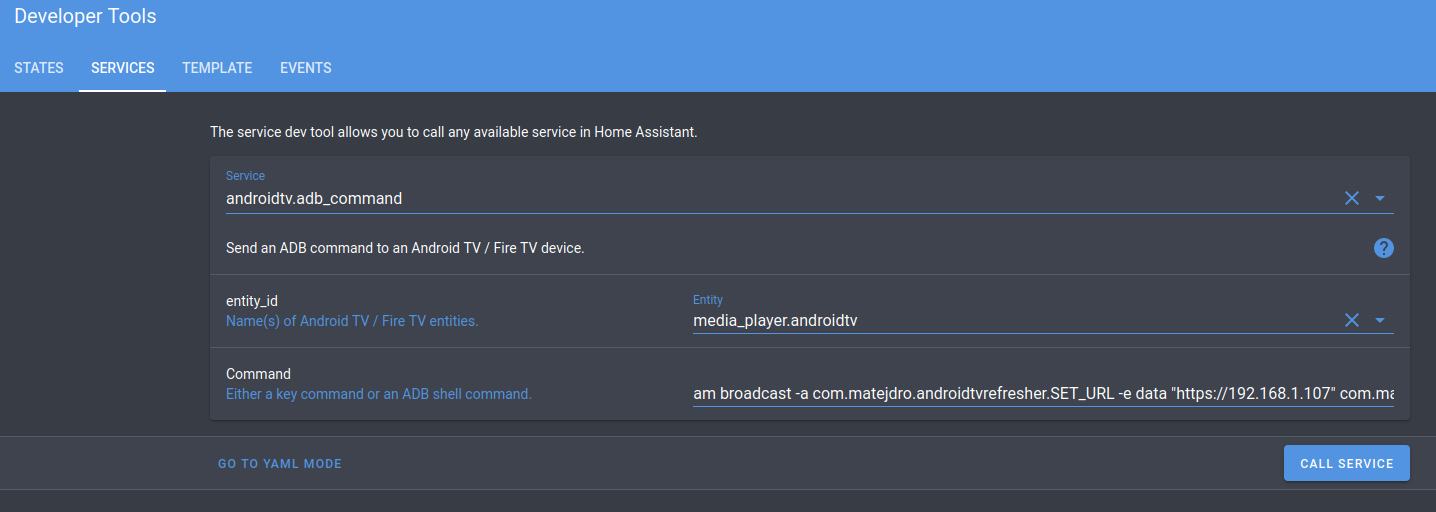Android TV Refresher is a small Android TV utility app that pushes updates to the Home Assistant's Android TV integration.
When app is active, it turns Android TV integration from Local Polling to Local Push for media state updates.
-
Download latest release apk
-
Install apk to the Android TV (you can use any method your like - here is one)
-
Open Home Assistant
-
Open your profile
-
Scroll to the
Long-Lived Access Tokens -
Select
CREATE TOKENat the bottom -
Enter any name (for example
Android TV) -
Copy token that you pops up (it will be needed later).
-
Open Developer Options
-
Select Service tab
-
Select
androidtv: ADB commandservice -
Under
entity_idselect your Android TV device -
Under command enter
am broadcast -a com.matejdro.androidtvrefresher.SET_URL -e data "HASS_HOST" com.matejdro.androidtvrefresher/com.matejdro.androidtvrefresher.ConfigReceiverbut replace
HASS_HOSTwith the URL of your home assistant page, including the http(s) (URL must be reachable from Android TV). For example: -
Press
CALL SERVICE -
Under command enter
am broadcast -a com.matejdro.androidtvrefresher.SET_TOKEN -e data "TOKEN" com.matejdro.androidtvrefresher/com.matejdro.androidtvrefresher.ConfigReceiverbut replace
TOKENwith the token that you created in step 8 -
Press
CALL SERVICE -
On the Android TV, open System Settings (this might)
-
Find Notification Listener settings (this might be different on every Android TV. For Shield, it is under Apps -> Special app access -> Notification access)
-
Enable AndroidTvRefresher