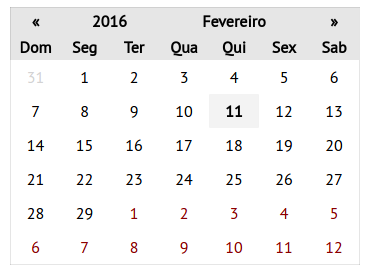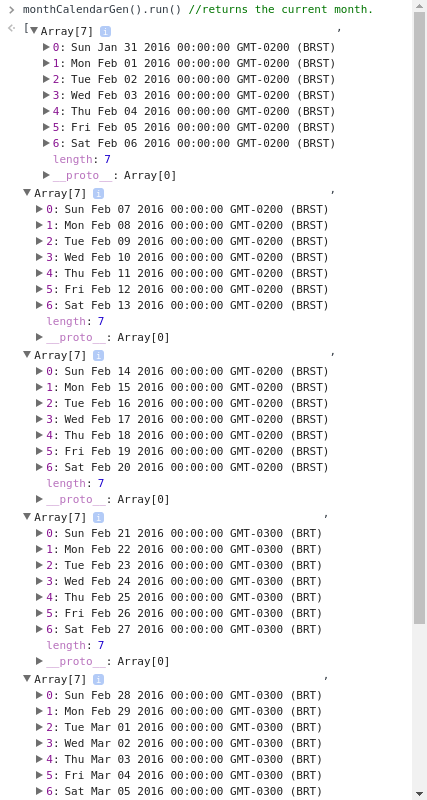Month Calendar Generator
var calendar = document.getElementById("calendar"); //the outer element.
var config = {
months: ["Janeiro", "Fevereiro", "Março", "Abril", "Maio", "Junho", "Julho", "Agosto", "Setembro", "Outubro", "Novembro", "Dezembro"],
weekDays: ["Dom", "Seg", "Ter", "Qua", "Qui", "Sex", "Sab"],
sendDateTo: function(date){
var output = document.getElementById("output");
output.innerHTML = new Date(parseInt(date));
},
table: true,
hasButtons: true,
busyDaysEntry: [1455588000000, 1457060400000],
};
monthCalendarGen().constructSheet(calendar, config); // build the current month calendar inside of that element.See and interact with examples here.
With Month Calendar Generator, we ask you a year and a month -- and we return to you the sheet of that period in 3 different ways:
- as an array of arrays (6 lines with 7 days in each),
- as an table with all the content and a bunch of classes set up,
- or as divs inside divs, instead of a table but with the same features (just for those who has a problem with tables).
And it's just 2.8kB. Download it now!
Ok, I want just the array of arrays.
This is a good option when you want to do something else with the data.
var weeksNow = monthCalendarGen().run(); // returns an array of the current month divided by 6 lines (array), which one containing another array with 7 days.You must pass the date as two arguments, first being year(YYYY) and second being month (MM). Remember: in JavaScript, month starts at 0 and ends at 11.
If you pass no argument to monthCalendarGen() or a wrong argument (like a string), it will assume date is New Date() -- which means, now. You will get the sheet of the current month.
var December2016 = monthCalendarGen(2016, 11).run();
var currentMonth = monthCalendarGen().run();
var alsoCurrentmonth = monthCalendarGen("ablablidubla").run();But if you want to build a calendar, we can handle this. You will see now.
Build the calendar for me, please.
Oh, it's a pleasure.
All you have to do is passing the Year-month arguments to the generator and one argument to the constructor: where it's going to build it.
This...
<body>
<div id="calendar"></div>
<script src="monthCalendarGen.js"></script>
<script src="index.js"></script>
</body>...with this...
var calendar = document.getElementById("calendar"); //the outer element.
monthCalendarGen(2016, 1).constructSheet(calendar);...will become this:
<body>
<div id="calendar">
<div class="month">
<div class="month-head">
<div class="month-title">2016 Fevereiro</div>
<div class="weekdays">
<div class="weekday">Dom</div>
<div class="weekday">Seg</div>
<div class="weekday">Ter</div>
<div class="weekday">Qua</div>
<div class="weekday">Qui</div>
<div class="weekday">Sex</div>
<div class="weekday">Sab</div>
</div>
</div>
<div class="month-body">
<div class="week">
<div class="last-month day" data-date="1454205600000">31</div>
<div class="day" data-date="1454292000000">1</div>
<div class="day" data-date="1454378400000">2</div>
<div class="day" data-date="1454464800000">3</div>
<div class="day" data-date="1454551200000">4</div>
<div class="day" data-date="1454637600000">5</div>
<div class="day" data-date="1454724000000">6</div>
</div>
<div class="week">
<div class="day" data-date="1454810400000">7</div>
<div class="day" data-date="1454896800000">8</div>
<div class="day" data-date="1454983200000">9</div>
<div class="today day" data-date="1455069600000">10</div>
<div class="day" data-date="1455156000000">11</div>
<div class="day" data-date="1455242400000">12</div>
<div class="day" data-date="1455328800000">13</div>
</div>
<div class="week">
<div class="day" data-date="1455415200000">14</div>
<div class="day" data-date="1455501600000">15</div>
<div class="day" data-date="1455588000000">16</div>
<div class="day" data-date="1455674400000">17</div>
<div class="day" data-date="1455760800000">18</div>
<div class="day" data-date="1455847200000">19</div>
<div class="day" data-date="1455933600000">20</div>
</div>
<div class="week">
<div class="day" data-date="1456023600000">21</div>
<div class="day" data-date="1456110000000">22</div>
<div class="day" data-date="1456196400000">23</div>
<div class="day" data-date="1456282800000">24</div>
<div class="day" data-date="1456369200000">25</div>
<div class="day" data-date="1456455600000">26</div>
<div class="day" data-date="1456542000000">27</div>
</div>
<div class="week">
<div class="day" data-date="1456628400000">28</div>
<div class="day" data-date="1456714800000">29</div>
<div class="next-month day" data-date="1456801200000">1</div>
<div class="next-month day" data-date="1456887600000">2</div>
<div class="next-month day" data-date="1456974000000">3</div>
<div class="next-month day busy-day" data-date="1457060400000">4</div>
<div class="next-month day" data-date="1457146800000">5</div>
</div>
<div class="week">
<div class="next-month day" data-date="1457233200000">6</div>
<div class="next-month day" data-date="1457319600000">7</div>
<div class="next-month day" data-date="1457406000000">8</div>
<div class="next-month day" data-date="1457492400000">9</div>
<div class="next-month day" data-date="1457578800000">10</div>
<div class="next-month day" data-date="1457665200000">11</div>
<div class="next-month day" data-date="1457751600000">12</div>
</div>
</div>
</div>
</div>
<script src="monthCalendarGen.js"></script>
<script src="index.js"></script>
</body>Isn't it beautiful?
If you want it to display as table, you just have to pass an extra argument into an config object:
var calendar = document.getElementById("calendar"); //the outer element.
monthCalendarGen(2016, 1).constructSheet(calendar, {table:true});And then, when you reload your html, it will be like this:
<body>
<div id="calendar">
<table class="month">
<thead class="month-head">
<tr class="month-head-line">
<th class="month-title" colspan="7">2016 Fevereiro</th>
</tr>
<tr class="weekdays">
<th class="weekday">Dom</th>
<th class="weekday">Seg</th>
<th class="weekday">Ter</th>
<th class="weekday">Qua</th>
<th class="weekday">Qui</th>
<th class="weekday">Sex</th>
<th class="weekday">Sab</th>
</tr>
</thead>
<tbody class="month-body">
<tr class="week">
<td class="last-month day" data-date="1454205600000">31</td>
<td class="day" data-date="1454292000000">1</td>
<td class="day" data-date="1454378400000">2</td>
<td class="day" data-date="1454464800000">3</td>
<td class="day" data-date="1454551200000">4</td>
<td class="day" data-date="1454637600000">5</td>
<td class="day" data-date="1454724000000">6</td>
</tr>
<tr class="week">
<td class="day" data-date="1454810400000">7</td>
<td class="day" data-date="1454896800000">8</td>
<td class="day" data-date="1454983200000">9</td>
<td class="today day" data-date="1455069600000">10</td>
<td class="day" data-date="1455156000000">11</td>
<td class="day" data-date="1455242400000">12</td>
<td class="day" data-date="1455328800000">13</td>
</tr>
<tr class="week">
<td class="day" data-date="1455415200000">14</td>
<td class="day" data-date="1455501600000">15</td>
<td class="day" data-date="1455588000000">16</td>
<td class="day" data-date="1455674400000">17</td>
<td class="day" data-date="1455760800000">18</td>
<td class="day" data-date="1455847200000">19</td>
<td class="day" data-date="1455933600000">20</td>
</tr>
<tr class="week">
<td class="day" data-date="1456023600000">21</td>
<td class="day" data-date="1456110000000">22</td>
<td class="day" data-date="1456196400000">23</td>
<td class="day" data-date="1456282800000">24</td>
<td class="day" data-date="1456369200000">25</td>
<td class="day" data-date="1456455600000">26</td>
<td class="day" data-date="1456542000000">27</td>
</tr>
<tr class="week">
<td class="day" data-date="1456628400000">28</td>
<td class="day" data-date="1456714800000">29</td>
<td class="next-month day" data-date="1456801200000">1</td>
<td class="next-month day" data-date="1456887600000">2</td>
<td class="next-month day" data-date="1456974000000">3</td>
<td class="next-month day busy-day" data-date="1457060400000">4</td>
<td class="next-month day" data-date="1457146800000">5</td>
</tr>
<tr class="week">
<td class="next-month day active-day" data-date="1457233200000">6</td>
<td class="next-month day" data-date="1457319600000">7</td>
<td class="next-month day" data-date="1457406000000">8</td>
<td class="next-month day" data-date="1457492400000">9</td>
<td class="next-month day" data-date="1457578800000">10</td>
<td class="next-month day" data-date="1457665200000">11</td>
<td class="next-month day" data-date="1457751600000">12</td>
</tr>
</tbody>
</table>
</div>
<script src="monthCalendarGen.js"></script>
<script src="index.js"></script>
</body>That's it. Now the details:
##The config object There are some values you can set in your config object:
var config = {
// Default is english, but you can set manually for any name you want for the months.
months: ["Janeiro", "Fevereiro", "Março", "Abril", "Maio", "Junho", "Julho", "Agosto", "Setembro", "Outubro", "Novembro", "Dezembro"],
// Default is english, but you can set manually for any name you want for the days of the week.
week: ["Dom", "Seg", "Ter", "Qua", "Qui", "Sex", "Sab"],
// Below is what is going to happen when you click on a calendar day. It's a way to connect the calendar with outside code. That's the reason for data-date (now you know). If not set, nothing will happen on click.
sendDateTo: function(date){
console.log(date); //example
},
table: true, // default is false.
//default is false. Generate button functionality and classes, where you can put a content or icons with pseudoelements.
hasButtons: true,
//Arrays of days with tasks. Can be an array OR a function that returns an array. We will call your function with 2 arguments: firstCalendarDay and lastCalendarDay.
busyDaysEntry: [1455588000000, 1457060400000],
};
};##The CSS stuff As you could see, there are some built-in classes inside the Month Calendar Generator. They are:
.month
.month-head
.month-head-line
.button-before
.year-title
.month-title
.button-next
.weekdays
.weekday
.month-body
.week
.day
.last-month
.next-month
.today
.active-day
.busy-day##And that's it! Feel free to contribute with the code and fork the repository. And here you have the link to download the minified version of Month Calendar Generator.