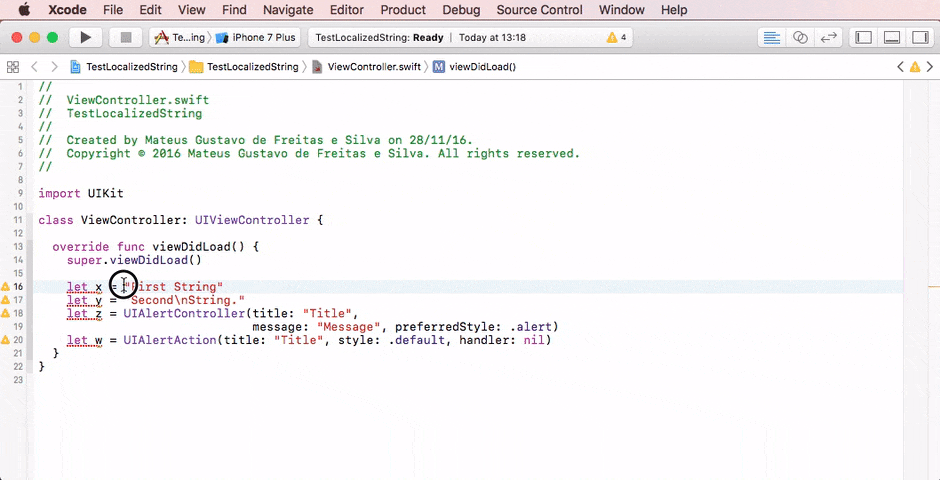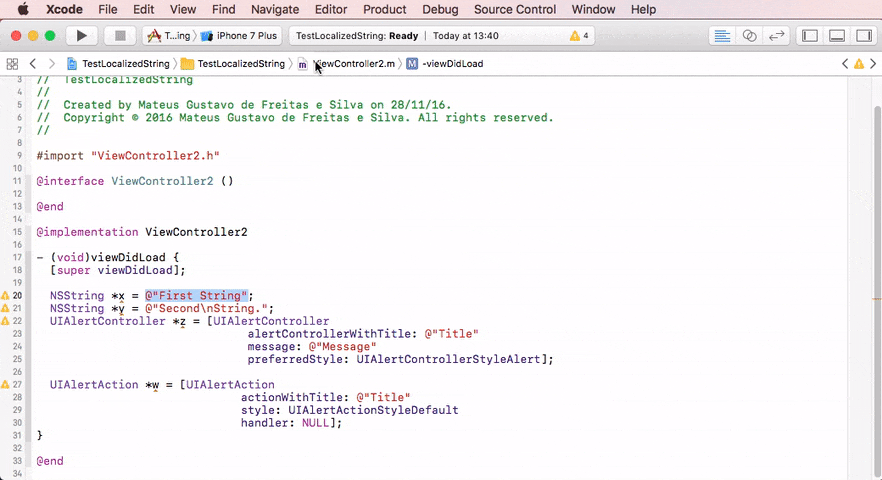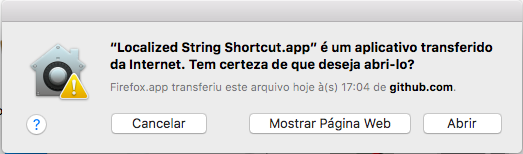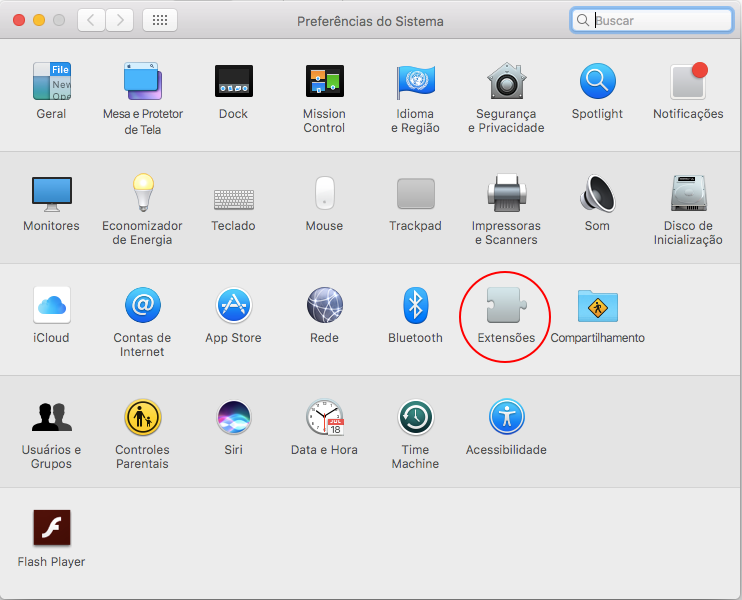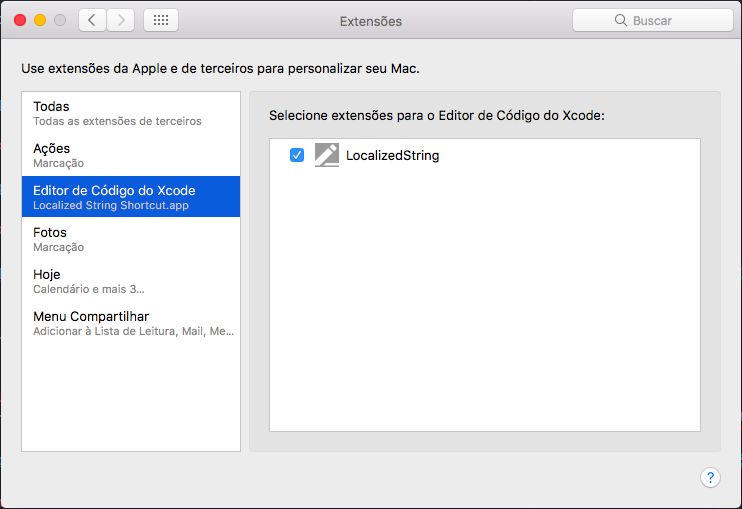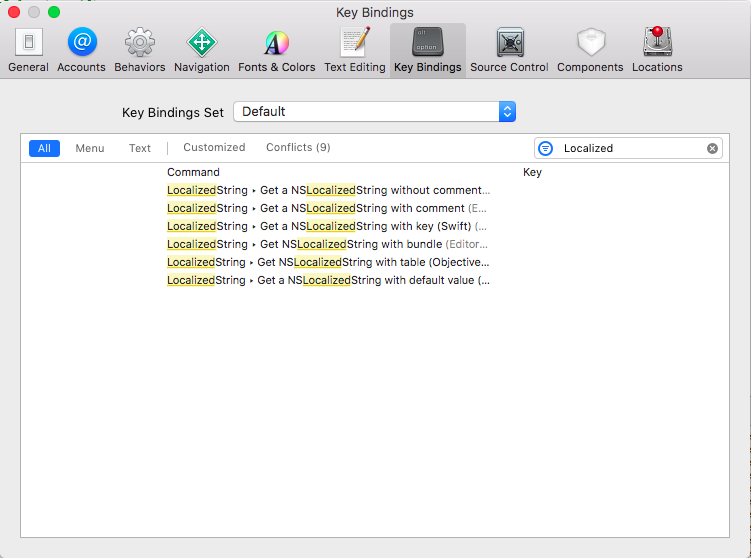Xcode Source Editor Extension that helps to localize Swift and Objective-C source files
-
Download the Localized.String.Shortcut.app.zip📎
-
Open and copy
Localized String Shortcut.appto/Applicationsfolder -
Run it then close it.
- Install Xcode 8
- Run Xcode 8 and install additional system components
- Open this project in Xcode 8 and run the extension
- Choose an app to run: Xcode 8
- Select your code
- Choose menu
Editor > LocalizedString
Check System Preferences -> Extensions -> Xocde Source Editor -> LocalizedString
Preferences -> Key bindings -> Filter: Localized
Mateus Freitas
The MIT License. See the LICENSE file for more infomation.