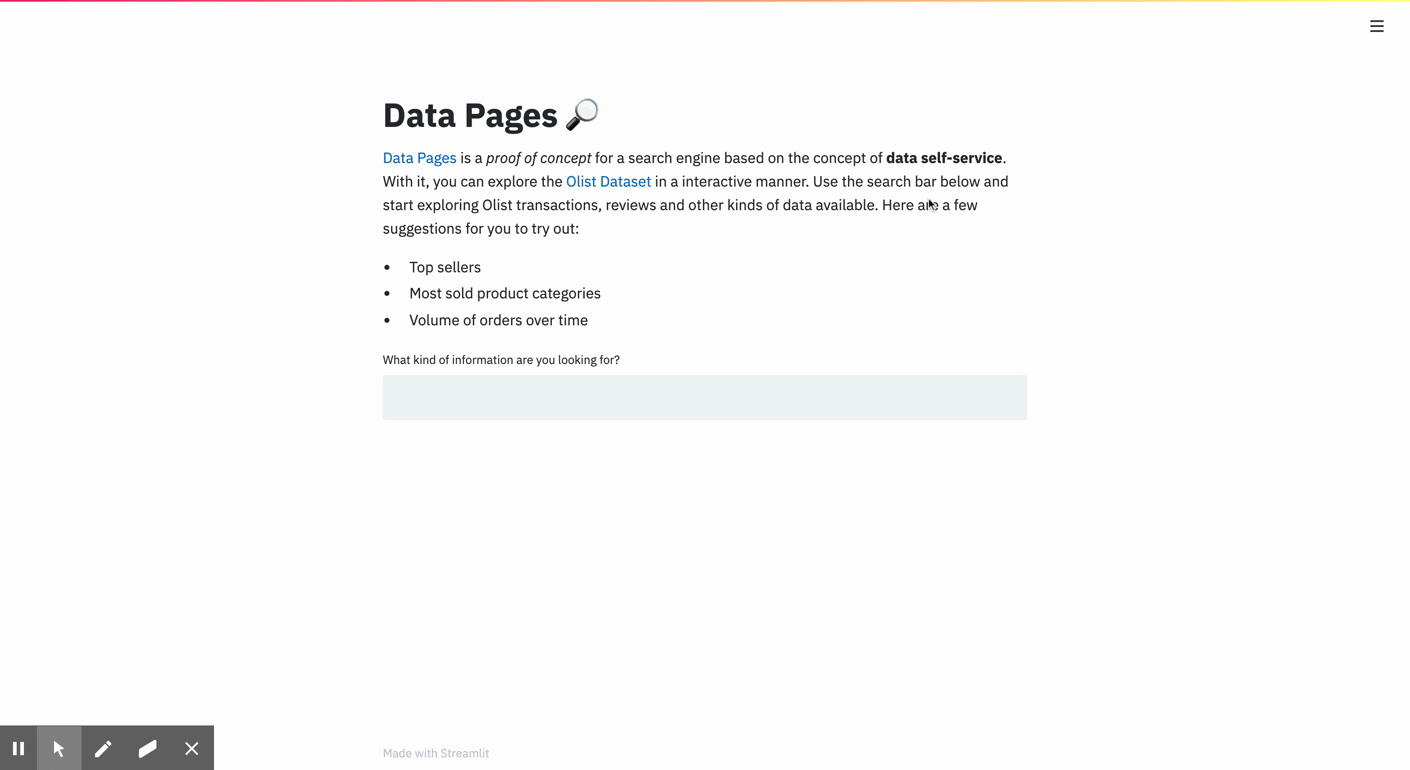A Search Engine for Data Self-service
This project is a proof of concept for data exploration of enterprise data by non-technical users using full-text search engine capabilities. It aims to illustrate a way to foster data-driven decision-making without the intervention of technical teams, a concept known as Data Self-Service. It was inspired by Looqbox, a Brazilian startup.
Data Pages consists of guided access to analysis previously made available by technical teams as specifications in a data directory. The search engine capabilities provide a cleaner interface to find relevant data about the company, an alternative to list-based directories and generic dashboards.
Business motivation
Businesses are more likely to thrive when decisions are made based on the correct interpretation of data. Having the necessary data in hand at any time a decision needs to be made makes business more efficient. However, it is not always easy for a big company to have information for specific use cases readily available.
Imagine you are a part of the marketing team and need information about who are your best customers so you can make them a special offer. Where would you find that? How many people do you think you would have to talk to under normal circumstances to find the data you need? How long do you think that endeavor would take? In many big, bureaucratic companies, this is not a trivial task.
In such settings, when an organization has mature data management systems, the concept of Data Self-Service becomes a lot more relevant. With a self-service platform available, employees would be able easily and quickly find relevant information, improving time-to-market in a variety of business scenarios. Access to the comprehensive, curated information about your company can also improve the effectiveness of business decisions, mitigating inappropriate offers from the marketing department, for example.
To implement such a system, though, is not easy. There needs to be the right kinds of abstractions in place so that non-technical users can find the information they are looking for in a scalable way. That's where the idea of a search engine can help us. Search engines have very simple interfaces. They inquiry the user to express themselves actively about what kind of information they are looking for. Since most people had contact with products like Google or Bing at least once, search engines are also very familiar to the non-technical user. Data Pages tries to bridge this gap of available information and being able to get to this information faster by mirroring the experience of search engines in a data analytics setting, implementing data visualization based on specifications instead of code.
About the data
All the data currently being used for this project was found in Brazillian E-commerce Public Dataset, made public by Olist, a marketplace aggregator company from Brazil. The dataset provides several kinds of information available in the dataset. Some of these are related to orders, locations of sellers and customers, product categories, amongst others. Please note that Olist itself anonymized all the data they collected for this dataset. I made changes to the dataset by changing hashed seller ids with randomly generated company names using Faker, so that results would look more meaningful on the app interface.
Technical considerations
This project relies heavily on two technologies:
- Elasticsearch as a search engine backend for performing full-text queries on the data directory;
- Streamlit to build the web app and UI components and processing data in-memory;
In this project, Elasticsearch can be understood as a serving-layer component, a data store that can be accessed through the full-text search features. Due to the document-based structure of Elasticsearch, I decided to store records representing what would be a "flat table" in relational databases, where every row represents an unnormalized transaction. That leads to a big number of unique documents that might differ very little from each other. Even though this design is not ideal, it still avoids trying to use Elasticsearch as a relational database, which would lead to unnecessary complexity and very inefficient query structures.
For the version of this app deployed on Heroku, however, to keep costs low, I did not use Elasticsearch as the data store itself. Because Bonsai's free tier Elasticsearch cluster only allows 10k records, I would not be able to store the entire demo dataset. With this in mind, the dataset is stored in feather format on Heroku's infrastructure. This repo contains the original implementation of this project, using Elasticsearch as the data store as well as the search directory.
Setting up the application locally:
If you want to try this app out by yourself on your own environment and play around with your own visualizations and data, here are a few things you need to set it up:
Set up a virtual environment
# create a virtual environment using the requirements.txt file provided
virtualenv venv
source venv/bin/activate
pip install -r requirements.txtSet up Elasticsearch
Depending on where you are running your Elasticsearch cluster, you need setup the correct environment variables pointing to it.
# setting up environment variables for the project:
export ELASTIC_CLUSTER="url-to-your-elasticsearch-cluster"
export DIRECTORY = "name-of-your-directory-index-pattern"I also provided the exact dataset I used (with the modifications) for download here. To bootstrap your Elasticsearch cluster, you can use the utility script bootstrap_elasticsearch I provided in the scripts folders.
# running bootstrapper:
python bootstrap_elasticsearch.py path/to/dataset.csv target-index-nameUsing specification template
I also made available several specifications I used as examples for the app, but these require that you use the same dataset I used for the project. To make your own specifications, please follow through the spec_template.json file provided in the specs folder.
To submit your specification to Elasticsearch, you can simply use the Dev Tools console in Kibana and make a POST request or use curl in the command line. You can also use the utility script submit_spec.py if you find it more convenient.
# in the Dev Tools console in Kibana:
POST your-directory-index-pattern/_doc/your-specification-id
{
... your spec goes here
}
# alternatively, using the python script:
python submit_spec.py path/to/your/spec.jsonLessons learned with this project
- Good visualization abstractions are REALLY HARD to make. Think about this whenever you curse
matplotliband be grateful about the work that has been put into it; - Vega plots (Vega-lite, altair) provide a really expressive syntax, even though content about it is a bit scarce outside the official documentation;
- Vega-based plots are quite powerful and fit perfectly with Elasticsearch. In fact, this project relies heavily on the ability to store a previously described visualization in the database itself. To the best of my knowledge, I haven't seen any kind of database for visualizations and this idea itself has a lot of potential;
To-dos and project roadmap:
- Scale the proof of concept to more than one full dataset;
- Implement visualizations with more than two dimensions;
- Implement time-based interactivity for datasets that are time-oriented;
- Figure out a way to make more specific data transformations entirely on vega specs instead of pandas;
- Improve abstractions for the data visualization object;
- Implement clickable search results in lieu to Streamlit's selectbox; 1
- Improve search with semantic features;
Footnotes:
- 1: This is currently not supported by Streamlit, since non-widget elements still do not interact with the backend;