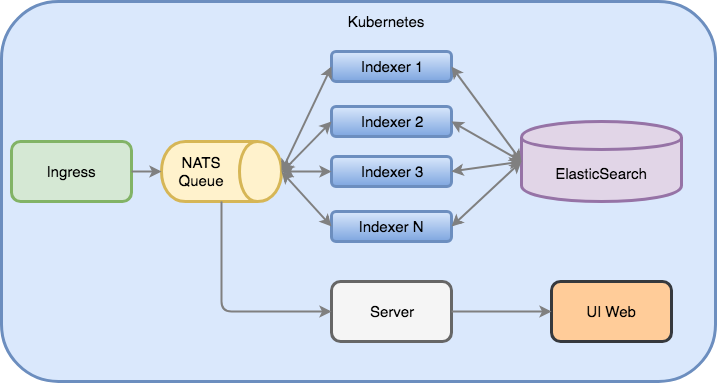Kubernetes Auto-Scaling presentation and code samples
Simple pipline to:
- Collect all Flight Crashes from CSV file
- Find GPS coordinates in Google Maps API
- Index Flight Crashes in ElasticSearch
- Show all Flight Crashes in Real Time on the map
Google API is pretty slow
Scale Indexer which is responsible for fetching GPS coordinates
Start minikube:
$ minikube start
Install Elasticsearch:
$ kubectl apply -f kube/es/es-namespace.yaml
$ kubectl apply -f kube/es
Install NATS:
$ kubectl apply -f kube/nats/nats-operator.yaml
$ kubectl apply -f kube/nats/deployment.yaml
Change Google Maps API Key in file kube/indexer/indexer.dep.yaml
env:
- name: GOOGLE_MAPS_API_KEY
value: "<PUT YOUR API KEY HERE>"
Deploy Deployment and Service for Indexer:
$ kubectl apply -f kube/indexer/indexer.dep.yaml
$ kubectl apply -f kube/indexer/indexer.svc.yaml
Deploy Deployment and Service for UI:
$ kubectl apply -f kube/ui/ui.dep.yaml
$ kubectl apply -f kube/ui/ui.svc.yaml
Deploy Deployment and Service for Server:
$ kubectl apply -f kube/server/server.dep.yaml
$ kubectl apply -f kube/server/server.svc.yaml
To start flight crashes inflow:
$ kubectl apply -f kube/ingress/ingress.job.yaml
Open browser: http://192.168.99.100:32222
Flight Crash Locations should appears on the map.
Install Metrics Server:
kubectl apply -f kube/metrics-server
Deploy HPA(Horizontal Pod Autoscaler):
kubectl apply -f kube/indexer/indexer.hpa.yaml
Check whether our Indexer is scaled out - it might take 1-2 mins:
kubectl get hpa
Custom metrics are stored in Prometheus - we need to deploy it first, with proper adapter:
$ kubectl create -f kube/monitoring/namespace.yaml
$ kubectl create -f kube/monitoring/prometheus
$ cd kube && make certs
$ kubectl create -f kube/custom-metrics-api
Now we need to restart our Indexer and Ingress:
$ kubectl delete -f kube/indexer/indexer.dep.yaml
$ kubectl delete -f kube/indexer/indexer.hpa.yaml
$ kubectl delete -f kube/ingress/ingress.job.yaml
$ kubectl apply -f kube/indexer/indexer.dep.yaml
And run new HPA based on custom metrics:
$ kubectl apply -f kube/indexer/indexer.hpa.custom2.yaml
And start Ingress to start again the generating data:
$ kubectl apply -f kube/ingress/ingress.job.yaml
And we're done! New HPA should scale our Indexer based on the custom metric http_requests_google_api
Let's check if our deployment has beed scaled up - it might take 1-2 mins:
$ watch -n1 kubectl get hpa
We could check if metrics are in Prometheus: http://192.168.99.100:31190/graph?g0.expr=http_requests_google_api_total
And if metrics are available for Kubernetes via the adapter:
$ kubectl get --raw "/apis/custom.metrics.k8s.io/v1beta1/namespaces/default/pods/*/http_requests_google_api" | jq .