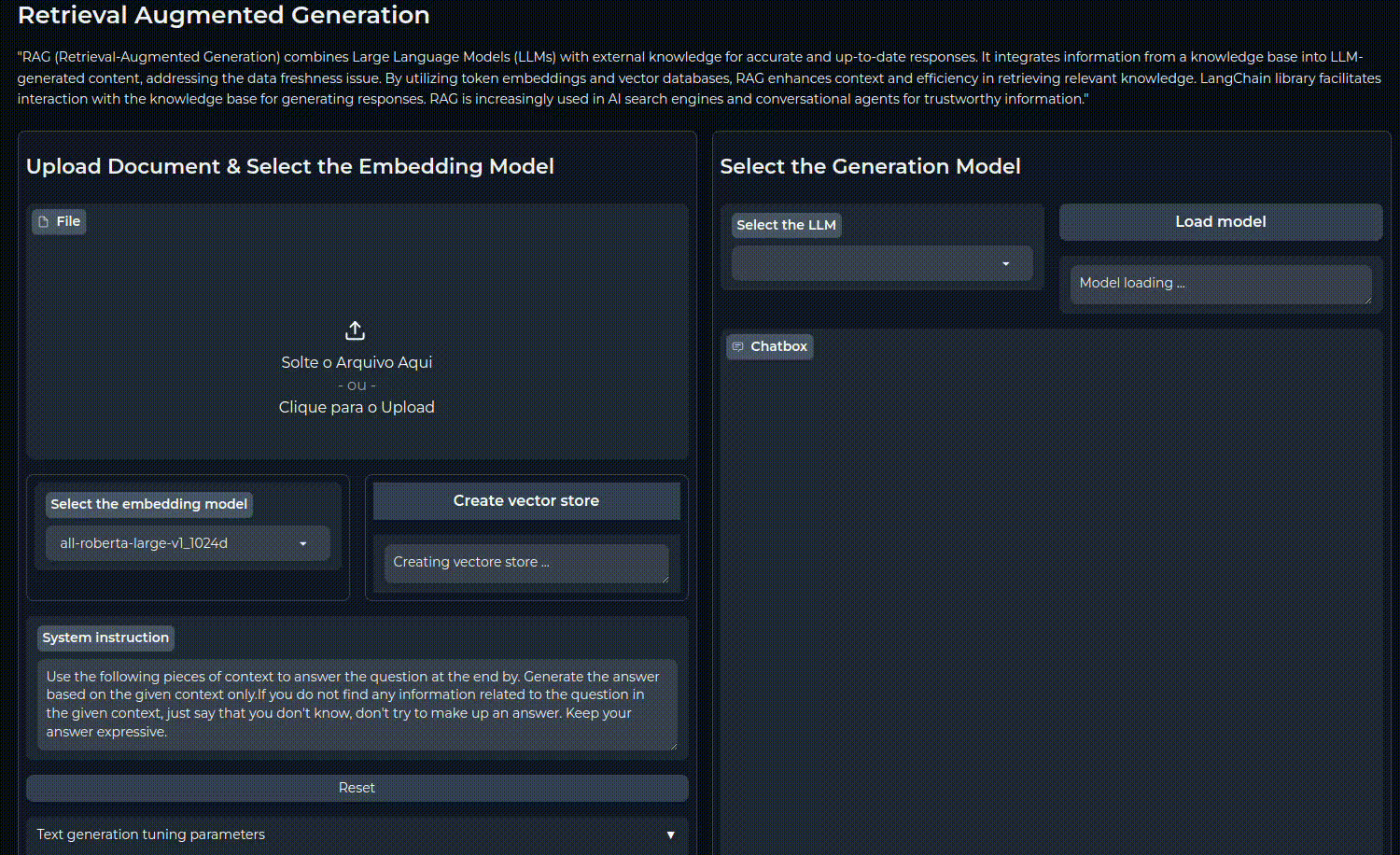This project implements a retrieval-augmented generation system that seamlessly integrates local large language models from Hugging Face Transformers. By combining advanced language processing capabilities, the system intelligently retrieves relevant information and generates context-aware responses. The user interface is powered by Gradio, ensuring an interactive and user-friendly experience for input, retrieval, and generation interactions. To prioritize user privacy and security, the application is designed for local execution, giving users control over their data.
-
Cutting-edge Language Models: Utilize state-of-the-art language models from Hugging Face Transformers for powerful natural language understanding and generation. The user can choose the pre-seted models or look for a model repository ID on 🤗 and add it in the gradio_app.py script.
-
Retrieval-Augmented Generation: Combine retrieval and generation techniques for comprehensive and context-aware responses to user queries.
-
Gradio Integration: Leverage Gradio to create an interactive and user-friendly interface, making the system accessible to a wide range of users. Set
Share=Trueon thegradio.launch(). This generates a public, shareable link that you can send to anybody! -
Local Execution: Emphasizing privacy and security, the application is designed for local execution, empowering users with control over their data.
- Hugging Face Transformers
- Gradio
- Python
- Retrieval Augmented Generatrion
- LangChain
- Vector Store databases and indexes (FAISS and ChromaDB)
-
Clone the Repository:
git clone https://github.com/matglima/Local-LLM-RAG-Transformers-App.git
-
Install Dependencies:
pip install -r requirements.txt
-
Run the Application:
python gradio_app.py
-
Open the Application: Visit
http://localhost:7860(you can set another port in thegradio.launch()function) in your web browser.
- Upload the pdf or csv for the knowledge retrieval, choose the embedding model and click create vector database.
- Choose the LLM parameters or use the default ones.
- Input your query into the provided interface.
- Experience the system's intelligent retrieval and generation of context-aware responses.
- Explore the capabilities of the application for natural language understanding and generation.
Explore a live demo of the project in Google Colab: Colab Demo
Contributions are welcome! If you'd like to contribute to the project, feel free to contact me.
This project is licensed under the MIT License.
- Special thanks to Hugging Face, LangChain and the Gradio team for their exceptional libraries.