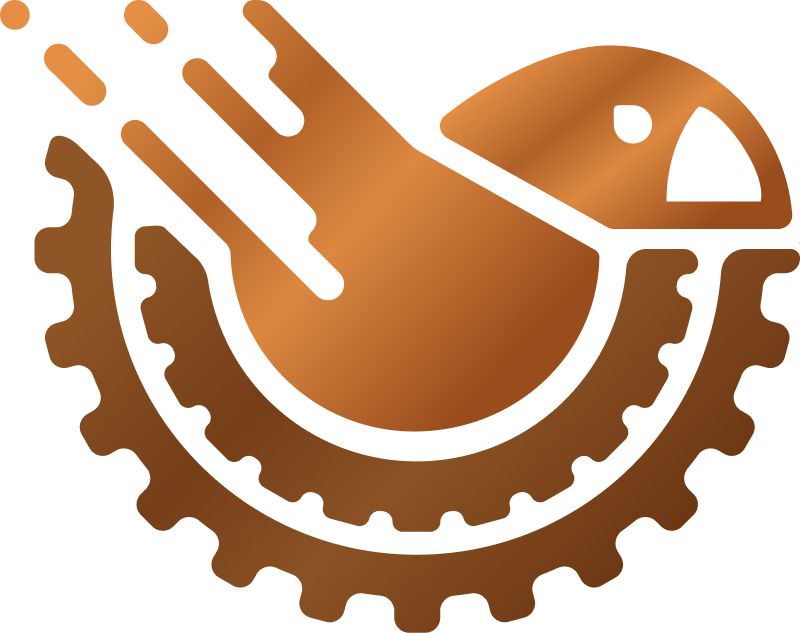A Rust discord bot made with Serenity and Songbird.
- Plays music using yt-dlp
- Plays from urls
-
Install Rust: Install Rust's tools from its official website
-
Git Clone: Clone the repository to your local machine:
git clone https://github.com/math-queiroz/rusty-parrot.git -
Environment: Rename the
.env.templatefile to.env -
Dependencies: Install the required project dependencies by running:
cargo build --release -
Bot Token: If you haven't done so, head on to the Discord Developer Portal to create an application and retrieve a bot token. Then add it to a
.envfile in your project's root directory. Make sure the file follow the correct naming and key pair format, e.g.:DISCORD_TOKEN=YOUR_BOT_TOKEN_HERE -
(Optional) Testing Guild: Set a testing guild id in
.envfile for instantly testing changes in slash command interactions.TEST_GUILD_ID=YOUR_TESTING_GUILD_ID_HERE -
Bot Invite Link: Generate an invite link for your bot by going to the OAuth2 section in the Discord Developer Portal. Make sure to select the
botandapplications.commandsscopes and the permissions your bot needs. -
Run the Bot: Run it with the following command:
cargo run --release
🎉 Congrats! Your bot should now be all up and running...
To use the bot in your Discord server, use the invite link you generated in step 5. Once it's in your server, you can interact with it.
- dotenv v0.15.0
- tokio v1.33.0
- serenity v0.12
- songbird v0.4
- symphonia v0.5.2
- reqwest 0.11
This project is licensed under the MIT License - see the LICENSE file for details.