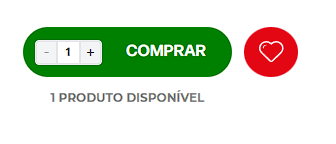An app able to render a label containing the total number of items available in the inventory with a custom text.
This application has two responsabilities, one is get private inventory data by a backend service and the other is to provide this data to the frontend application to be rendered.
You can pass the following properties to the application:
emptyMessage: The message to be displayed when the total number of items in inventory is equal zero (=== 0).

Disclaimer: This image is an example, the default value of empty message is empty string ('')
message: The message to be displayed when the the total number of items in inventory is equal one (=== 1).
pluralMessage: The message to be displayed when the total number of items in inventory is greater than one (> 1).
- Add
frncubo.total-items-availableas a theme dependency in themanifest.jsonfile of your vtex store template; - Declare the block
frncubo.total-items-available:total-items-availableon whatever block who have access to the product context in your store. (Like product pages or product cards on shelves) - You are ready to go!
| Prop name | Type | Description | Default value |
|---|---|---|---|
message |
string |
The message that you want to display when the total of items available in inventory is equal one (== 1). Use {totalItemsAvailable} in your message to render the number of available items in inventory. | {totalItemsAvailable} produto disponível |
pluralMessage |
string |
The message that you want to display when the total of items available in inventory is greater than one ( > 1). Use {totalItemsAvailable} in your message to render the number of available items in inventory. | {totalItemsAvailable} produtos disponíveis |
emptyMessage |
string |
The message that you want to display when the the total of items available in inventory is equal zero ( == 0). Use {totalItemsAvailable} in your message to render the number of available items in inventory. | `` |
The back-end service app uses an vtex-app-key and vtex-app-token to authenticate with the private inventory api of your store, make sure to create a new branch for each app you want to deploy and edit the credentials in node/clients/totalItemsAvailable/index.ts file.
In order to apply CSS customizations in this and other blocks, follow the instructions given in the recipe on Using CSS Handles for store customization.
Available CSS handles for customization:
| CSS Handles |
|---|
label |
value |
Thanks goes to these wonderful people:
This project follows the all-contributors specification. Contributions of any kind are welcome!