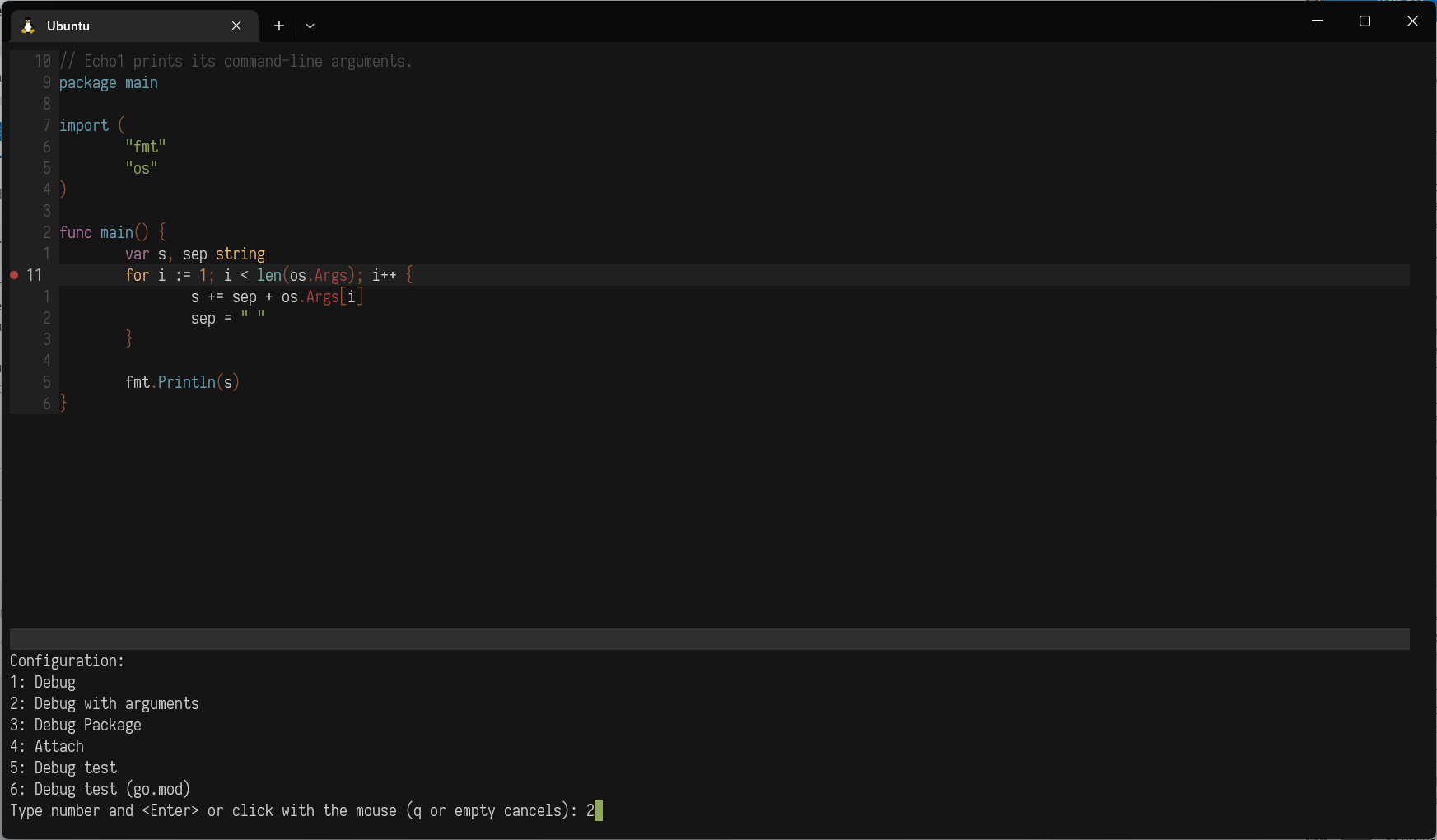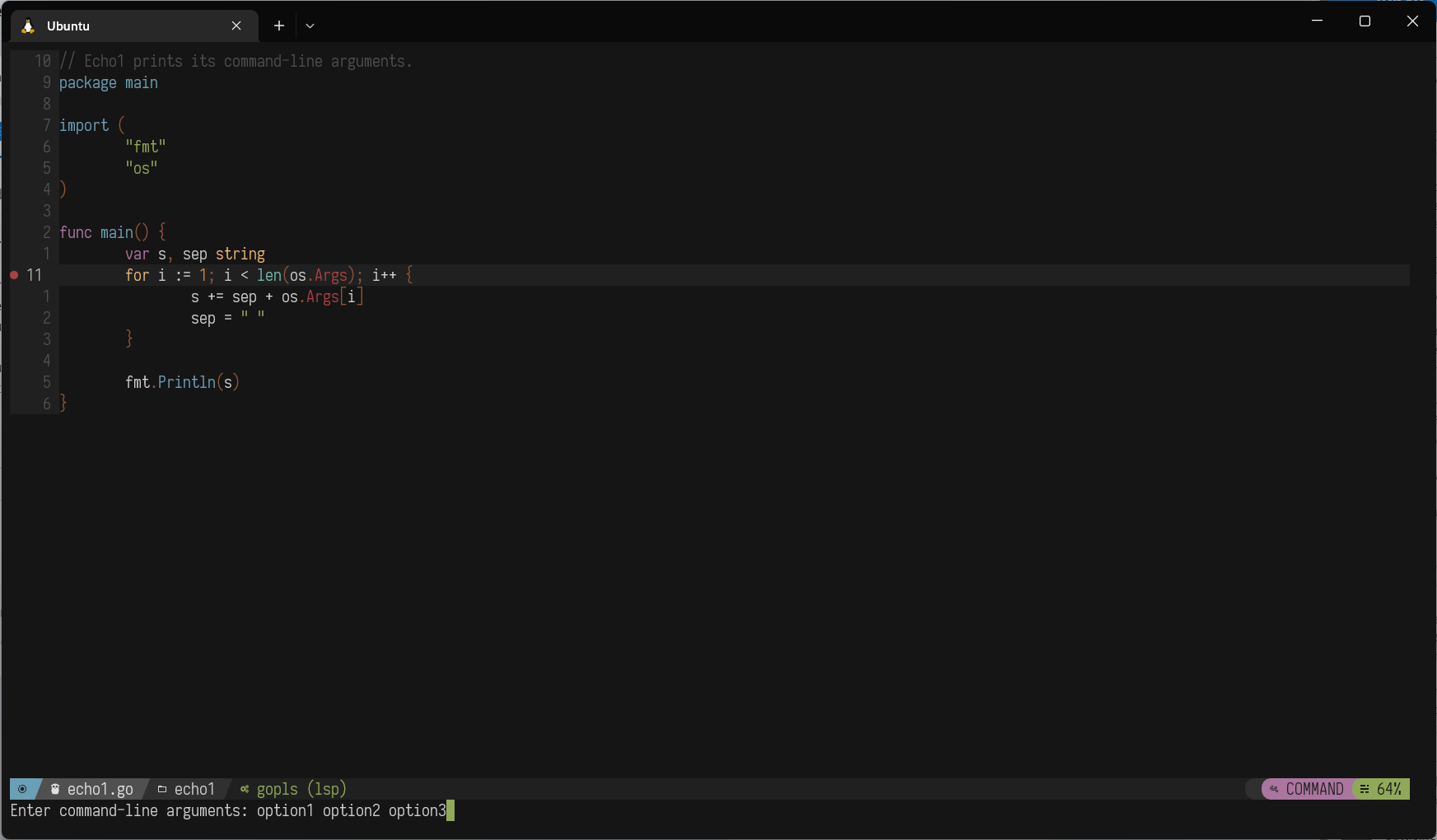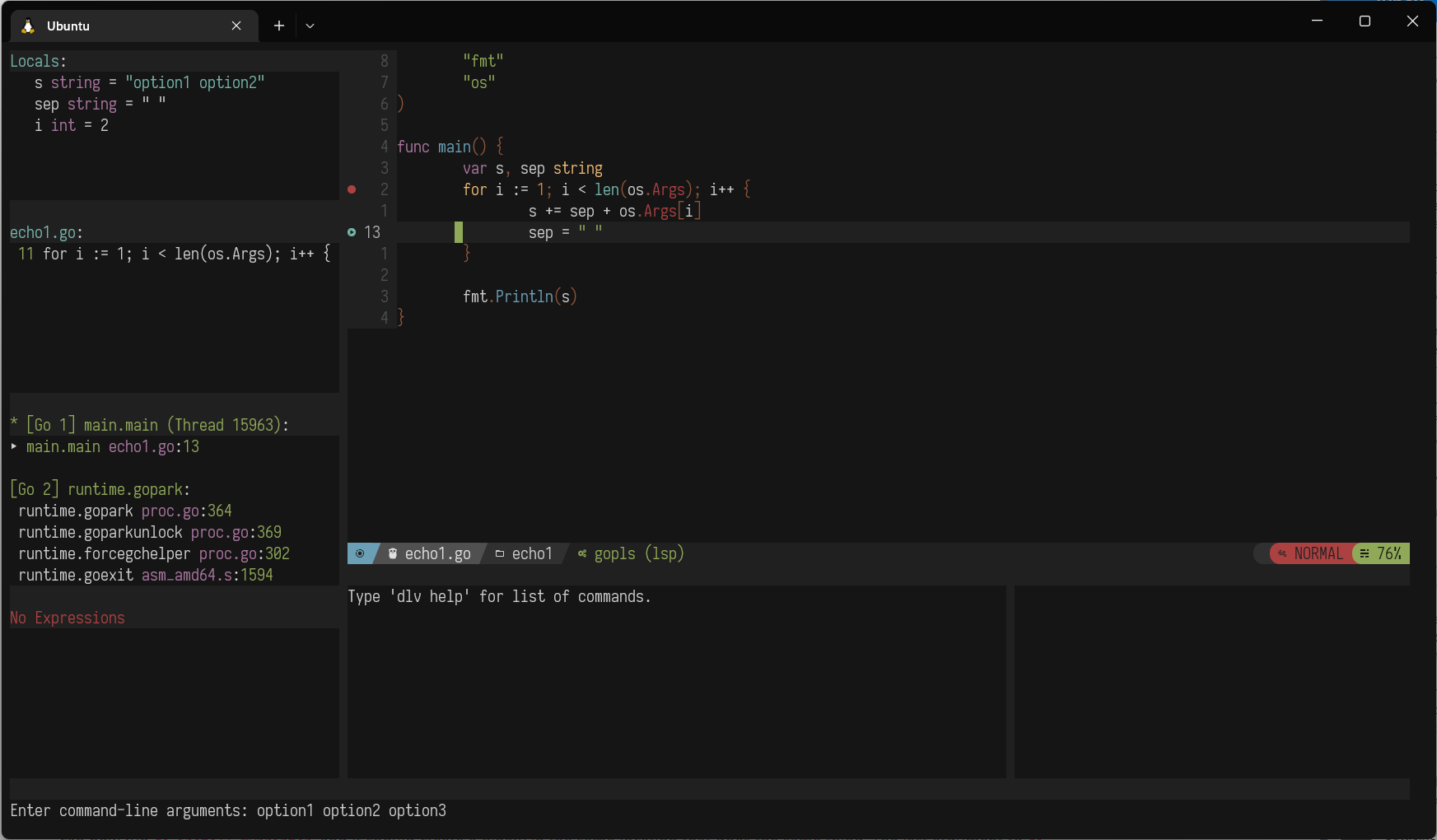An extension for nvim-dap providing configurations for launching go debugger (delve) and debugging individual tests.
- Auto launch Delve. No configuration needed. You just have to have
dlvin your path. - Run just the closest test from the cursor in debug mode (uses treesitter). See debugging individual tests section bellow for more details.
- Configuration to attach nvim-dap and Delve into a running process and start a debug session.
- Configuration to start a debug session in the main function.
- Configuration to run tests in a debug session.
This plugin extension make usage of treesitter to find the nearest test to debug.
Make sure you have the Go treesitter parser installed.
If using nvim-treesitter plugin you can install with :TSInstall go.
- Install like any other neovim plugin:
- If using vim-plug:
Plug 'leoluz/nvim-dap-go' - If using packer.nvim:
use 'leoluz/nvim-dap-go'
- If using vim-plug:
Call the setup function in your init.vim to register the go adapter and the configurations to debug go tests:
lua require('dap-go').setup()It is possible to customize nvim-dap-go by passing a config table in the setup function.
The example bellow shows all the possible configurations:
lua require('dap-go').setup {
-- Additional dap configurations can be added.
-- dap_configurations accepts a list of tables where each entry
-- represents a dap configuration. For more details do:
-- :help dap-configuration
dap_configurations = {
{
-- Must be "go" or it will be ignored by the plugin
type = "go",
name = "Attach remote",
mode = "remote",
request = "attach",
},
},
-- delve configurations
delve = {
-- time to wait for delve to initialize the debug session.
-- default to 20 seconds
initialize_timeout_sec = 20,
-- a string that defines the port to start delve debugger.
-- default to string "${port}" which instructs nvim-dap
-- to start the process in a random available port
port = "${port}"
},
}- Call
:lua require('dap').continue()to start debugging. - All pre-configured debuggers will be displayed for you to choose from.
- See
:help dap-mappingsand:help dap-api.
To debug the closest method above the cursor use you can run:
:lua require('dap-go').debug_test()
Once a test was run, you can simply run it again from anywhere:
:lua require('dap-go').debug_last_test()
It is better to define a mapping to invoke this command. See the mapping section bellow.
- Select the option
Debug (Arguments) - Enter each argument separated by a space (i.e.
option1 option2 option3) - Press enter
- Register a new option to attach to a remote debugger:
lua require('dap-go').setup {
dap_configurations = {
{
type = "go",
name = "Attach remote",
mode = "remote",
request = "attach",
},
},
}- Start
dlvin headless mode. You can specify subcommands and flags after--, e.g.,
dlv debug -l 127.0.0.1:38697 --headless ./main.go -- subcommand --myflag=xyz- Call
:lua require('dap').continue()to start debugging. - Select the new registered option
Attach remote.
nmap <silent> <leader>td :lua require('dap-go').debug_test()<CR>Thanks to the nvim-dap-python for the inspiration.