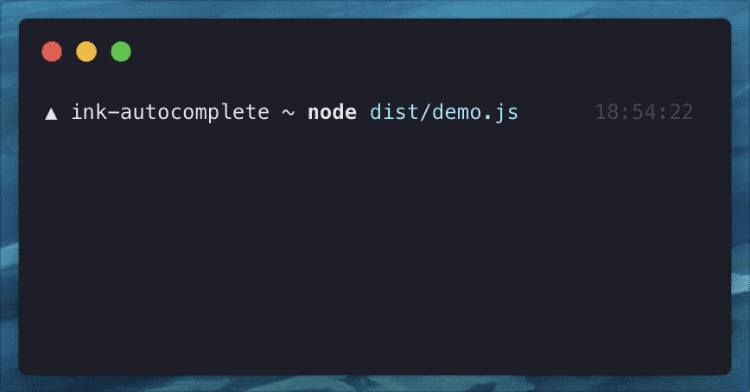Autocomplete component for Ink.
$ npm install ink-autocomplete
Use arrows to navigate up and down and press enter to submit.
import {h, render, Component, Text} from 'ink'
import AutoComplete from 'ink-autocomplete'
// Demo
class Demo extends Component {
constructor() {
super()
this.state = {
value: '',
selected: null
}
this.handleChange = this.handleChange.bind(this)
this.handleSubmit = this.handleSubmit.bind(this)
}
render(props, {value, selected}) {
const countries = [
{
label: 'United Kingdom',
value: {country: 'United Kingdom', capital: 'London'}
},
{
label: 'United States',
value: {country: 'United States', capital: 'Washington DC'}
},
{
label: 'United Arab Emirates',
value: {country: 'United Arab Emirates', capital: 'Abu Dhabi'}
}
]
return (
<div>
<Text green>{'Enter your country: '}</Text>
<AutoComplete
value={value}
placeholder={'Type a country'}
items={countries}
onChange={this.handleChange}
onSubmit={this.handleSubmit}
/>
{ selected && (
<span>
<Text>The capital of your country is: </Text>
<Text red>{selected.value.capital}</Text>
</span>
)}
</div>
)
}
handleChange(value) {
this.setState({
value,
selected: null
})
}
handleSubmit(selected) {
this.setState({
selected
})
}
}
// Ink
render(<Demo/>)Value of the input.
String displayed when the input is empty.
A list of all items. Each item must include
labelandvalueproperty.
Called to determine which items satisfy the input.
Called each time input is changed.
Called once suggestion is selected.
Custom component to override the default item component.
Custom component to override the default item component.
MIT © Matic Zavadlal