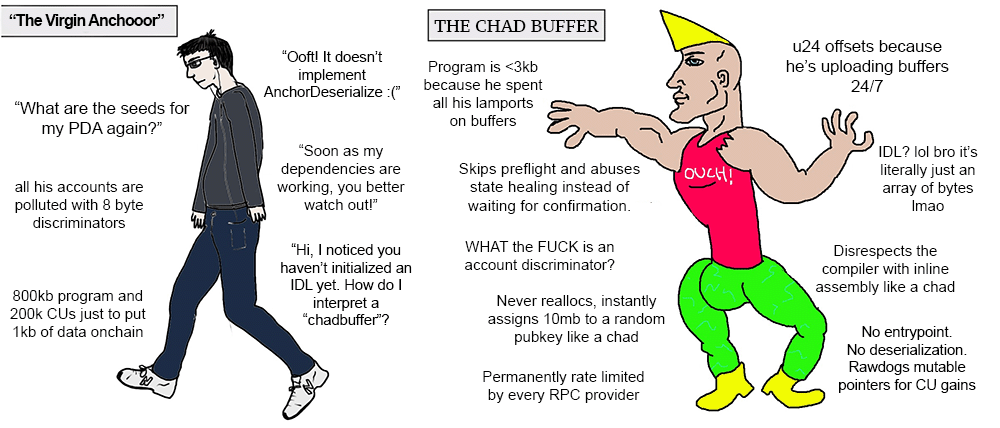Ever find yourself having to put a lot of data onchain really fast but you're not really happy with existing solutions and don't feel like doing the work to optimize it? Use a chadbuffer!
chadbuffer is a heavily optimized Solana program that allows you to manage and manipulate permissioned data buffers on the Solana blockchain with parallel broadcast, optimal instruction size, self-healing state and priority fee support. It is also written in highly-performant Rust with inline assembly macros and weighs in at a mere 2.7kb in size!
- Initialize: Create a new buffer account and initialize it with data.
- Assign: Assign buffer authority to another address.
- Write: Write additional data to an existing buffer.
- Close: Finalize and close the buffer, ensuring all data is written correctly.
To use chadbuffer, you'll need to have the following installed:
git clone https://github.com/deanmlittle/chadbuffer.git
cd chadbufferyarn installBefore running the program, ensure you have the necessary environment variables set up:
SIGNER: The path to the JSON file containing the signer's keypair.RPC_URL: The RPC URL for your Solana cluster (e.g.,http://127.0.0.1:8899for local development).
Example:
export SIGNER=~/.config/solana/id.json
export RPC_URL=http://127.0.0.1:8899To initialize a new buffer:
import { ChadBuffer, signAndSendWithBlockhash, connection, confirm, log } from './sdk';
const data = new Uint8Array([/* your data here */]);
const chadBuffer = new ChadBuffer(data);
async function initializeBuffer() {
const txs = await chadBuffer.init_ixs(signer);
await signAndSendWithBlockhash(txs[0], [signer, chadBuffer.keypair])
.then(confirm)
.then(log);
}
initializeBuffer().catch(console.error);To write additional data to an existing buffer:
async function writeBufferData() {
await batchProcess(txs.slice(1), signer, 100);
}
writeBufferData().catch(console.error);To close and finalize a buffer:
async function closeBuffer() {
let account = await connection.getAccountInfo(chadBuffer.keypair.publicKey);
let data = account!.data.subarray(32);
let hashed = sha256(data);
if (Buffer.compare(chadBuffer.hash, hashed) !== 0) {
throw new Error("Hash mismatch");
}
await signAndSendWithBlockhash(chadBuffer.close_ix(signer), [signer])
.then(confirm)
.then(log);
}
closeBuffer().catch(console.error);The chadbuffer program includes a suite of tests to ensure the correctness of the buffer operations. To run the tests:
yarn testThis will execute a series of Mocha tests that validate the initialization, writing, and closing operations.
- Blockhash Expiry: If you encounter issues with transactions failing due to blockhash expiry, ensure you're refreshing the blockhash before processing large batches of transactions.
- Invalid Signer: Ensure that the signer keypair is correctly configured and that the signer is authorized to perform the operations.
If you run into issues, check the console output for detailed error messages. You can also add additional logging to the transaction processing steps to better understand where things might be going wrong.
Contributions to chadbuffer are welcome! If you have any ideas for improvements or have found bugs, feel free to open an issue or submit a pull request.
This project is licensed under the MIT License. See the LICENSE file for details.