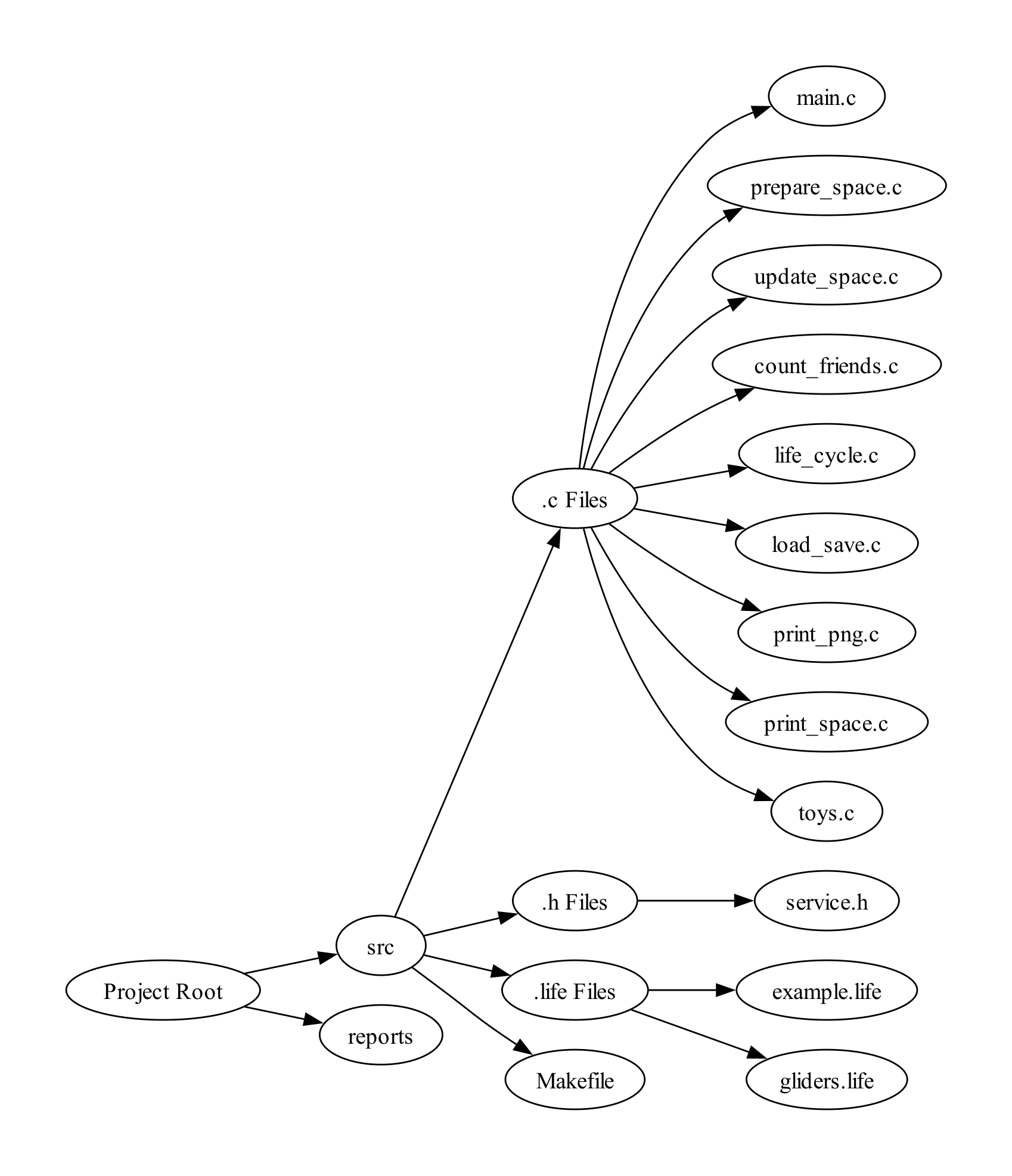This project is a simulation of John Conway's Game of Life, a cellular automaton that demonstrates how simple rules can lead to complex and interesting patterns. The simulator is implemented in C and provides features such as visualization, file I/O, and various customization options.
- Introduction
- Rules of the Game
- Implementation Details
- Usage
- Program Structure
- Features
- Building and Running
- Examples
- Testing
- Contributing
The Game of Life is a cellular automaton devised by John Conway. This simulator aims to showcase the fascinating patterns that emerge from a grid of cells following simple rules.
- A cell can be in one of two states: alive or dead.
- Each cell interacts with its eight neighbors.
- The next state of a cell is determined by the following rules:
- A dead cell with exactly three live neighbors becomes alive.
- A live cell with two or three live neighbors survives.
- A live cell with fewer than two or more than three live neighbors dies.
The simulator is implemented in C and uses a two-dimensional array to represent the cell grid. The code is organized into modules, each responsible for specific functionalities such as updating the cell states, file I/O, and visualization.
To use the simulator, follow the instructions outlined in the Usage section of this document. You can specify the initial configuration, the number of generations to simulate, and other parameters.
The project is structured into several modules, each handling a specific aspect of the simulation. The key modules include:
main.c: Contains the main function.service.h: Header file with macros, structure definition, and function prototypes.prepare_space.c: Initializes the game board.update_space.c: Updates the state of each cell.
- Visualization of each generation in the terminal.
- Saving simulation states to PNG images for later analysis.
- Loading and saving states using
.lifefiles.
To build the simulator, use the provided Makefile. Execute the following commands:
makeTo run the simulator, use the following command:
./exec [arguments]For detailed information on command-line arguments, refer to the report catalog.
Here are some examples of how to run the simulator:
./exec example.life 100 10
./exec custom.life 50 5 output_folderWe have conducted various tests to ensure the correctness of the simulator.
Contributions are welcome! If you find any issues or have ideas for improvements, please submit an issue or a pull request.