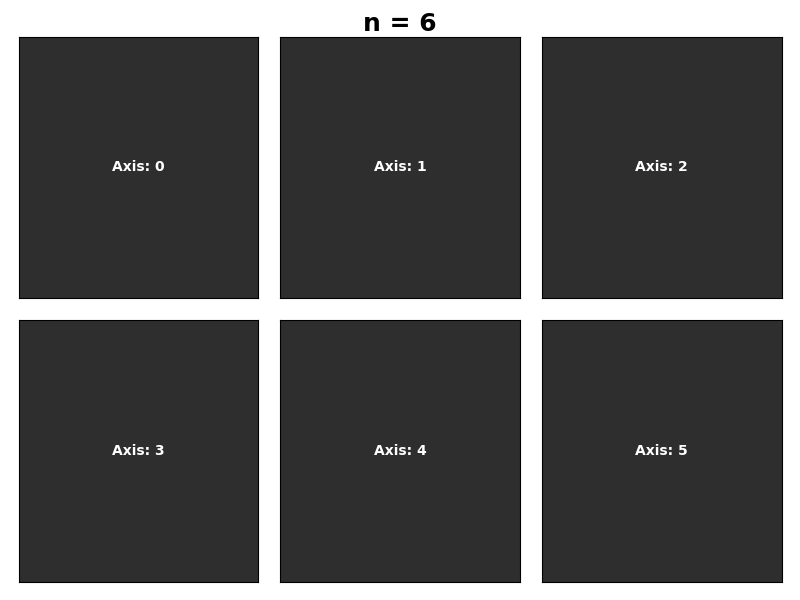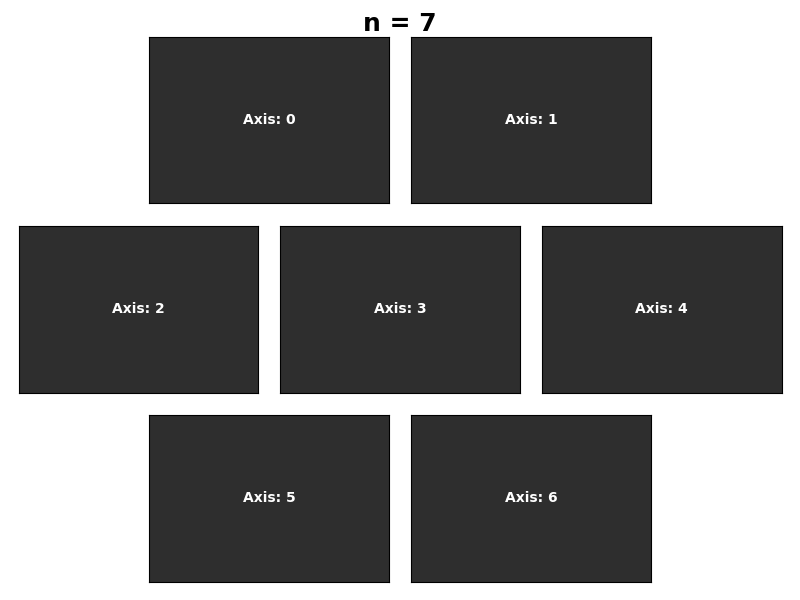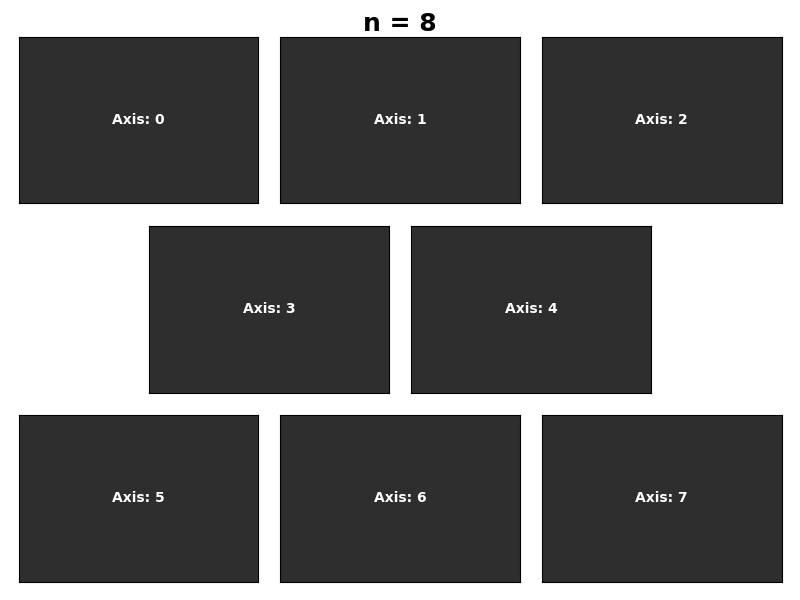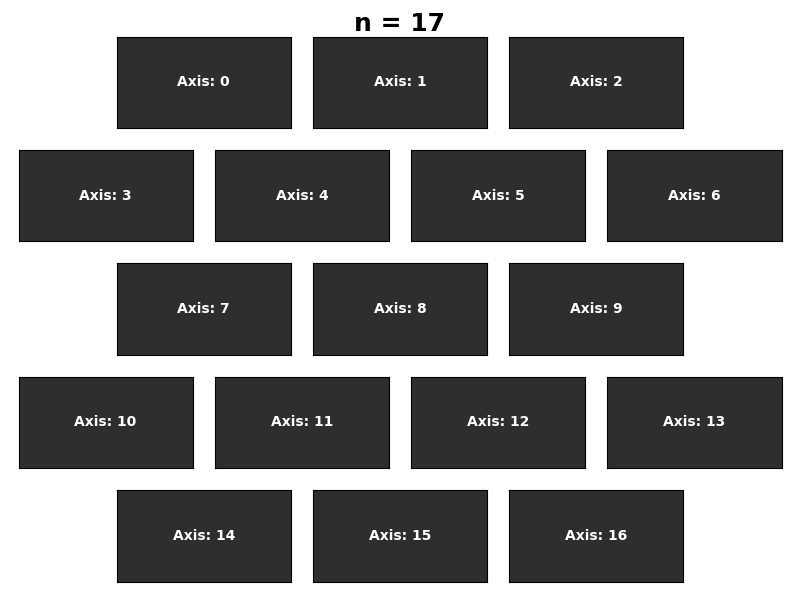Grid-strategy is a python package that enables the user organize matplotlib plots using different grid strategies.
This package adds a mechanism for creating a grid of subplots based on the number of axes to be plotted and a strategy for how they should be arranged, with some sensible strategy as the default.
It is often the case that you have some number of
plots to display (and this number may be unknown
ahead of time), and want some sensible arrangement
of the plots so that they are all roughly equally
aligned. However, the subplots and gridspec
methods for creating subplots require both an x
and a y dimension for creation and population of
a grid. This package would allow users to specify a
strategy for the creation of a grid, and then specify
how many axes they want to plot, and they would
get back a collection of axes arranged according
to their strategy.
The SquareStrategy alternates rows of x and x-1 columns to get as close as possible to a square shape for the plots. Some examples featuring this technique:
This makes use of a GridStrategy object, which populates a GridSpec. In general, this concept can likely be implemented as a layer of abstraction above gridspec.GridSpec.
Some basic strategies that will be included in the first release:
-
"Square"- As implemented in the pictures above - currently this is centered, but the baseSquareStrategyobject has options foralignmentwhich include:'center'(default),'left','right'- empty spaces either center the plots or leave them ragged-left or ragged-right'justified'- This will fill every column as "fully-justified", with some plots being stretched to fill all of the colums in the row.
-
"Rectangular"- Similar to"Square", this would find the largest pair of factors of the number of plots and use that to populate a rectangular grid - so6would return a 3x2 grid,7would return a 7x1 grid, and10would return a 5x2 grid.
Currently the package is limited to 2-dimensional
grid arrangements, but a "nice-to-have" might be
a higher-order API for GridStrategy that also allows
for the proliferation of additional figures (e.g.
"if I have more than 10 axes to plot, split them
up as evenly as possible among n / 10 different
figures"). This would be no harder to implement
in terms of the creation of such strategies, but
may be harder to work with since it would
necessarily spawn axes across multiple figures.
Simply run:
pip install grid-strategy
Then, in your project, do:
from grid_strategy import strategies
The strategies module has all usable strategies.