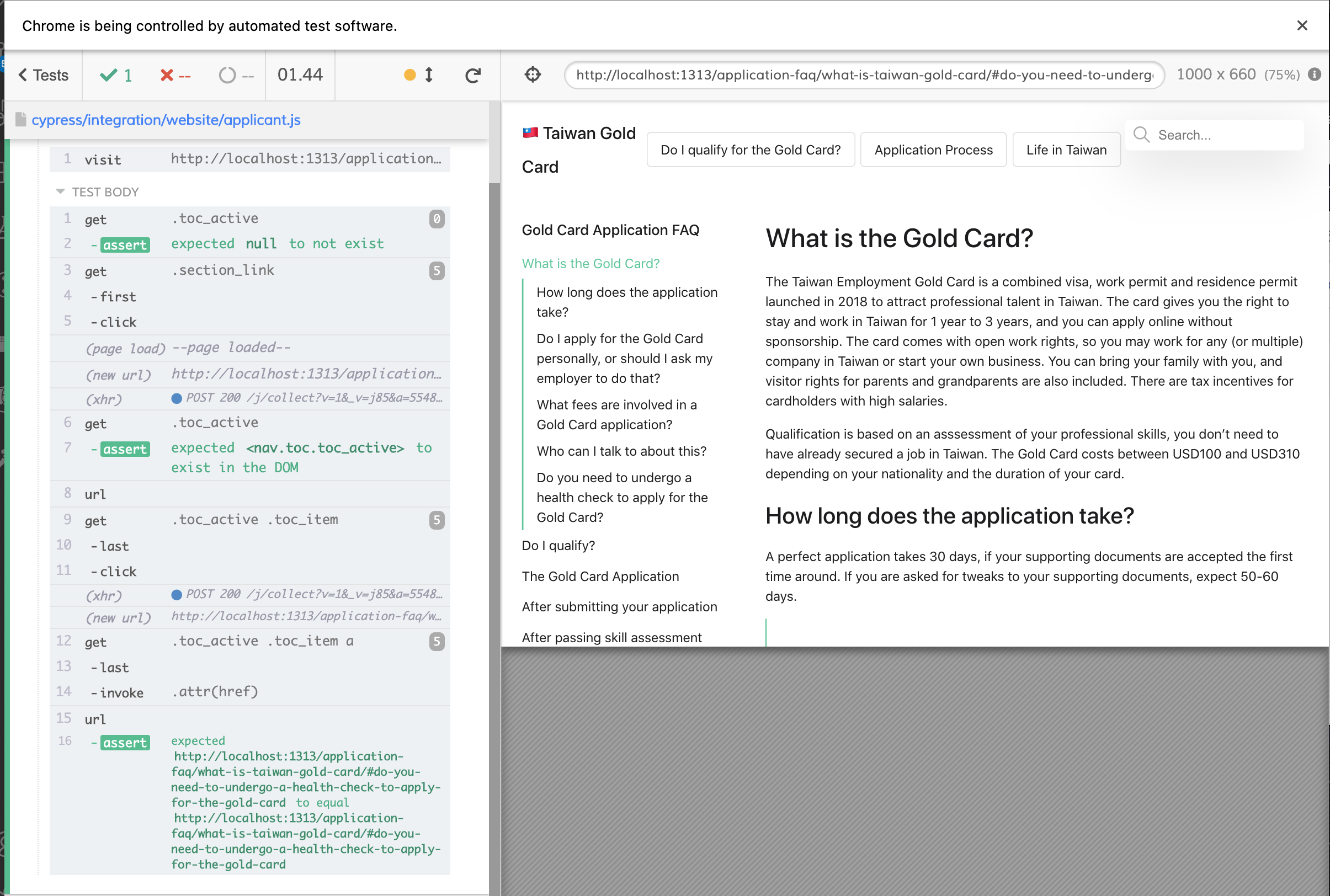We are built with an open and transparency spirit. Everyone can contribute, and suggest/implement ideas
Our goal is to:
- Increase the profile of the Gold Card, cementing its position as a 'special' accomplishment
- Rally the pool of Gold Card Holders to improve the life of all foreign residents in Taiwan
- Raise the profile of Taiwan as a great place to live and work, so new talents are attracted in Taiwan
- Use https://gohugo.io (extended version) with the compose theme
- Hosted on GitHub
- We use Cloudflare
brew install hugo # check https://gohugo.io/getting-started/installing/ for alternative method
git clone https://github.com/taiwangoldcard/goldcard.tw.git
cd goldcard.tw
hugo server # launch a server and serve it at http://localhost:1313/content is where you should usually edit the content
-
Content:
content/-- Most copy should be edited here. -
HTML:
themes/compose/layout/-- is where you want to modify the layout -
JS:
themes/compose/assets/js/-- is where you want to modify or add new JS functionality -
CSS:
themes/compose/assets/sass/-- is where is the styles are.hugowill automatically translates it to CSS -
Output:
docs/is the "build" folder, where GitHub look at to show the Taiwan Gold Card website
We have frontend tests (with cypress) to check if the website still works properly before being available on the website. All tests are ran automatically via github workflows when you push a commit. You can see them here. Each test has a video attached to it.
If you need to run the tests locally:
- First, install node / npm. This is required for the test executable. You may use Node Version Manager:
curl -o- https://raw.githubusercontent.com/nvm-sh/nvm/v0.35.3/install.sh | bash
-
At this repo's root, perform
npm install. This will installcypress, the automated test runner. -
Run the application
npm start. -
Run the tests
npm test. -
(Optional) To debug tests, you can
./node_modules/cypress/bin/cypress opento view the interactive UI and select the tests to run:
When you push to master (or merge a Pull Request), a github action workflow will be automatically called, and deploy your changes to the website.
You can see how it works in .github/workflows/deploy.yml