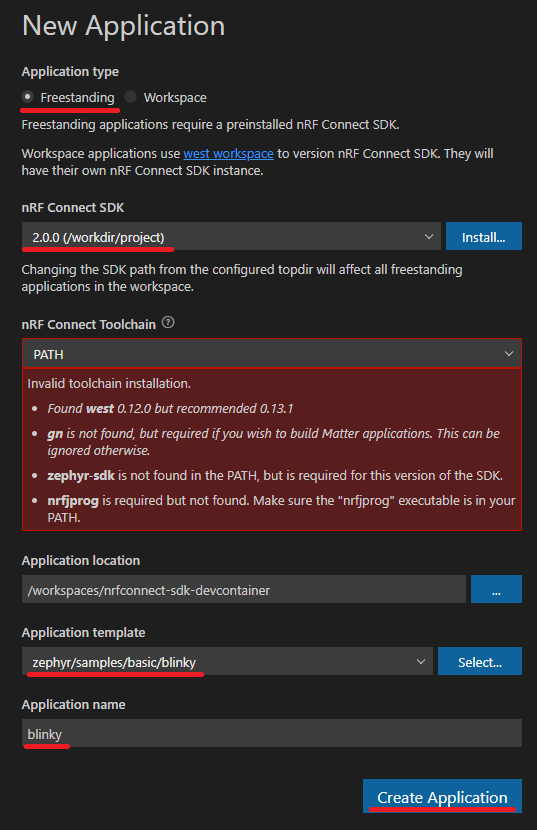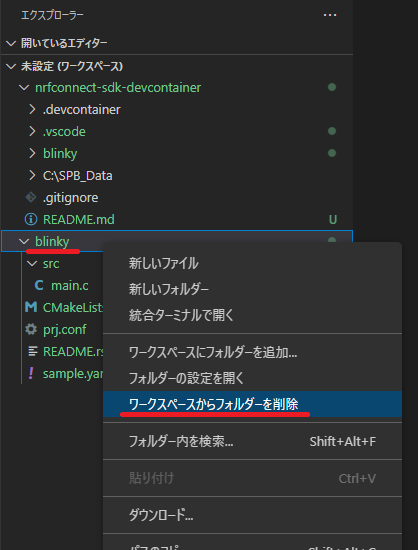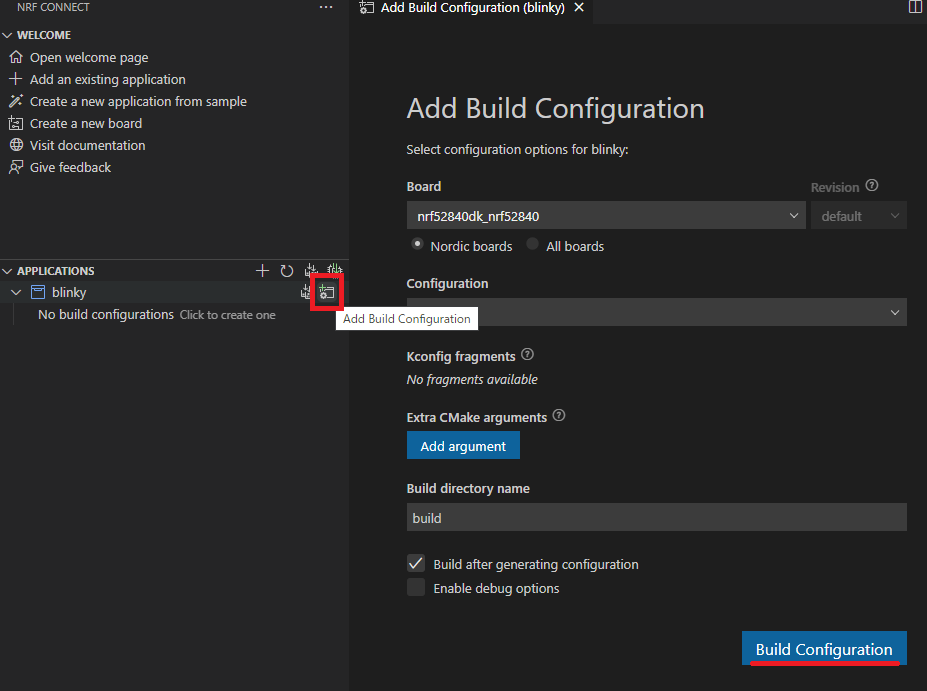| SDK / Tool | Location |
|---|---|
| Zephyr RTOS meta tool (west) | |
| nRF Command Line Tools | |
| Zephyr SDK | /workdir/zephyr-sdk |
| nRF Connect SDK | /workdir/project |
| nRF Connect Visual Studio Code Extension Pack | VS Code |
| C/C++ for Visual Studio Code | VS Code |
| Cortex Debug | VS Code |
- Click Create a new application from sample in NRF CONNECT window.
- Enter some required information and click Create Application button.
- Remove blinky folder from workspace.
- Click Add Build Configuration button and click Build Configuration button.