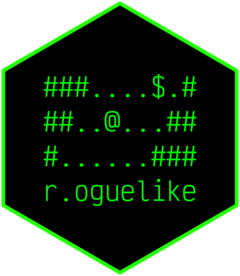A tile-based roguelike toy for R's console.
This is a proof-of-concept. Read more in the blogposts. Suggest improvements or fixes in the issues.
You can install {r.oguelike} from GitHub via {remotes} (CRAN packages {crayon}, {keypress} and {sonify} are also installed):
if (!require(remotes)) install.packages("remotes")
remotes::install_github("matt-dray/r.oguelike")You could also launch an instance of RStudio in the browser with {r.oguelike} preinstalled, thanks to Binder.
Use start_game() to begin. See ?start_game for details on how to adjust the starting parameters.
r.oguelike::start_game(
max_turns = 25,
iterations = 3,
n_row = 15,
n_col = 20,
n_rooms = 4
)The console will clear and then you’ll see a dungeon map, an inventory bar, a status message and a prompt for player input. Output will appear in colour if your console supports it.
# # # # # # # # # # # # # # # # # # # #
# # # # # # # . . . . . . . . # # # # #
# # # # # # . . . . . . $ . . # # # # #
# # # . . . . . . # # . . . . # # # # #
# . . . # # # # # # # . . . # # # # # #
# . . # # # # # # # # . . . # # # # # #
# . . . # # # # # # # . . . . . # . # #
# . . # # # # # # # . . . . . . . . # #
# . . # # # # # # # # . . . . . . # # #
# . @ . . . # # . # # # # . . . . . # #
# . . . . . . . . . . . . . . . . # # #
# . . . . . . . . . E . # # . . . # # #
# . . a . . . . . . . . . . . . # # # #
# # . . . . # # . # # # # . # # # # # #
# # # # # # # # # # # # # # # # # # # #
T: 25 | HP: 10 | $: 0 | a: 0
Press W, A, S or D then Enter to move, 1 to eat apple, 0 to exit
Input:
The dungeon map (# for walls and . for floor tiles) is procedurally-generated and the placement of objects (@ is the player, E is an enemy, $ is gold and a is an apple) is randomised.
To move the player character (@), type one of WASD at the prompt and hit Enter. If your terminal supports {keypress} (RStudio doesn't) then you'll be able to type a single arrow key instead.
After instructing the player character to move down, for example, the screen refreshes to show @ is in a new location and the status message has been updated. Simple sound effects will play depending on the outcome of the move.
# # # # # # # # # # # # # # # # # # # #
# # # # # # # . . . . . . . . # # # # #
# # # # # # . . . . . . $ . . # # # # #
# # # . . . . . . # # . . . . # # # # #
# . . . # # # # # # # . . . # # # # # #
# . . # # # # # # # # . . . # # # # # #
# . . . # # # # # # # . . . . . # . # #
# . . # # # # # # # . . . . . . . . # #
# . . # # # # # # # # . . . . . . # # #
# . . . . . # # . # # # # . . . . . # #
# . @ . . . . . . . . . . . . . . # # #
# . . . . . . . . E . . # # . . . # # #
# . . a . . . . . . . . . . . . # # # #
# # . . . . # # . # # # # . # # # # # #
# # # # # # # # # # # # # # # # # # # #
T: 24 | HP: 10 | $: 0 | a: 0
Moved down
Input:
Also note that the enemy's (E) position has changed and it's heading in your direction...
What now? Collect the gold ($). Auto-battle the chasing enemy (E). Collect an apple (a) for your inventory, then eat it with a keypress input of 1 to replenish health. You’ll die if you run out of HP or if you reach the maximum number of turns allowed (T). You can quit the game with 0.
Please note that the {r.oguelike} project is released with a Contributor Code of Conduct. By contributing to this project, you agree to abide by its terms.