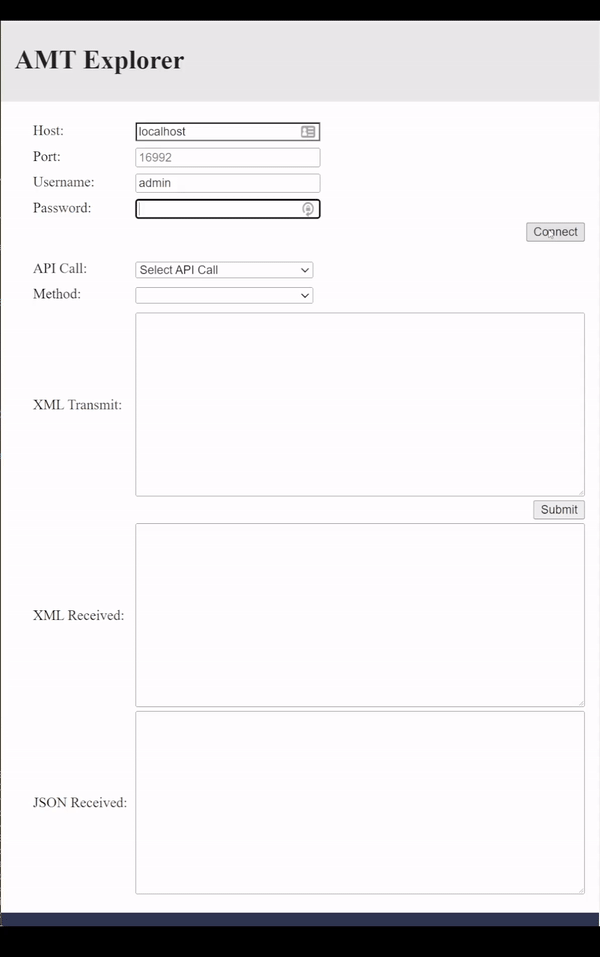This tool utilizes wsman-messages to create and send messages to an Intel® AMT device and see the response back from the device
git clone https://github.com/matt-primrose/amt-explorer.git
npm installnpm run startOpen browser and navigate to address in terminal
AMT Explorer running at: http://localhost:3001/Fill out Host, Username, and Password for the AMT device to connect to; click connect
Select an API Call and Method from the drop down lists. XML Transmit will populate with the XML formatted WSMAN call to send to AMT
Clicking Submit will send the call to the AMT device and the XML formatted WSMAN response from AMT will show up in XML Received. A JSON formatted response will be presented in JSON Received.
NOTE: AMT Explorer currently doesn't support TLS, so the only valid port is 16992.