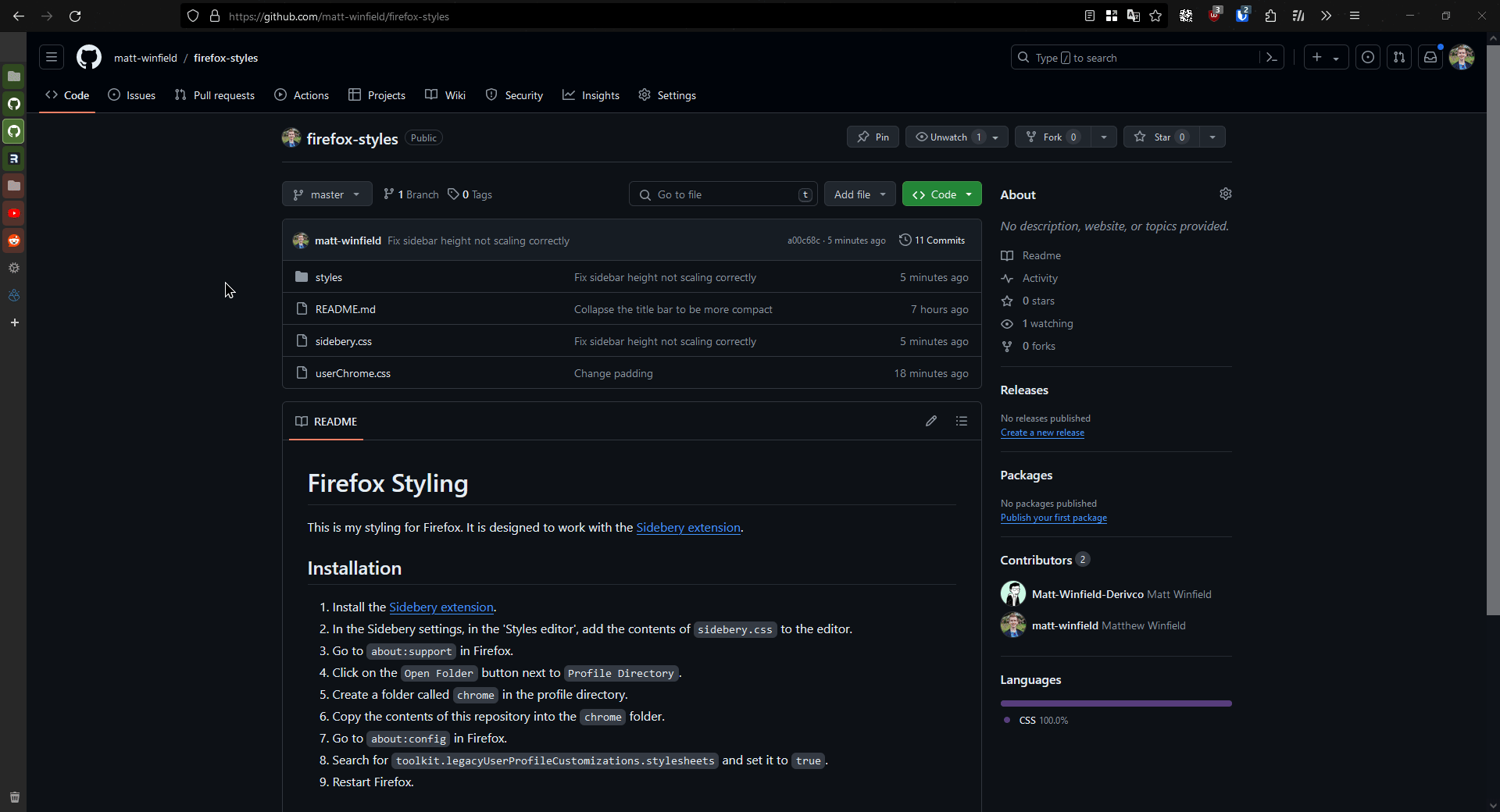This is my styling for Firefox. It is designed to work with the Sidebery extension.
- Install the Sidebery extension.
- In the Sidebery settings, in the 'Styles editor', add the contents of
sidebery.cssto the editor. - Go to
about:supportin Firefox. - Click on the
Open Folderbutton next toProfile Directory. - Create a folder called
chromein the profile directory. - Copy the contents of this repository into the
chromefolder. - Go to
about:configin Firefox. - Search for
toolkit.legacyUserProfileCustomizations.stylesheetsand set it totrue. - Restart Firefox.
- Remove the tab bar - Tabs are now displayed in the sidebar. The minimize/maximize/close buttons are now displayed to the side of the address bar.
- Sidebery sidebar now minimizes to a smaller size, and expands again on hover. (Based on https://github.com/Redundakitties/colorful-minimalist)
- Dark Reader - Dark mode for every website.
- uBlock Origin - An efficient blocker.
- fxqrl - A QR code generator for the current page (useful to quickly open long URLs on a mobile device during development).
- Dark Space Improved - Dark Space theme for Firefox, with an animated stars title bar.
- Search Bookmarks, History and Tabs - Fuzzy find in bookmarks, history and tabs.
- tabliss - New tab page