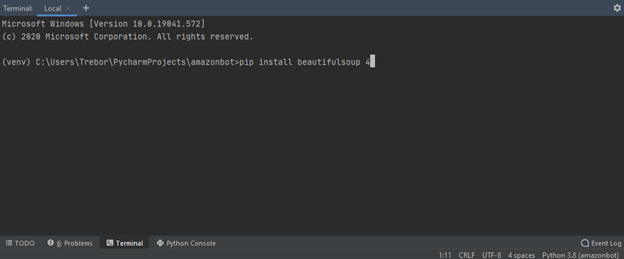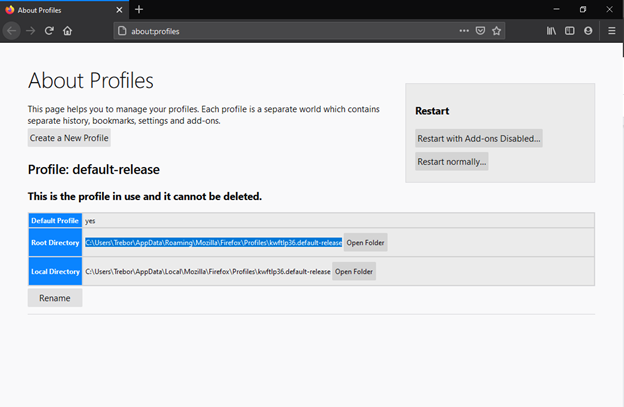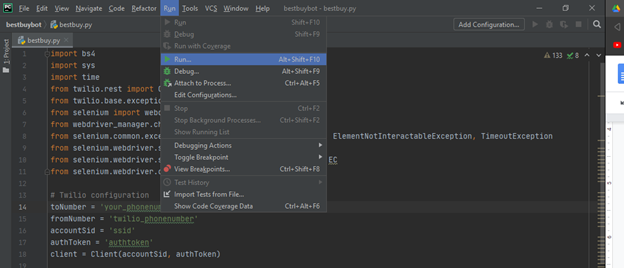Hello GitHub, I would like to share my method of creating a aggressive Bestbuy Bot in Python. I will be using Beautifulsoup4, Selenium, and Twilio in this script. Please continue reading this for instructions on how to set up bot.
You can test bot with this URL.
https://www.bestbuy.com/site/searchpage.jsp?st=hdmi&_dyncharset=UTF-8&_dynSessConf=&id=pcat17071&type=page&sc=Global&cp=1&nrp=&sp=&qp=&list=n&af=true&iht=y&usc=All+Categories&ks=960&keys=keys
1. Download Pycharm Community Edition & Firefox.
2. Create a new project called bestbuybot and select create.
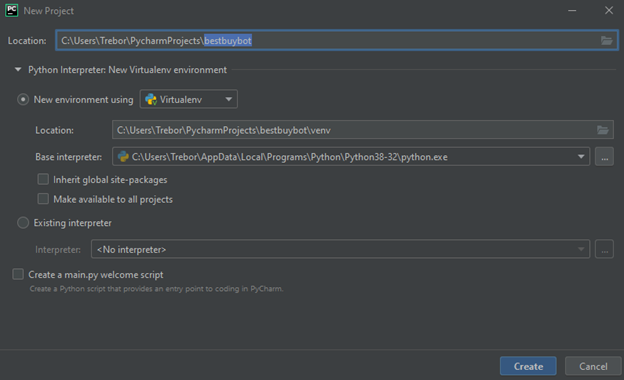
3. Go to terminal and type:
4. Right click bestbuybot folder, and create new python file.
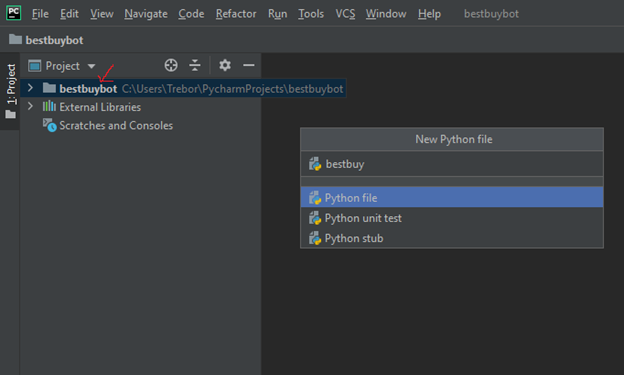
5. Copy and paste bestbuy aggressive bot script in that python file you just created.
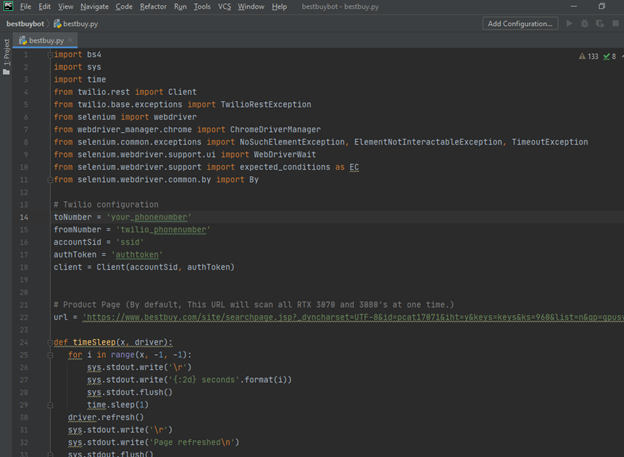
6. Fill out the script with your personal information.
* Twilio Information(optional)
* CVV number
* Add your Firefox profile. To find Firefox profile type "about:profiles" in firefox. It is the Root Directory path.
7. To run bot, click run then select bestbuy.