Automate the deployment of your Laravel app from a Github push all the way to the serverless cloud!
We will use Bref with the composer package laravel-bridge as suggested in Bref's docs.
Visit the root directory of your laravel app and run the following:
composer require bref/bref bref/laravel-bridge
Then run the following command to generate a serverless.yml file. The laravel-bridge package will preconfigure it for us to deploy our app easily!
php artisan vendor:publish --tag=serverless-config
Note: laravel-bridge might have some compatibility issues with older versions of laravel regarding illuminate/support and illuminate/queue. I used laravel 7, though a pull request was recently merged to support laravel 8. Additionally using version ^3.0 of laravel/ui for react also does not work. I used laravel/ui:^2.4
Clear caches then deploy!
php artisan config:clear
serverless deploy
The end result should look something like this:
Serverless: Packaging service...
Serverless: Excluding development dependencies...
Serverless: Uploading CloudFormation file to S3...
Serverless: Uploading artifacts...
Serverless: Uploading service laravel.zip file to S3 (16.04 MB)...
Serverless: Validating template...
Serverless: Updating Stack...
Serverless: Checking Stack update progress...
....................
Serverless: Stack update finished...
Service Information
service: laravel
stage: dev
region: us-east-1
stack: laravel-dev
resources: 15
api keys:
None
endpoints:
ANY - https://nqh0z4t3v2.execute-api.us-east-1.amazonaws.com/dev
ANY - https://nqh0z4t3v2.execute-api.us-east-1.amazonaws.com/dev/{proxy+}
functions:
web: laravel-dev-web
artisan: laravel-dev-artisan
layers:
None
Serverless: Removing old service artifacts from S3...
More information regarding this process is detailed here.
Login to AWS Codebuild and visit the console. To get started, click "Create Build Project".
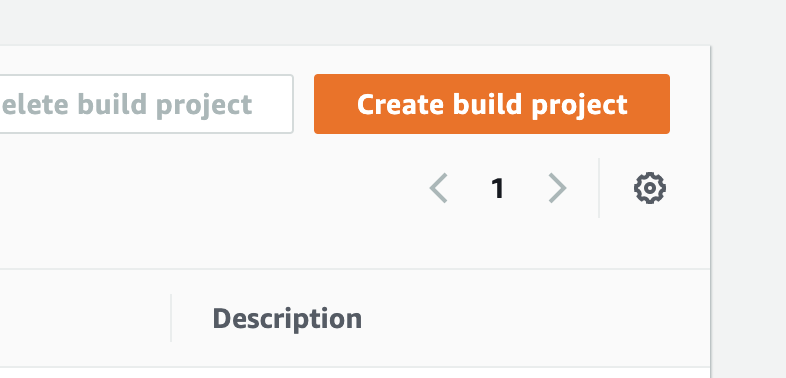
You will see the following fields:
- Project Configuration: Enter a project name/description
- Source: Link the github repo here. Multiple sources may be added.
- Environment:
- Operating system: I used Amazon Linux 2
- Service Role: You will want to use the same role across all builds. If you have not created one yet you can auto-generate one here. The role will need all of the proper permissions to perform the build. More on that later.
- Additional Configuration: Add VPC, EFS, and env variables here
- Buildspec: Use a buildspec file. Since we will use multiple buildspec files I suggest giving it a unique name and supplying that name here.
- Artifacts:
- Logs: Optional if you want to use Cloudwatch
aws s3api create-bucket --bucket BUCKET_NAME --region us-east-1
Note: BUCKET_NAME must be unique
Check if bucket exists:
aws s3api head-bucket --bucket BUCKET_NAME
Returns 200 with nothing if it exists. If it doesn't exist, it returns:
An error occurred (404) when calling the HeadBucket operation: Not Found
Get policy:
aws s3api get-bucket-policy --bucket BUCKET_NAME
Put policy:
aws s3api put-bucket-policy --bucket BUCKET_NAME --policy file://policy-filename.json
Sample basic bucket policy.json:
{
"Statement": [
{
"Action": [
"s3:DeleteObject",
"s3:GetObject",
"s3:PutObject"
],
"Effect": "Allow",
"Resource": "arn:aws:s3:::BUCKET_NAME/*",
"Principal": "*"
}
]
}
aws cloudfront create-invalidation \
--distribution-id DIST_ID \
--invalidation-batch file://invalidation-config-filename.json