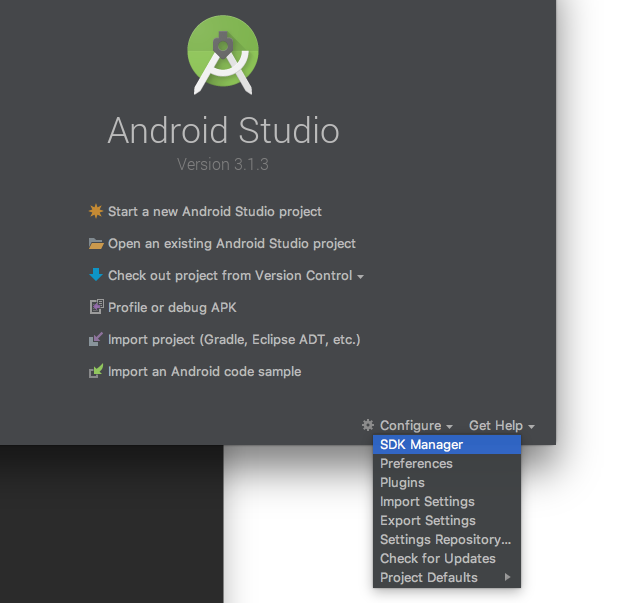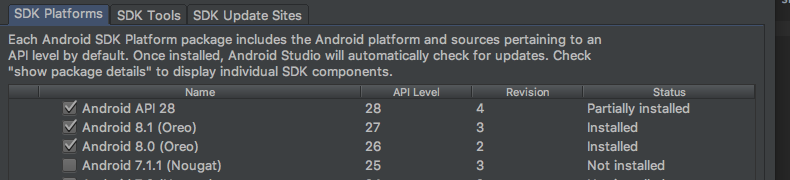The app that tracks all your "important" work activities
These instructions will get you a copy of the project up and running on your local machine for development and testing purposes. See deployment for notes on how to deploy the project on a live system.
- install react native cli -
npm install -g react-native-cli - install yarn
- install android studio
- install xcode
You will also need the last version of the command line tools installed.
Install application dependencies with Yarn yarn install; as part of the installation, a pre-commit git hook should be installed through husky.
We need to install ios dependencies and to do that we have to run pod install from the ios folder.
P.S. Cocoapods is the dependency manager for Xcode project, we can install it by run sudo gem install cocoapods.
To execute the App on Android emulator you need to install a platform SDK and configure an Android Virtual Device from Android Studio IDE.
SDK Manager
SDK Platforms
Set the ANDROID_HOME environment variable export ANDROID_HOME=~/Library/Android/sdk, you can add this variable to your terminal (.bashrc, .zshrc etc..) configuration.
There are 2 ways to create an AVD:
- by Android Studio
- by avdmanager CLI
The steps to create an AVD by CLI are:
cd $ANDROID_HOME/tools/bin./sdkmanager "system-images;android-28;google_apis;x86"./sdkmanager --licenses- you have to accept all licenses./avdmanager create avd -n Pixel_2_API_28 -k "system-images;android-28;google_apis;x86" -d 17- here you'll create the AVD- to check that all worked out run this command
./avdmanager list avd
Run yarn test from the project root folder.
Explain what these tests test and why
Give an example
Explain what these tests test and why
Give an example
You can run the app in development mode by executing one of the following commands:
react-native run-androidreact-native run-ios
Follow the React-Native docs for a detailed walkthrough on producing and releasing the signed app for both Android and iOS.
- yarn - Fast, reliable, and secure dependency management.
- react native - Build native mobile apps using JavaScript and React
- redux - Redux is a predictable state container for JavaScript apps.
- ESLint - The pluggable linting utility for JavaScript and JSX
- React navigation - Routing and navigation for your React Native apps
Please read CONTRIBUTING.md for details on our code of conduct, and the process for submitting pull requests to us.
We use SemVer for versioning. For the versions available, see the tags on this repository.
- Matteo Codogno - Initial work - papasmurf17
See also the list of contributors who participated in this project.
This project is licensed under the MIT License - see the LICENSE.md file for details
To update emulator by CLI without open Android Studio you can run sdkmanager --update.
How to get react-native run-ios to open in iTerm instead of Terminal on a macOS ? Answer