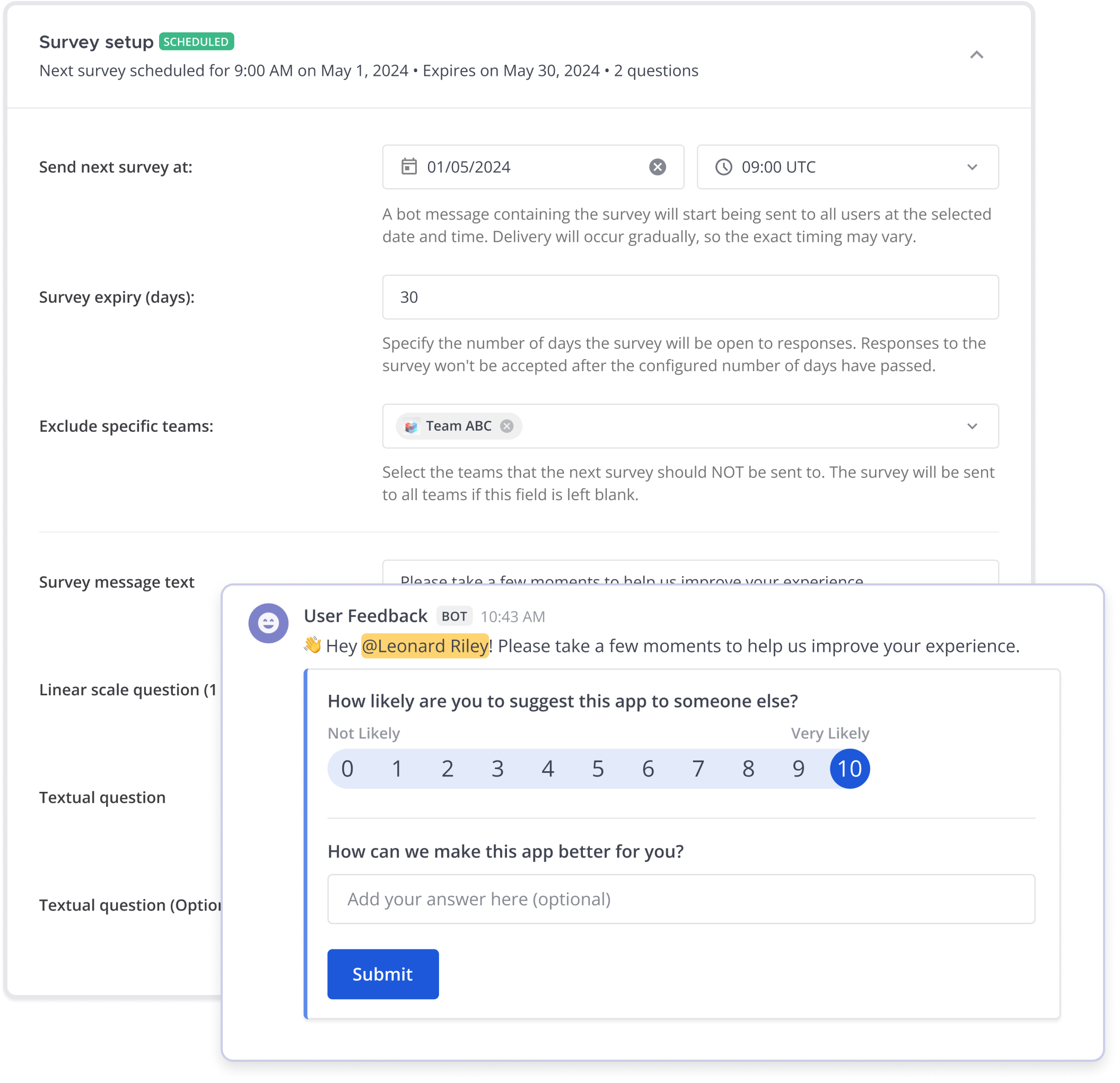This plugin allows admins to configure, customize, schedule, and manage surveys for their Mattermost users. All responses are stored within your Mattermost deployment. You can generate a CSV report for a survey to review the feedback received and analyze trends in NPS scores.
- Admins can schedule surveys to begin on a specific date and a specific time.
- Admins can configure how long each survey lasts.
- Members of specific teams can be excluded from a survey.
- Admins can customize the Welcome message for each survey.
- Admins can customize one question. Additional question customization is planned in a future iteration.
- Admins can generate a report for each survey that includes NPS scores and user responses.
Make sure you have the following components installed:
-
Go - v1.21 - Getting Started
Note: If you have installed Go to a custom location, make sure the
$GOROOTvariable is set properly. Refer Installing to a custom location. -
Node.JS - v18.18
-
Make
You also want to have the environment variable MM_SERVICESETTINGS_ENABLEDEVELOPER="true" set, otherwise the plugin
will be compiled for Linux, Windows, and Darwin ARM64 and x64 architecture every single time. Setting
the MM_SERVICESETTINGS_ENABLEDEVELOPER to true makes the plugin compile and build only for the OS and architecture
you are building on.
In your Mattermost configuration file, ensure that PluginSettings.EnableUploads is set to true, and FileSettings.MaxFileSize is
set to a large enough value to accept the plugin bundle (eg 256000000).
Run the following command in the plugin repository to prepare a compiled, distributable plugin ZIP file:
make distAfter a successful build, a .tar.gz file in the /dist folder will be created which can be uploaded to Mattermost. To
avoid having to manually install your plugin, deploy your plugin using one of the following options.
If your Mattermost server is running locally, you can enable local mode to streamline deploying your plugin. Edit your server configuration as follows:
{
"ServiceSettings": {
...
"EnableLocalMode": true,
"LocalModeSocketLocation": "/var/tmp/mattermost_local.socket"
}
}
and then deploy your plugin:
make deployYou may also customize the Unix socket path:
export MM_LOCALSOCKETPATH=/var/tmp/alternate_local.socket
make deployIf developing a plugin with a web app, watch for changes and deploy those automatically:
export MM_SERVICESETTINGS_SITEURL=http://localhost:8065
export MM_ADMIN_TOKEN=j44acwd8obn78cdcx7koid4jkr
make watchAlternatively, you can authenticate with the server's API with credentials:
export MM_SERVICESETTINGS_SITEURL=http://localhost:8065
export MM_ADMIN_USERNAME=admin
export MM_ADMIN_PASSWORD=password
make deployor with a personal access token:
export MM_SERVICESETTINGS_SITEURL=http://localhost:8065
export MM_ADMIN_TOKEN=j44acwd8obn78cdcx7koid4jkr
make deploy