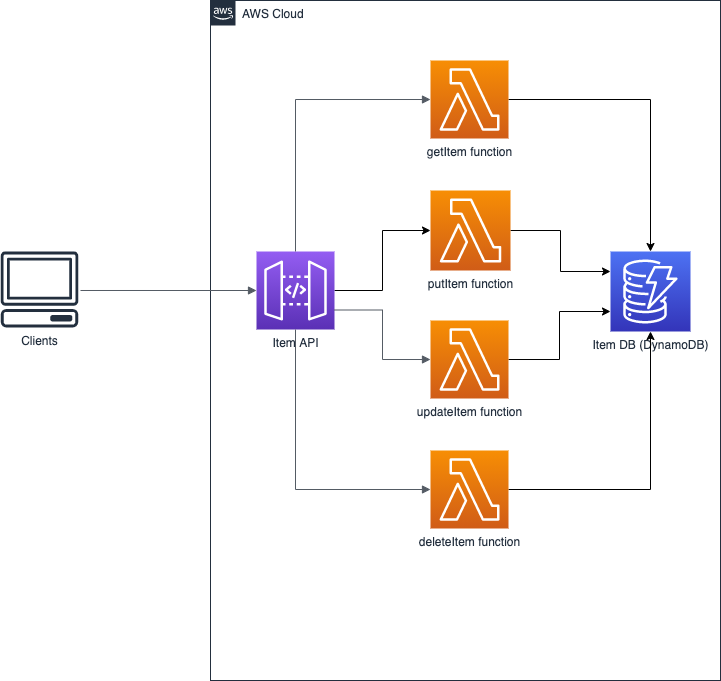It is an AWS SAM application that implements a CRUD API with Lambda handlers written in Java.
The architecture of the application is in the picture given below.
Please find the detailed description of this application in my Medium blog post: AWS SAM for a serverless Java application
- Java 1.8+
- Apache Maven
- AWS CLI is installed and configured
- AWS SAM CLI
- template.yaml - The AWS SAM template, a descriptor of an AWS SAM application
- codepipeline.yaml - The AWS SAM Pipelines template, a CloudFormation template with definition of the AWS infrastructure for the automated Ci/CD
- lambda-layer - The Lambda Layer module that contains all the dependencies required for the Lambda functions
- item-service-core - The Maven module that contains the common code of the Lambda functions. Is embedded into the layer as a Maven dependency
- get-item-service - The Lambda function which implements the READ operation for the CRUD API
- put-item-service - The Lambda function which implements the CREATE operation for the CRUD API
- update-item-service - The Lambda function which implements the UPDATE operation for the CRUD API
- delete-item-service - The Lambda function which implements the DELETE operation for the CRUD API
- pipeline - The folder that contains the specifications for AWS SAM Pipelines that are used for the automated CI/CD
- assume-role.sh - The Bash script that is used for the automated CI/CD
To build and deploy with AWS SAM and Maven, please execute the sequence of the commands given below:
- cd item-service-core/
- mvn install
- cd ../lambda-layer/
- mvn install
- cd ..
- sam build
- sam deploy --guided
To connect your own Git repository with the AWS CodePiepline pipeline that is created from the codepipeline.yaml file, please use the command given below:
sam deploy -t codepipeline.yaml --stack-name <give-a-pipeline-stack-name> --capabilities=CAPABILITY_IAM