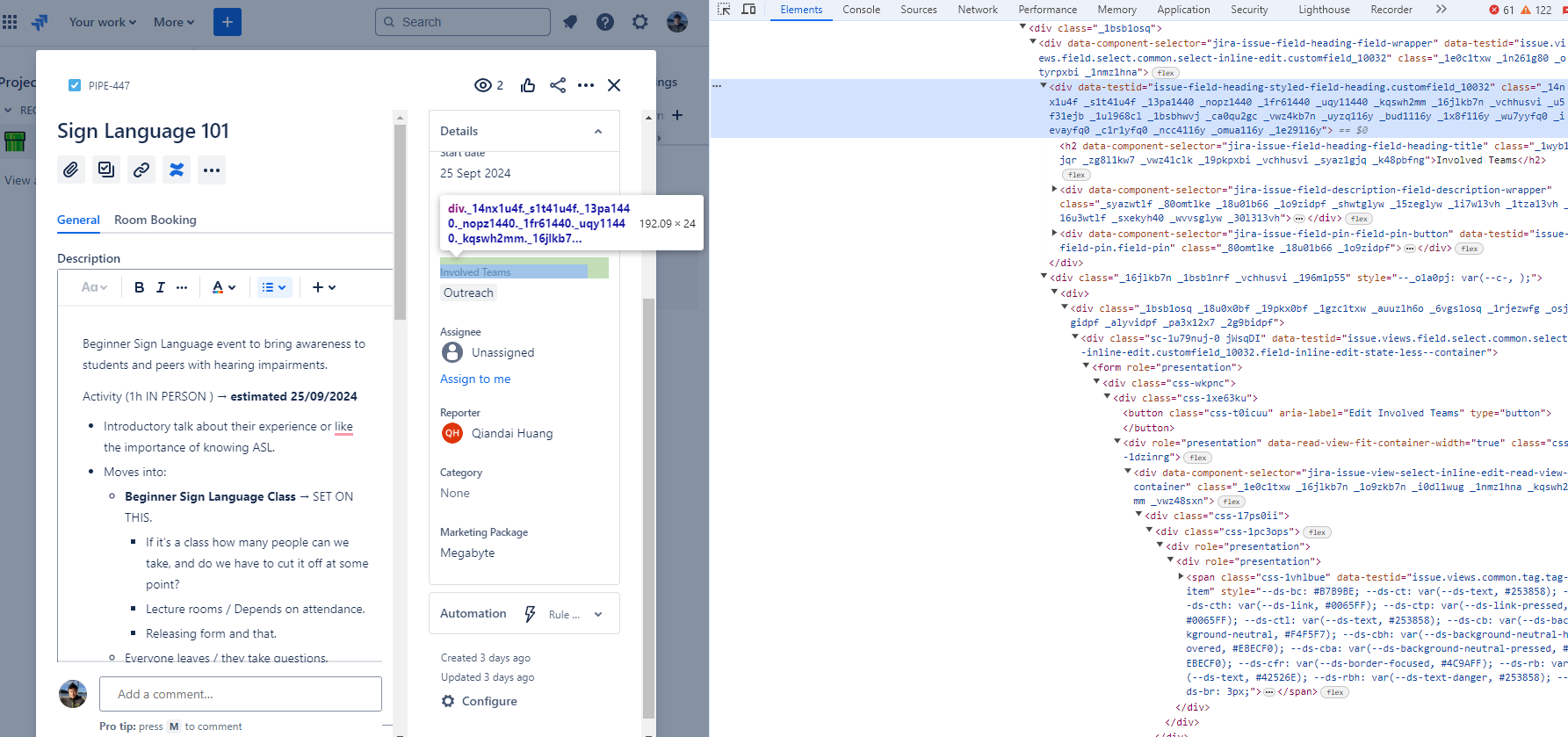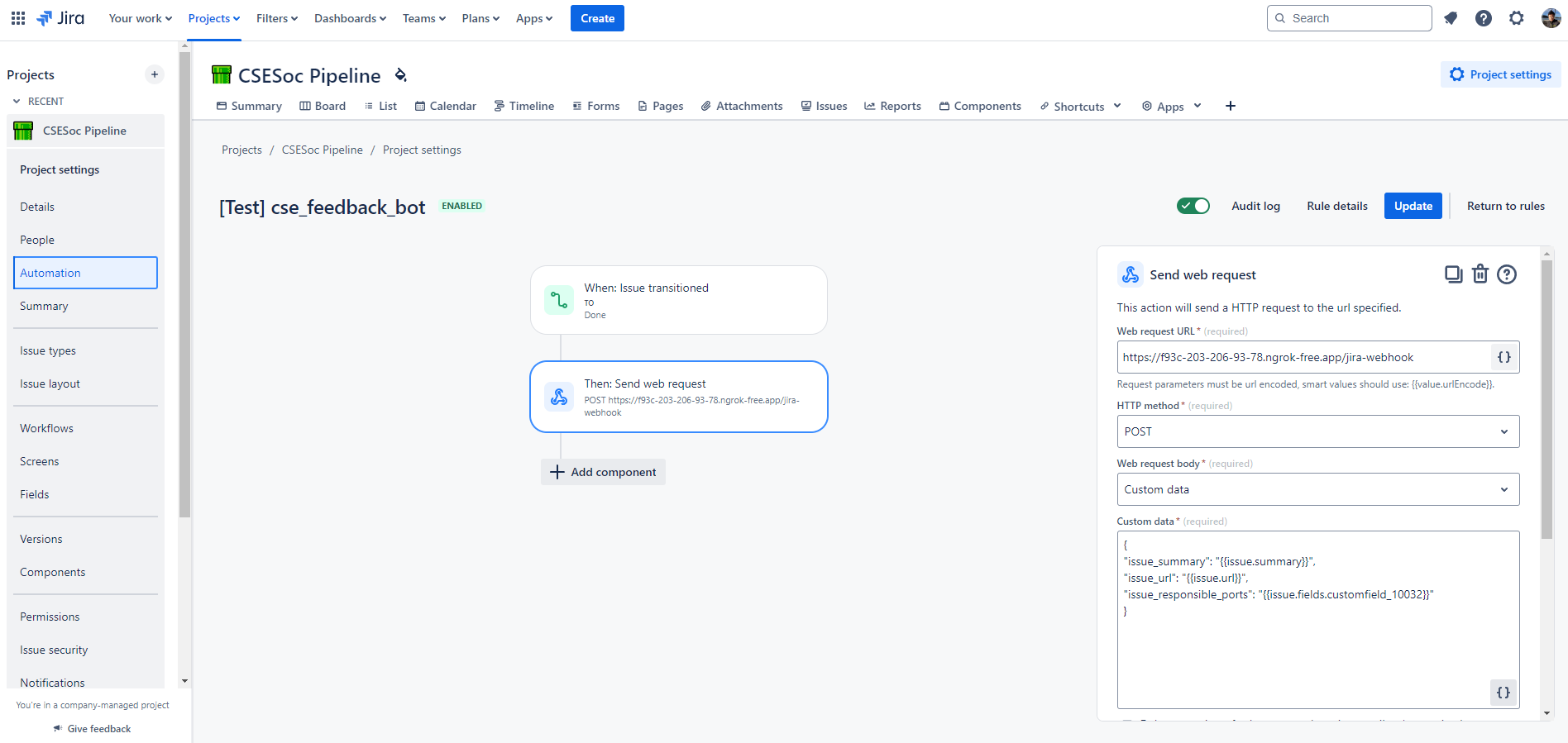Improve collection of feedback from attendees by reminding CSESoc directors to send out feedback forms.
- Reads Feedback Master Sheet to see which Events have had their feedback filled out.
- It does this by looking at the
Completedcolumn for theFeedback Formcolumn.
- It does this by looking at the
- Pings relevant directors/roles on a daily basis until the feedback form is filled out (as per the columns).
- Retrieving the relevant roles might be a bit difficult, as it is not build in.
- Either do this by using confluence automation to message the bot in a channel that is only for the bot, and then the bot stores it in a dictionary that maps events to roles. Seems a bit straightforward (we have a script that pings Creative directors automatically) but is clunky.
- OR: Send a webhook from the jira pipeline to our program (probably a flask server). Clean solution but could introduce more issues due to complexity.
- OR: Scrape the
pipelinediscord channel. This is way more sus since the titles can be inconsistent in thepipelinediscord channel.
- Either way, it will be more difficult to write to the Feedback Spreadsheet using the bot because then we have to use the sheets API, which is a bit overkill. Therefore, it will make more sense to store the relevant channels in the bot. Could potentially also write to a
.jsonfile.
- Retrieving the relevant roles might be a bit difficult, as it is not build in.
- The packages will vary, refer to the
main.pyto see what is required. - I installed with Oracle Cloud, which has a free teir.
- I use Bitvise SSH to access the Oracle Cloud system. You will need your private key (from the Oracle Cloud project page) to log into (through ssh) the system.
- You will only need to upload the necessary files to run to the Oracle Cloud. At the time of writing, I only needed to put up
main.py, and my.env.
- You will only need to upload the necessary files to run to the Oracle Cloud. At the time of writing, I only needed to put up
- Oracle Cloud uses python 3.6, you will need to upgrade to python 3.9 to get everything to work (the discord.py library doesn't work with python 3.6).
- Once you do the install of python 3.9, make sure you install the packages for the python 3.9 verion.
- I use Bitvise SSH to access the Oracle Cloud system. You will need your private key (from the Oracle Cloud project page) to log into (through ssh) the system.
- Use
tmuxto make the program keep running while you have the terminal closed. tmuxwill make a newtmuxwindow thing. When you close the terminal, it will remain running.- Inside the
tmuxwindow, you can run the python script as you normally would.- If you used Oracle Cloud and upgraded to python 3.9, make sure you launch it with the correct version.
- Inside the
- To see the open
tmuxwindows, dotmux ls. - To access a
tmuxwindow, dotmux a -t [terminal index](eg.tmux a -t 0).
-
Start the local server with
python3 flask_server.py. -
Make the local server accessible online with ngrok.
-
Retrieving the custom field name
In Confluence Automation, make a new automation rule.
The automation rule should be like this:
Webhook:
Web Request URL:
https://f93c-203-206-93-78.ngrok-free.app/jira-webhook (Post Request)
Webhook Contents:
(Select Custom Data)
{
"issue_summary": "{{issue.summary}}",
"issue_url": "{{issue.url}}",
"issue_responsible_ports": "{{issue.fields.customfield_10032}}"
}
Webhook Header:
ngrok-skip-browser-warning: true
The post request we receive:
127.0.0.1 - - [13/Jul/2024 15:59:55] "POST /jira-webhook HTTP/1.1" 200 -
{'issue_summary': 'test2', 'issue_url': 'https://csesoc.atlassian.net/browse/PIPE-452', 'issue_responsible_ports': 'Online, Training Program'}
Clean and easy to use!
- Now that we have the post request, we need to store the
issue_responsible_portsaccording to theissue_summary. We can store this in a.jsonfile. Then, when the bot is scheduled to do the ping, we can read from the.jsonand from the sheets, pinging for the events that do not have the feedback filled checked off.