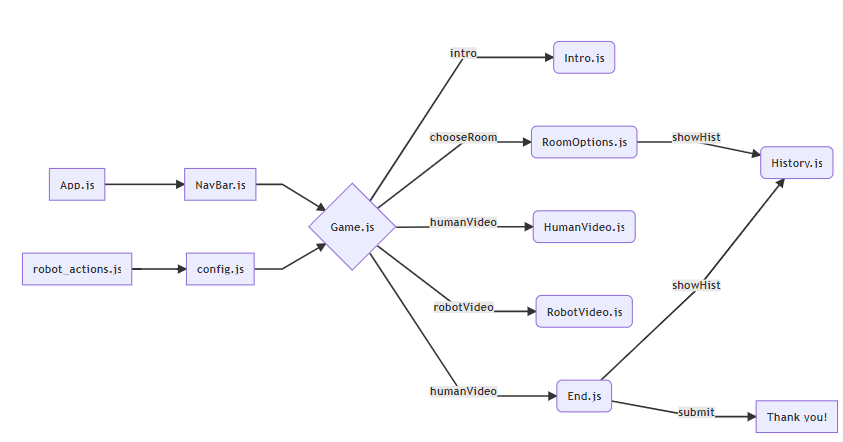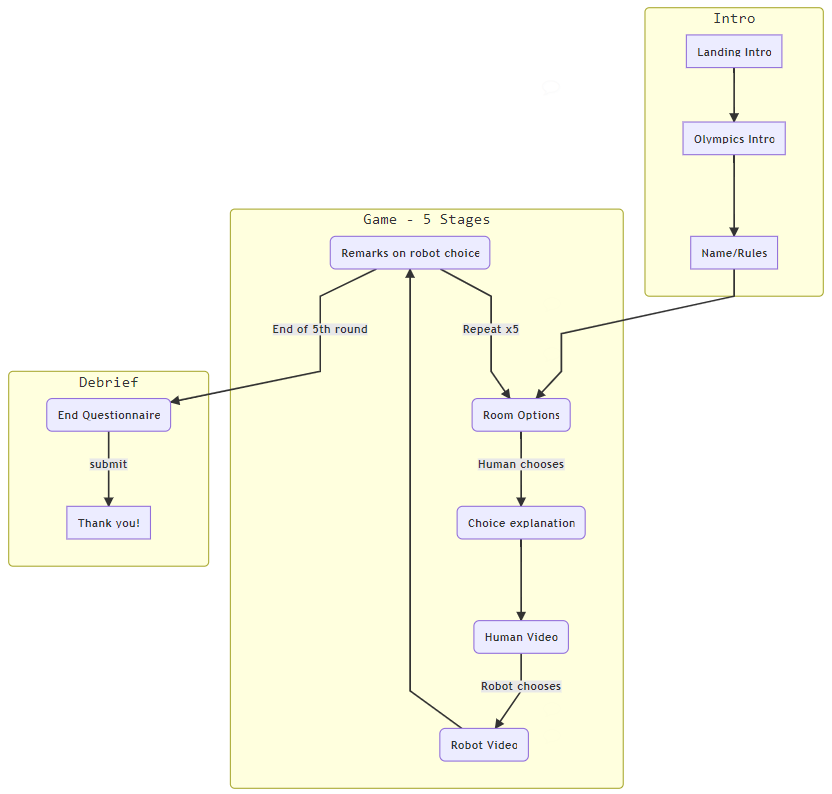Created by Matthew Tang. Questions? Email me at matthewtang@berkeley.edu.
- Frontend: ReactJS (https://matthew29tang.github.io/hri-game/)
- Theme: Material UI
- Deployment: Github pages
- Backend: NodeJS
- Deployment: Heroku (https://hri-game-backend.herokuapp.com)
- Version 2.0 is here! Here is a list of the major changes
- Demographics questions in the beginning
- Sped up videos by around 1.25-1.5x
- Persistent notes textbox at bottom
- A/B/AB/BA testing capability
- Edit
TREATMENTinconfig.jsto set the treatment configuration for the site
- Edit
- Fixed a bug where the images wouldn't load properly on repeated runs
- Local storage (cookies) to store progress if site is closed
- Random robot strategies for multiple treatments (Starting from versions 1.4+, even IDs=optimal, odd IDs=random)
- Continue buttons only show up once videos finish playing to force users to watch all of video (on first time playing)
- History of past room choices
- Questions along the way and end questionnaire
- Data is pushed to a google spreadsheet every step of the way.
- Room diagrams can be updated in
/src/img. Rewards, abilities, and video URLs can be changed in/src/config.js. - Robot strategies are stored offline in JSON files. You can add more robot strategies in the form
robot_actions#.js. - Import the new strategies to
config.jsand add it to the array of strategies. Denise will randomly choose between the strategies. - Currently, strategy 0 is optimal (from mcts), strategy 1 is random (placebo).
- To export more data from the site, make sure the state variable in game is added to the JSON payload that is sent to the google spreadsheet.
- Make sure the google spreadsheet has a column that matches the key in the JSON.
Robot actions are stored offline from the Monte Carlo Tree Search in a JSON format.
The frontend sends data to the backend to store in a google sheet using google sheets API. I used the Google-Spreadsheet Node package for this which can be found here.
Data is stored in this spreadsheet.
Server accepts only POST requests. Do not send arrays as parameters or the backend will be unable to parse them.
Stores data progress in "raw" sheet to avoid losing partial responses.
https://hri-game-backend.herokuapp.com/raw
JSONpayload — JSON containing data to store in spreadsheet. See example below.- Content-Type:
application/x-www-form-urlencoded
- None
{
Name: 'Name',
ID: 22496,
FirstTime: true,
Date: '7-30-2019 14:3:12',
History: '1_2',
TotalScore: '3.0',
H0: 'Response here',
R0: 'Response here',
...
SiteVersion: 1.4
}
Stores data progress in "complete" sheet to avoid losing partial responses. Similar body/return as above
https://hri-game-backend.herokuapp.com/complete
{
Name: 'Name',
ID: 22496,
FirstTime: true,
Date: '7-30-2019 14:3:12',
History: '1_2',
TotalScore: '3.0',
H0: 'Response here',
R0: 'Response here',
...
D1: 'Debrief'
...
A1: 'Slider1'
..
SiteVersion: 1.1
}
I have a google cloud service account linked to the output spreadsheet (hri-game-admin@hri-game.iam.gserviceaccount.com). Please contact me (matthewtang@berkeley.edu) if you need these credentials. Credentials must be placed in the credentials.json file in the root folder of the server. Credentials should never be stored on github for security concerns.
Google sheets API is free so there is no practical concern for call rate-limiting.
The backend currently runs on a Heroku server using a free web dyno using my free credits. It doesn't need to run 24/7 which means I can maintain it easily without incurring charges (it can idle when nobody is using the site since data storage calls are asynchronous).