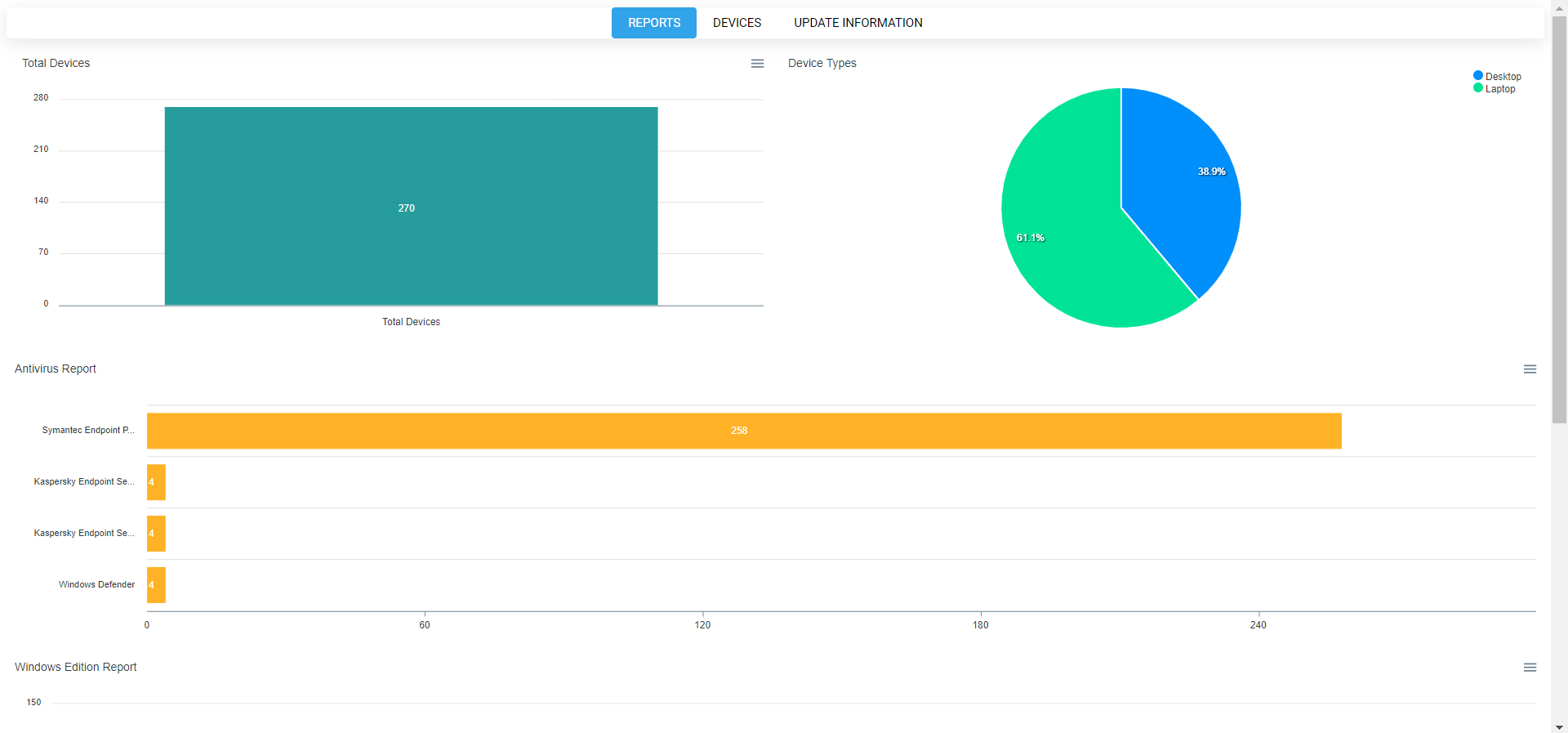This script is merely a proof of concept. There is already software out in the wild that handles inventory much better. I am not at a comfortable point working with databases in PowerShell, which is why I chose the JSON file storage method.
- Windows Edition/Windows Build charts not shown in image.
- Devices page shows device information in a table with exports to Excel,PDF,CSV.
- Build Update tab shows a calendar of when each Windows 10 device received its build upate (i.e. updating from 1903/1909). Windows 7/8 devices will show date of OS installation.
Fetch computer information and output to respective JSON file. Afterwards, build a reporting dashboard with PSWriteHTML.
Since this is a small script, a simple git clone will get you a copy of the script up and running on your local machine for development and testing purposes.
This script relies on the ActiveDirectory and PSWriteHTML modules.
Import-Module ActiveDirectory
Import-Module PSWriteHTMLIt is also advantageous to install the RSAT tools for Active Directory.
Get-WindowsCapability -Name RSAT* -Online | Add-WindowsCapability -OnlineTo start, run .\PS-Inventory.ps1. The text based menu will help you with the rest.
Once you have at least one computer scanned, run the Build-Report.ps1 script. This will generate a report called Report.html in the script root. You can send this report to whoever via one single file.
If you want to modify the report builder, open the file and change a few configuration variables at the top (mainly for colors and ignoring some warnings).
Enjoy!
The Help parameter will get you started on how the script behaves.
.\PS-Inventory.ps1 -Help- Scan all computers in a specified OU
- Add report building into main script with parameter
- Add custom options for other devices (printers, APs, etc) accessed through CSVs and shown in reporting
- Add global config file for AD configuration
| Parameters |
| PSWriteHTML |
| ActiveDirectory |