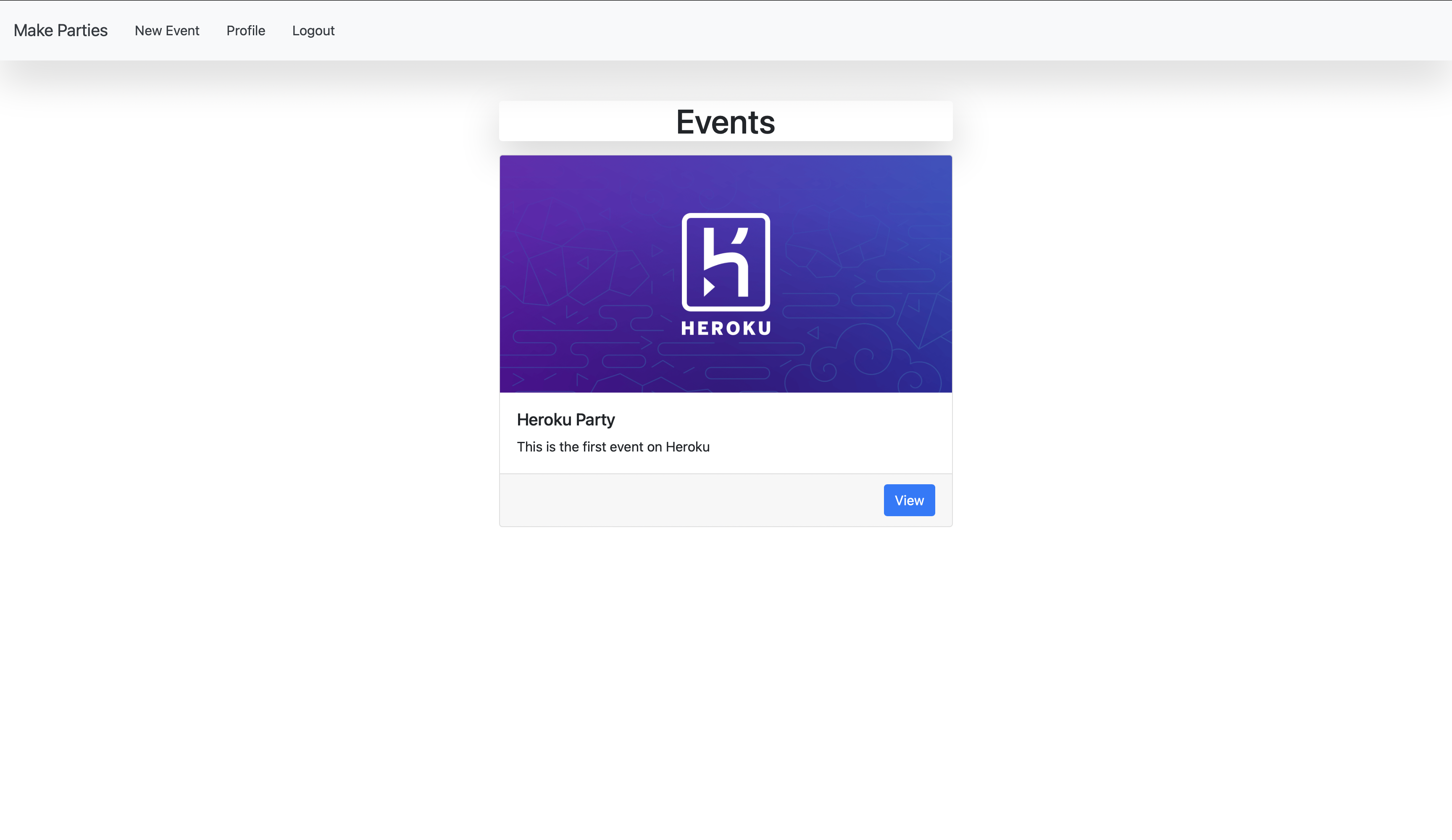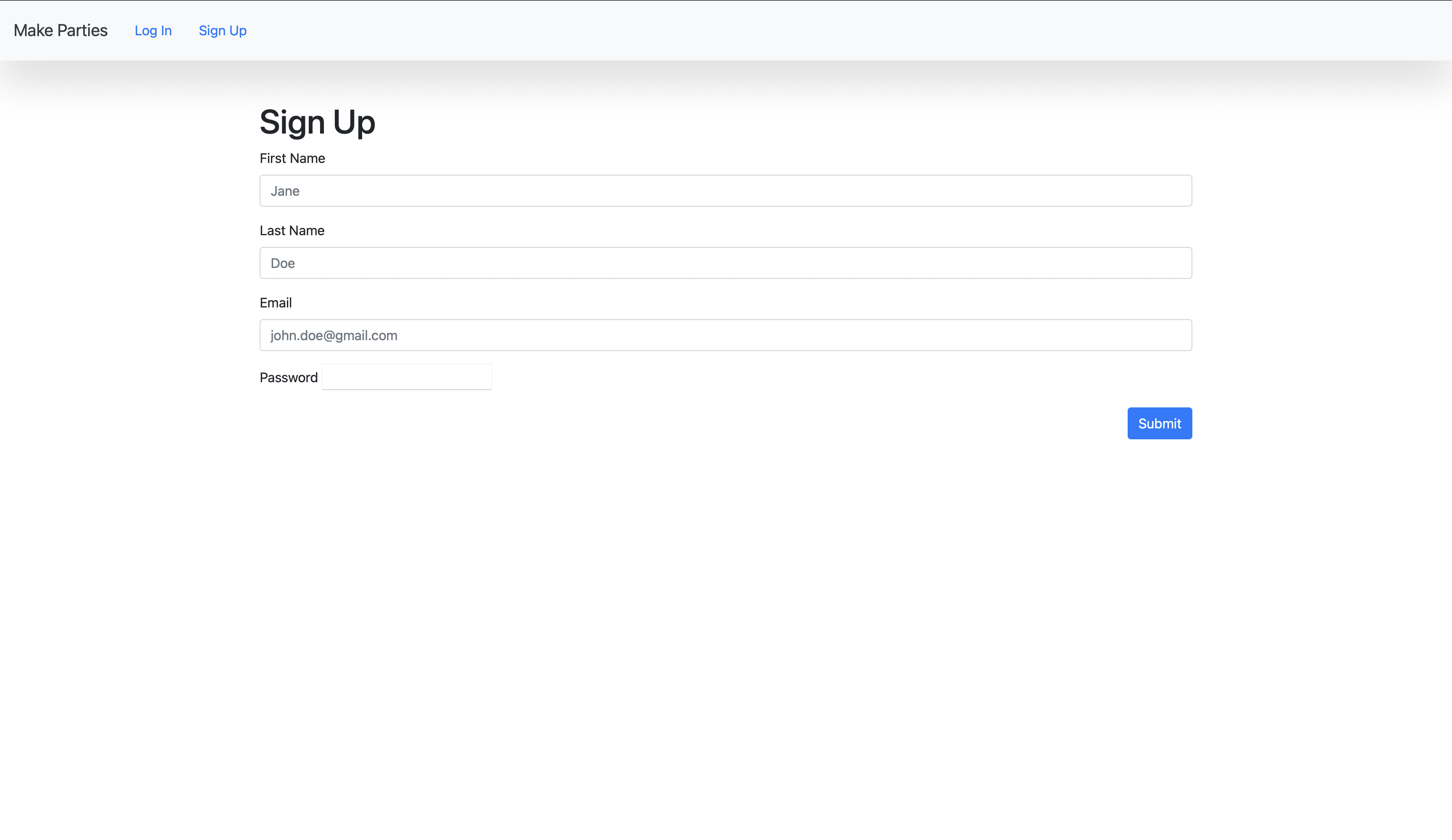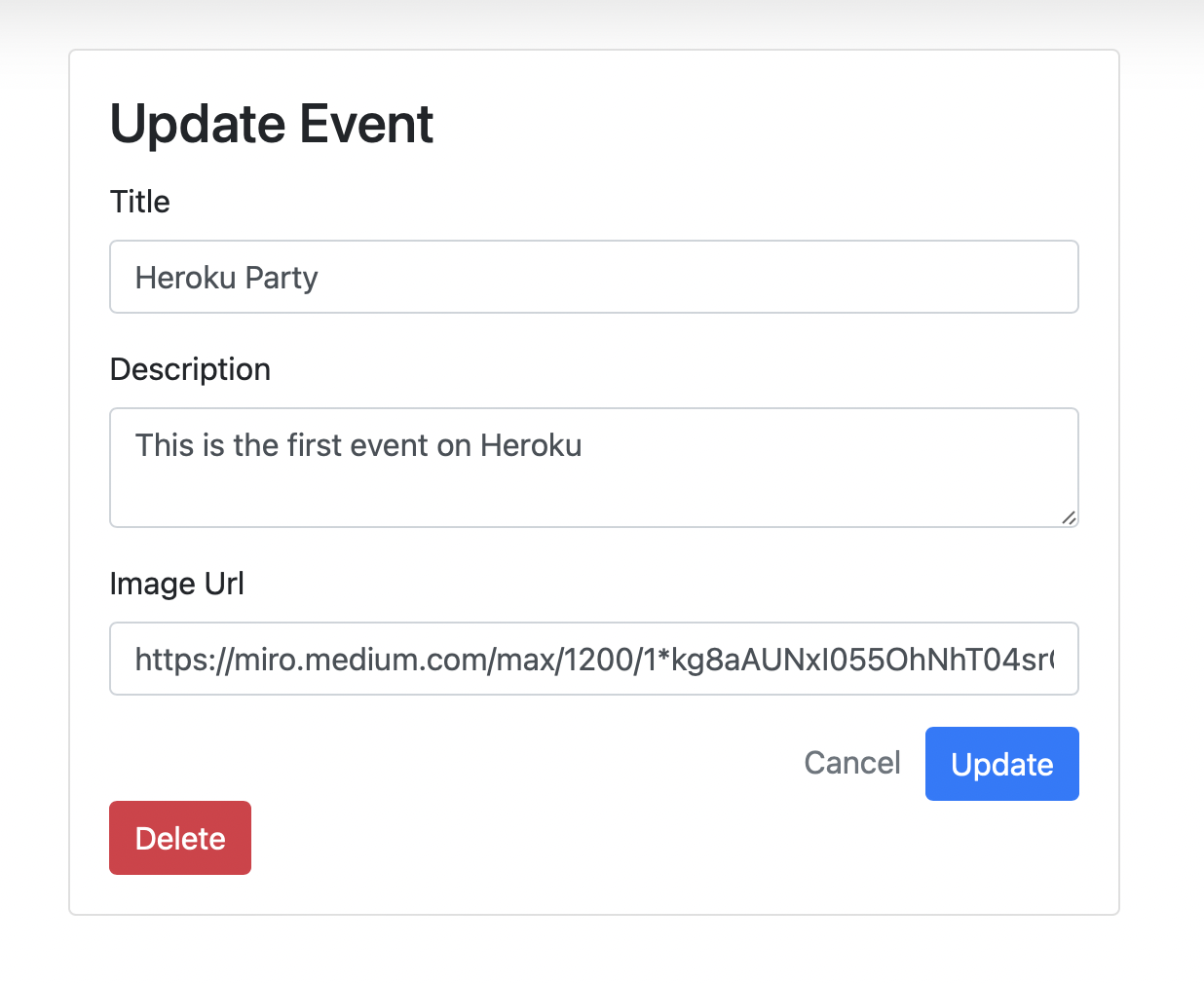- In order to clone the repository to your local machine, run the following command below or click the green Code button on the top right corner of the repository and then select Open with GitHub Desktop option or select Download ZIP option.
git clone https://github.com/alisherbegmatov/make-parties.git- Open the project in the text / code editor of your choice and in the terminal, run the following command below:
npm i or npm install- After installation of the required packages / dependencies, in the terminal, run the following command below:
node app.js- In the terminal, open (Command + Click) http://localhost:3000 to run the project on your local machine in the default browser.
Distributed under the MIT License. See LICENSE.txt for more information.