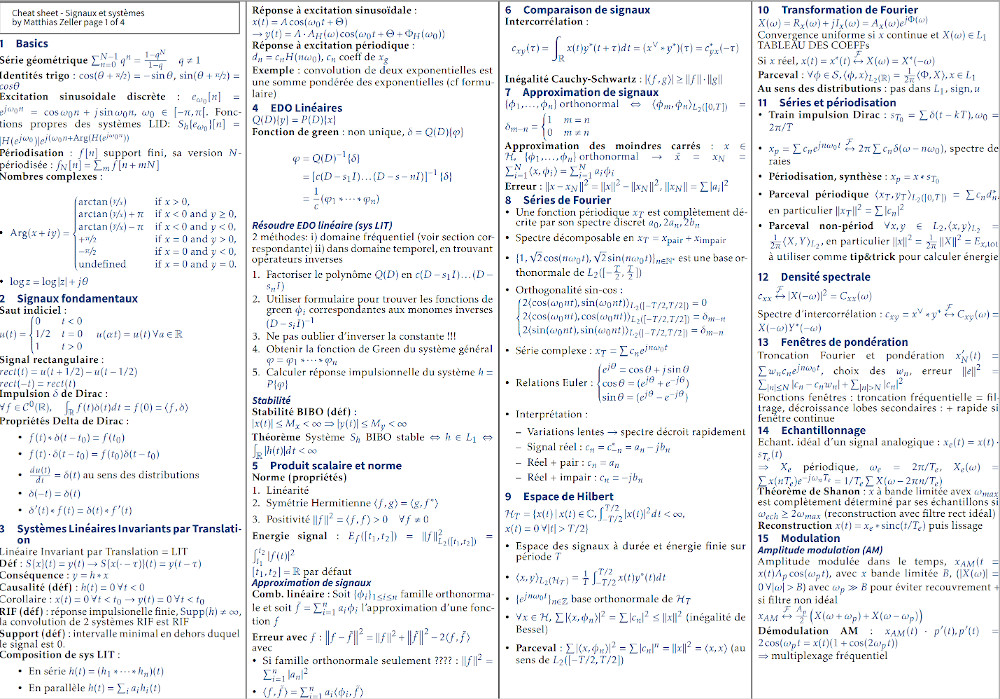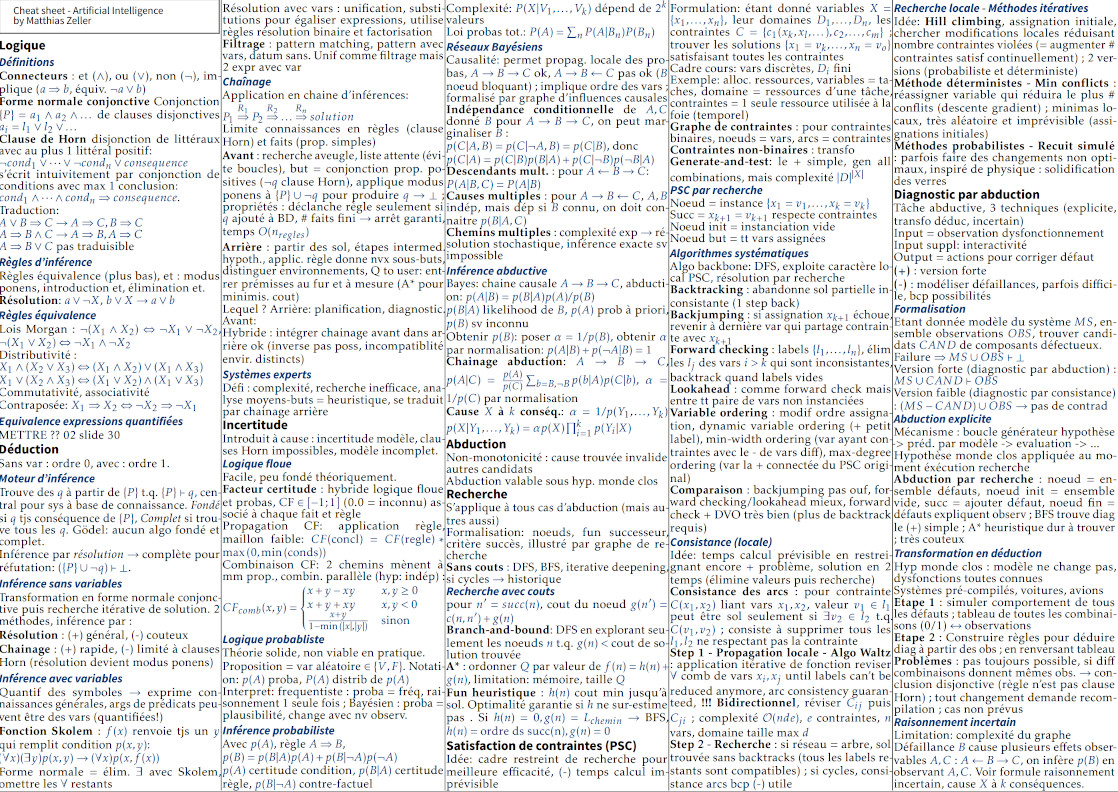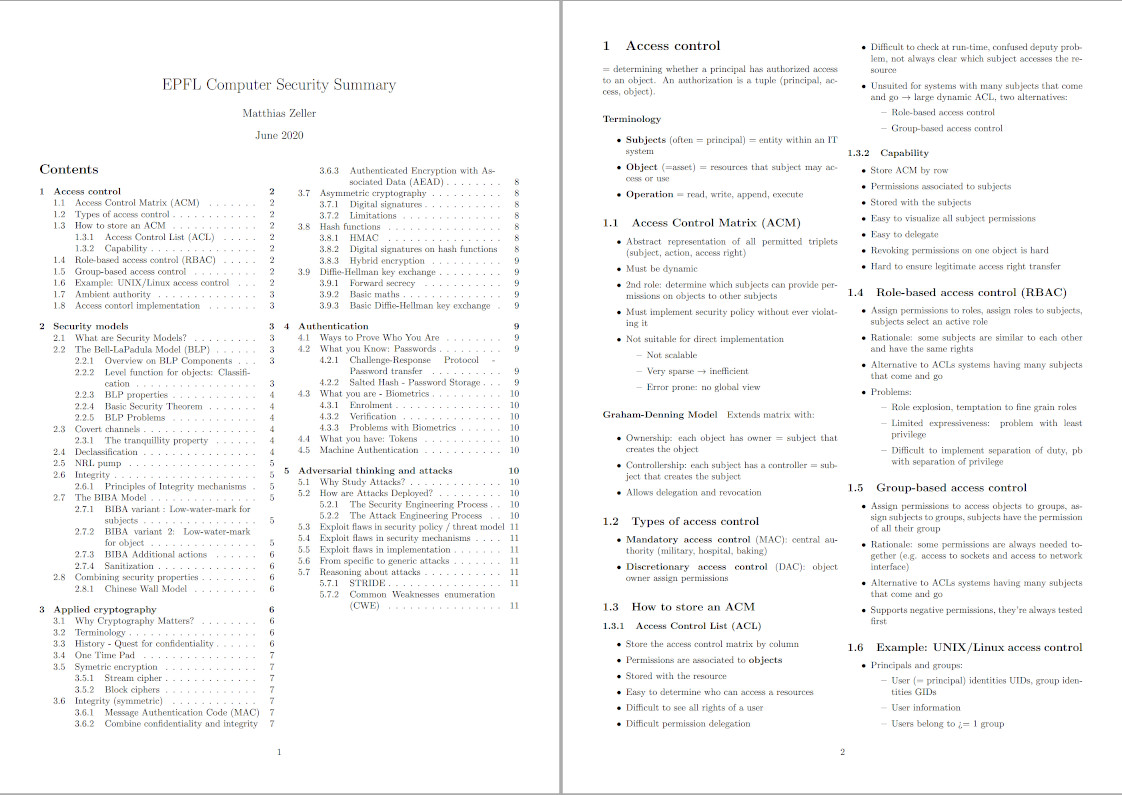docs-companion
Short description: Gather latex templates for reports, course summaries, and cheatsheets. Overleaf bridge.
Motivation
After accumulating few projects in Overleaf (cloud-based LaTeX editor), I felt the need to centralize and backup documents / templates. Creating this repository, a bridge between Overleaf and Github, provides an Overleaf entry point to easily perform a few tests and create new projects based on existing ones, while enjoying the version control of git.
Example templates
Cheatsheets
Summaries
Project structure
Bridge principles
- 1 GitHub repo linked with 1 Overleaf project
- Default view: README.md (GitHub) and main.tex (Overleaf)
Add templates to this repo
From Overleaf perspective, it is currently not possible to
include all files of an external project (only a single file at a time can
be uploaded). Best solution I found so far: download .zip files of
projects from Overleaf, and unzip them in corresponding category.
File structure
- Directory tree level 1 (i.e. root) :
- Name of template categories (e.g. cheatsheets)
- Git README.md
- main.tex
- Directory tree level 2 :
- specific example projects / templates
Treeview of template structure
.
├── cheatsheets
│ ├── proj-cheatsheet-1
│ │ ├── foo.tex
│ │ ├── main.tex
│ │ ├── README.txt
│ ├── proj-cheatsheet-2
│ │ ├── main.tex
│ │ └── ...
│ └── ...
├── main.tex
├── overleaf-original
│ ├── project-1.zip
│ └── ...
└── summaries
└── topic1
└── ...
To-have-on-hand commands
Generate PDF vignette for example projects READMEs
- PDF to SVG:
$ inkscape --without-gui --file=input.pdf --export-plain-svg=output.svg