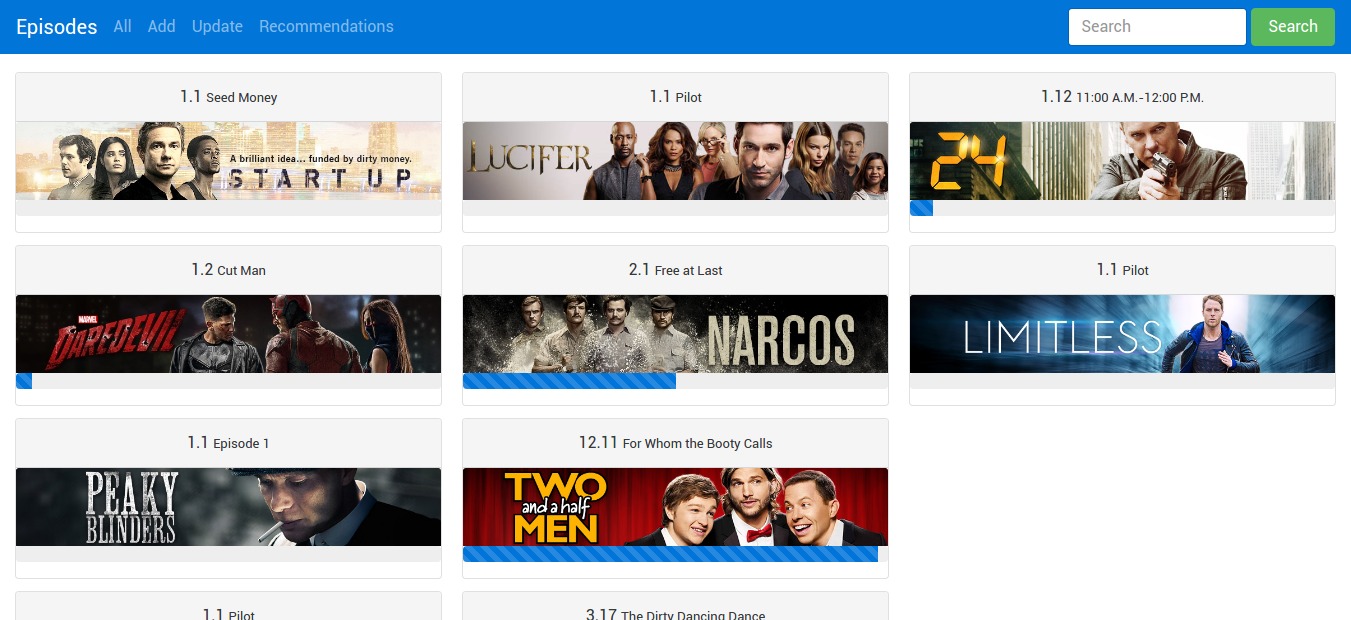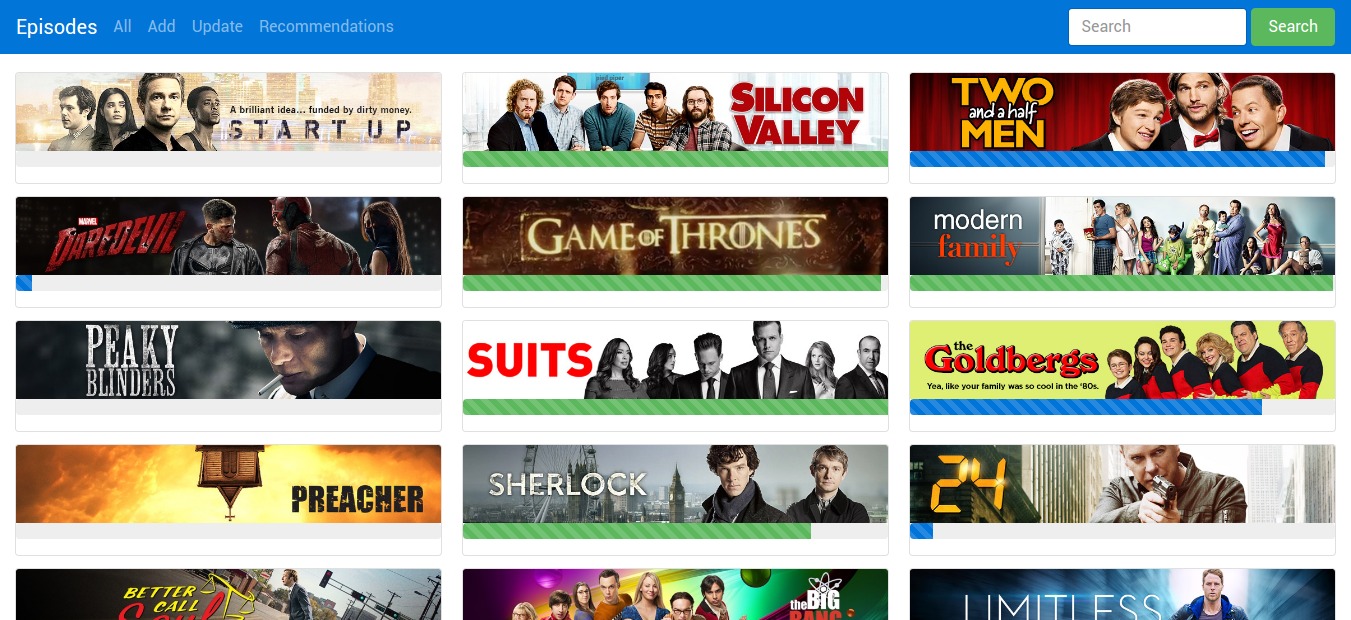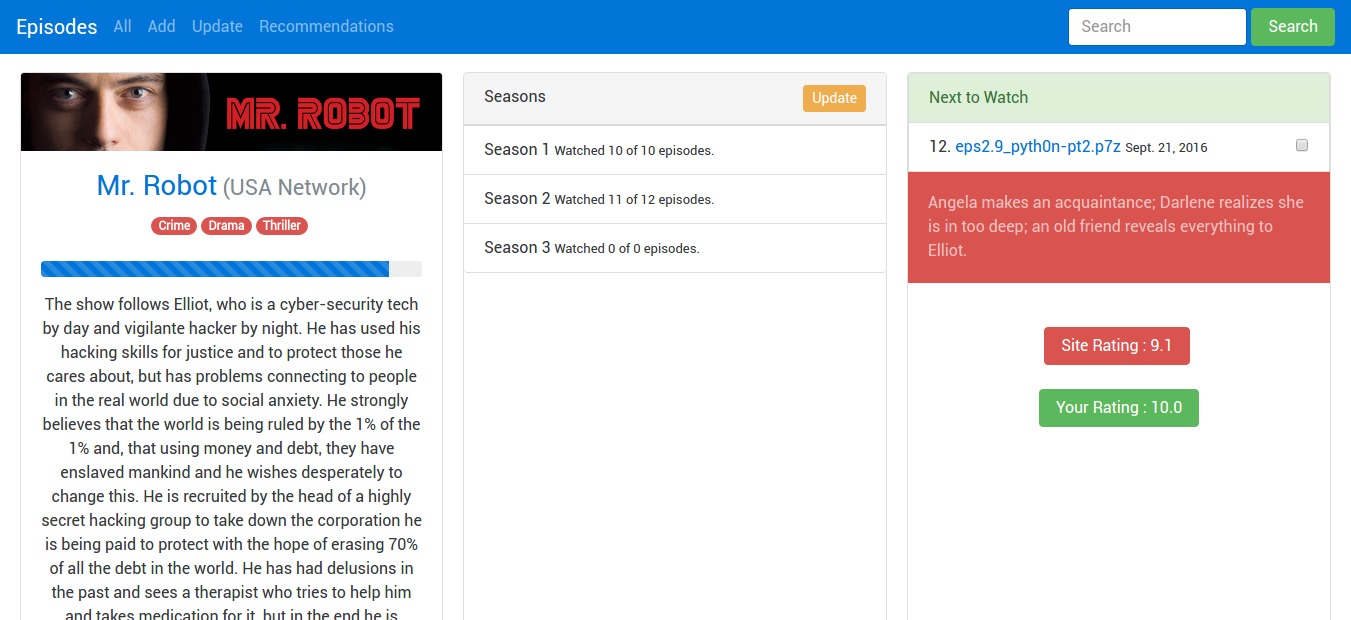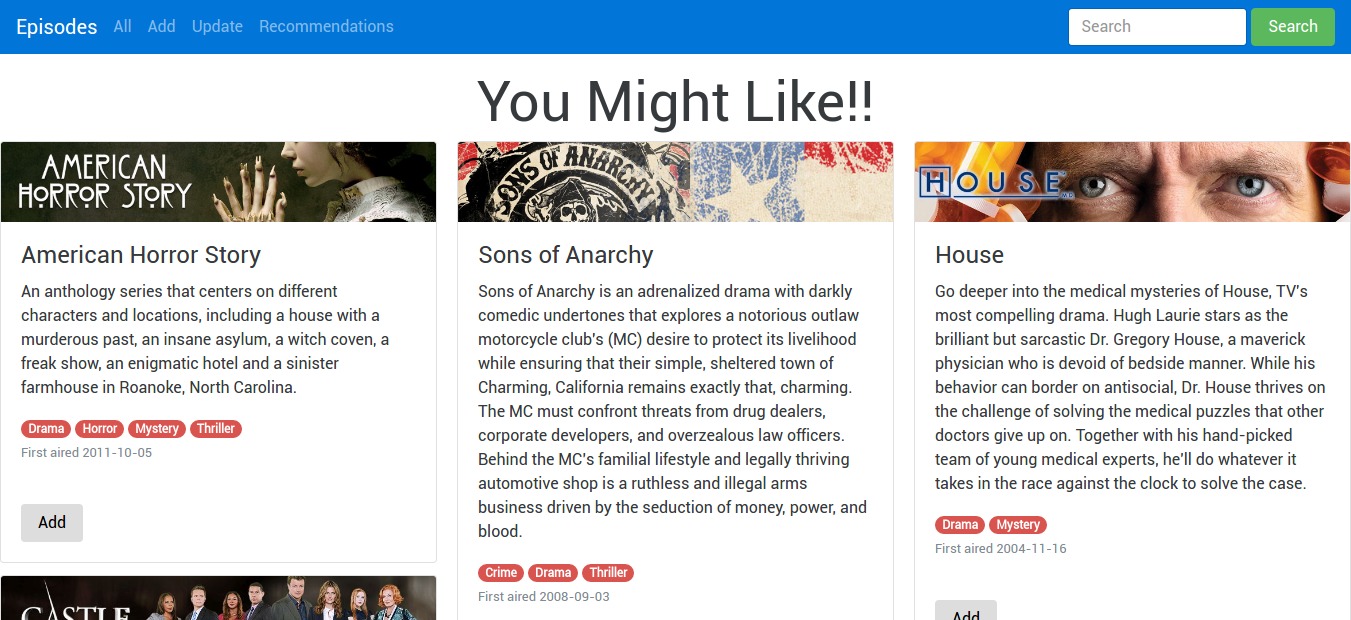This has been forked from https://github.com/guptachetan1997/Episodes , mostly for the purposes of adding user authentication for those wanting to use this as a self-hosted TV tracker on the public Internet.
Requirements:
- python 2/3
- django
- sklearn
- requests
- pandas
Create the file Episodes/local_settings.py to hold project-specific settings and sensitive variables like API keys (it's kept out of version control). You should register for a TVDB API key at https://www.thetvdb.com . The local_settings.py file should look something like this:
from .settings import *
# If you have pwgen installed on your machine, you could do something like
# pwgen -sy -r \' 64 1
SECRET_KEY = 'SomeVerySecureSecertKey'
# See
# https://docs.djangoproject.com/en/2.2/ref/settings/#std:setting-DATABASES
DATABASES = {
'default': {
'ENGINE': 'django.db.backends.postgresql',
'USER': 'episodes',
'PASSWORD': 'some_secure_db_password',
'HOST': 'localhost',
'PORT': '5432'
}
}
# Replace with your local timezone
TIME_ZONE = 'US/Central'
# Register at
# https://www.thetvdb.com
TVDB_API_KEY = ''
TVDB_USERNAME = ''
# Sometimes also called "account identifier" on TVDB
TVDB_USER_KEY = ''Then, set the DJANGO_SETTINGS_MODULE environment variable to Episodes.local_settings, e.g.
$ export DJANGO_SETTINGS_MODULE=Episodes.local_settings
To use clone the production branch, install requirements, run the following terminal commands:
$ sudo pip3 install -r requirements.txt
$ python3 manage.py makemigrations
$ python3 manage.py migrate
$ python3 manage.py runserver