This is a modified version of thesisdown to be compatible with the University of Bristol reserach degree regulations. The updates are mainly around the ordering of sections and spacing/font sizing.
The PDF and HTML (gitbook) versions work pretty well. The word version is hit or miss and really should only be used if you want to get comments/feedback from supervisors etc..
You should follow the thesisdown guide and when it comes to it you should then install bristolthesis:
# Install devtools
install.packages("devtools")
library(devtools)
# Install bristolthesis directly from GitHub
devtools::install_github("mattlee821/bristolthesis")
library(bristolthesis)
In RStudio (you may need to restart it first) go to new file, R Markdown, from template, bristolthesis. You must give it the name index or it will not work. knit the index.Rmd file and it will pull the guide up.
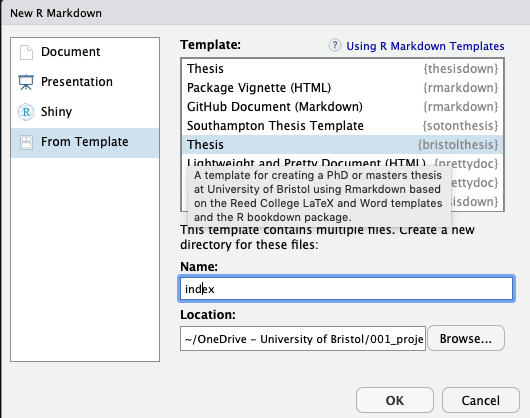
I put all of my figures that I wanted to use in the figure/ folder and then within individual chapter folders. I did a similar thing with any data I wanted to use by using the data/ folder and then using chapters within that.
If you want to knit to word and pdf/HTML interchangeably then there might be issues with tables specifically. To get around this I make tables for html/pdf using kable and kableExtra and for word I use flextable. The issue here is that R Markdown needs to know what document you are knitting to. To tell it you should include doc.type <- knitr::opts_knit$get('rmarkdown.pandoc.to') at the top of your index.Rmd file and just for safety (and if you want to knit individual chapters) at the top of each .Rmd file. You can then use an ifelse statement to produce tables:
if(doc.type == "docx"){
}else{
}
Soemtimes a figure will take up a whole page, or maybe your figure caption overlaps your page number. To remove the page number:
\newpage
\thispagestyle{empty}
This will create a new page and then give that page an empty style which means it has no page number. You can now have your figure code diretcly after this code. The next page will be numbered appropriately, i.e. if the page with no number is 11 the next page will be 12.
Figure captions can be made outside of the figure with an internal reference. For example we have a figure called figure.pdf and we want it to have a figure caption that is printed with the figure, but we also want a figure title in our table of figures. Our figure caption is too long to go in the table of figures. So we use the fig.cap and fig.scap arguments in the knitr block. The benefit of using an internal reference as below means we can reference within the figure caption if we want.
(ref:figure-caption-cap) **This is my figure title**. This will be printed with the figure. But it will be too long to go in the table of figures. Using an internal reference means we can embed a reference in this caption though[@r20201]
(ref:figure-subcaption-scap) This is my figure title
knitr::include_graphics("my/figure.pdf")
