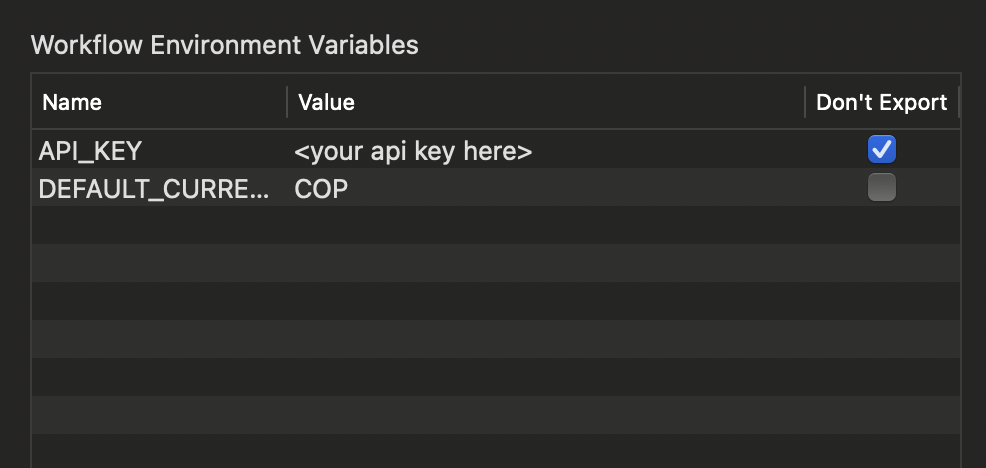Currency Converter is a workflow for Alfred App on Mac. This is based on the Google currency conversion syntax, such as 30 USD in GBP.
The basic way to use the converter is to call Alfred with:
c 30 USD in EUR
Note that in and to are interchangable. The default currency is GBP (can be changed) so the following will convert from USD to GBP:
c 30USD
c $30
Another shorthand is:
c 30$ to €
And even shorter:
c 30$ €
Download and open the workflow file.
Change the DEFAULT_CURRENCY with your own preference, if desired.
This will avoid some common workflow errors.
-
Create a free account at https://exchangerate-api.com
-
Create an API key at https://app.exchangerate-api.com/keys
-
Open the workflow and click "Configure workflow and variables"
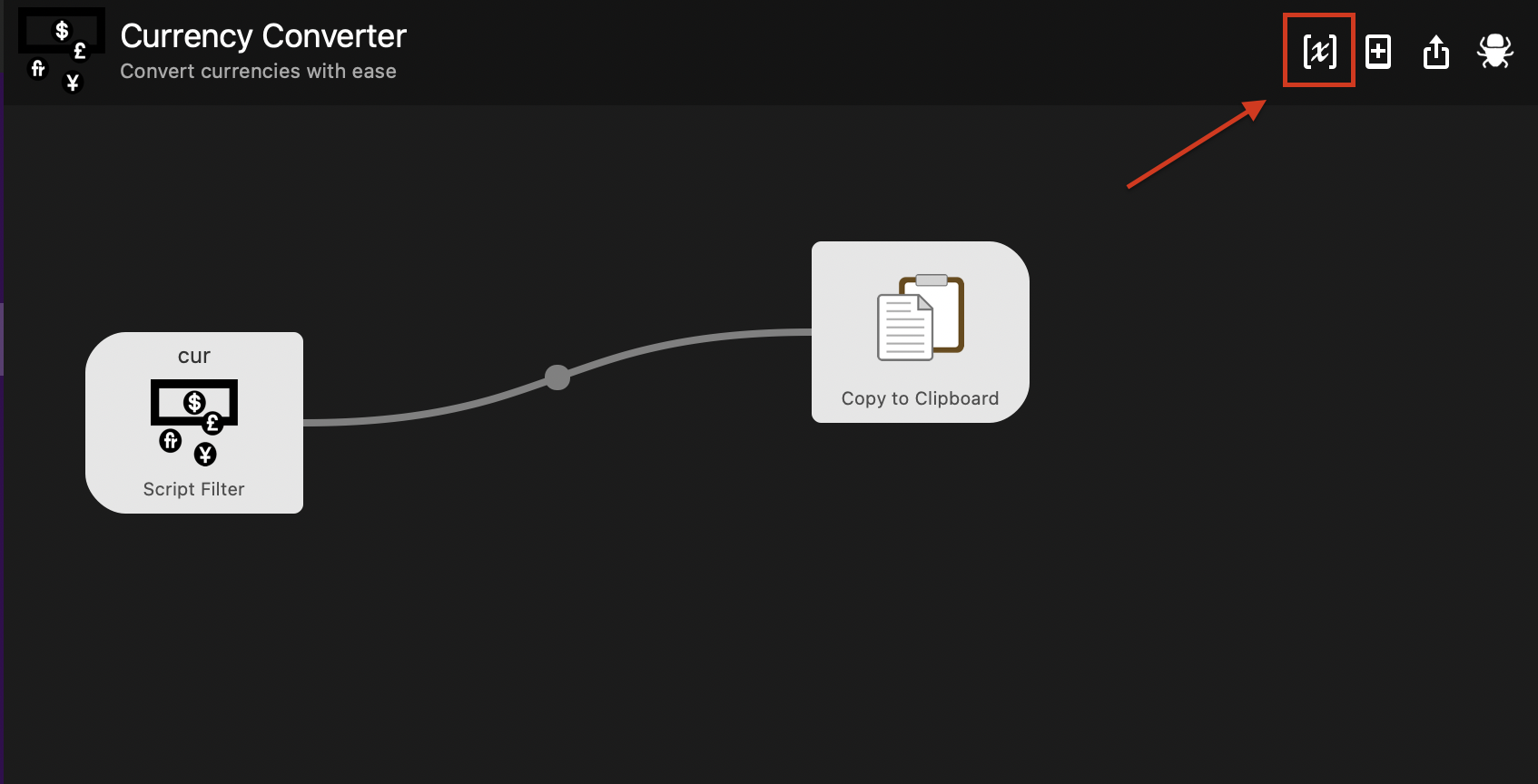
-
Set up
API_KEYwith your own key
- Alfred 2.0 or higher
- Alfred PowerPack
- Søren Louv-Jansen
- Martin Zürn
- Remy sharp
- Brady Clarke