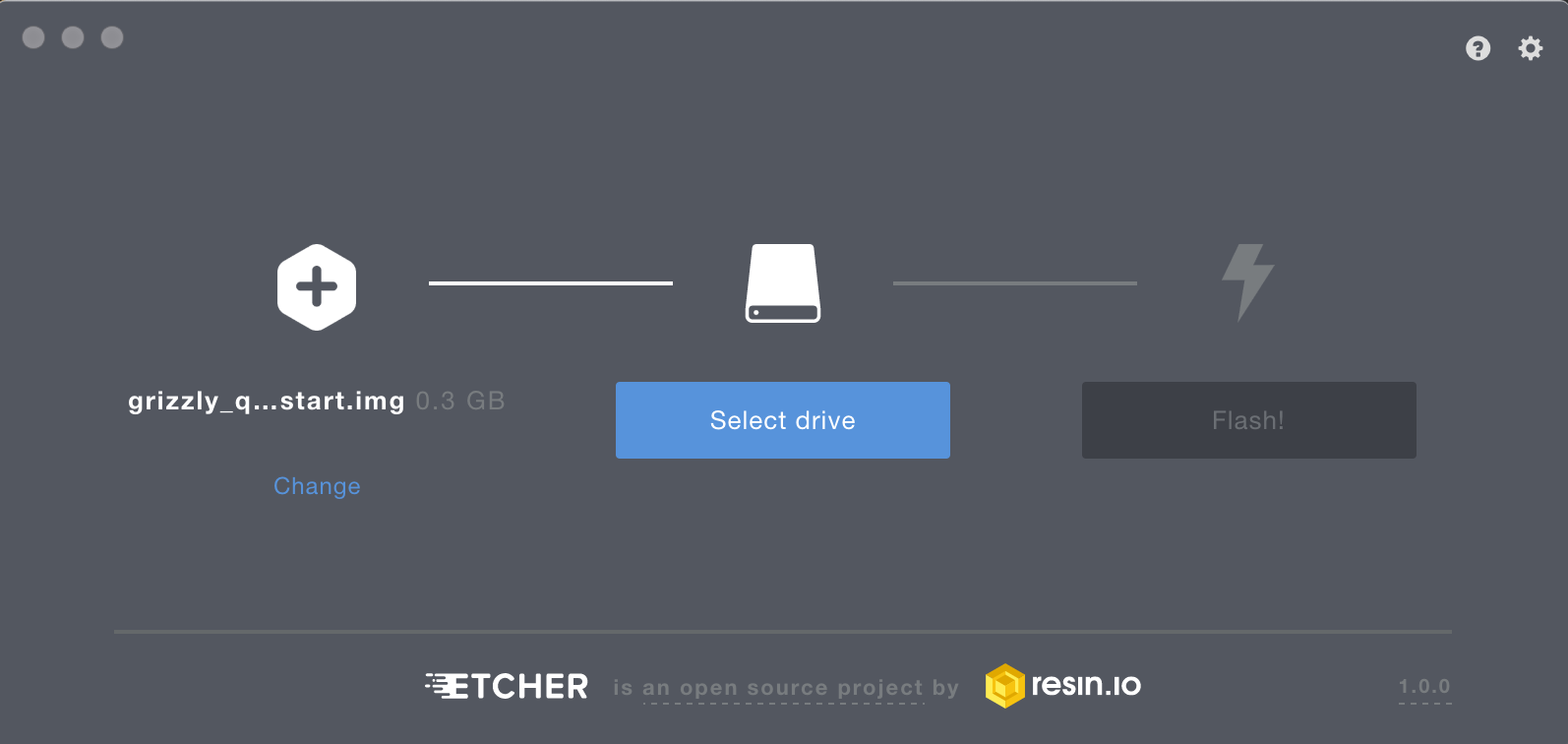The Grizzly quickstart firmware lets you try out the Grizzly library on real hardware without needing to create a Nerves project. Within minutes, you'll have a device running Nerves. You'll be able to explore the Nerves environment with toolshed, and control Z-Wave devices from the device itself.
To work through this tutorial, you'll need any Raspberry Pi 3. The firmware is configured to use HDMI output, so a HDMI monitor and keyboard. Also, if you have Ethernet available you may use ssh over Ethernet to connect to the board.
For this tutorial, you'll also need
- 1 MicroSD card
- fwup or etcher for burning firmware to the MicroSD card
- Z-Wave Bridge Controller
Find the appropriate firmware or zip file
here. If
you're using fwup to write images to MicroSD cards, download the .fw
extension and if you're using etcher, get the zip file.
Navigate to the directory where you downloaded the firmware. We'll go through
both fwup and etcher methods.
To be clear, this formats your SD card, and you will lose all data on the SD card. Make sure you're OK with that.
λ ~/fwup grizzly_quick_start.fw
Use 15.84 GB memory card found at /dev/rdisk2? [y/N] yDepending on your OS, you'll likely be asked to authenticate this action. Go ahead and do so.
|====================================| 100% (31.81 / 31.81) MB
Success!
Elapsed time: 3.595 sIt's quite fast. Now you have Nerves ready to run on your device. Skip ahead to the next section.
Start etcher, point it to the zip file, and follow the prompts:
You can either connect to an HDMI monitor and keyboard, or you can use Ethernet with ssh.
ssh username is grizzly and password is grizzly.
$ ssh grizzly@nerves.local
SSH server
Enter password for "grizzly"
password:
Interactive Elixir (1.9.0) - press Ctrl+C to exit (type h() ENTER for help)
Toolshed imported. Run h(Toolshed) for more info
MMWKo;;:;:dKWMMMMMMMMMMMMMMMMMMMMMMMMMMMMMMMMMMWWWMMMMMMMMMM
MKl'. ....'dXMMMMMMMMWNKXWMMMMMMMMMMMMMMMMMMWk:c0MMMMMMMMMM
O, .,cdkd::0MMMMWWWWWXKXWWWWWWWWWMMMWWWWWWMN: .xMMWWMMMMWM
: .'lXMWWWWWWMXd:;,,oKd;lK0c;;;;;;lKOc;;;;;o0c .xNd;c0MXo;l
; .'lXMKoc::cOk. .:lk0; .kKocc' .lX0oc' .o0: .xWd. :Kd. l
d.....cxxc. .kk. ;KMMX; .kMXd:. ,kWMMXo..;OWN: .xMXc .;' ,K
Nx,..... 'xNO. ;XMMX; .kK: .lxkX0; 'oxOKc :KWK; .kW
MWXxc;'....:0MM0:.lXMMXl.;Ox'......;kd'.....:00:.'xNNk. .xWM
MMMMMWNXXXXNWMMWNXNMMMMNXNWWXXXXXXXNWWXXXXXXNWMWNX0l,. .xNMM
MMMMMMMMMMMMMMMMMMMMMMMMMMMMMMMMMMMMMMMMMMMMMMMMMMKl'':OWMMM
Grizzly Quickstart
RingLogger is collecting log messages from Elixir and Linux. To see the
messages, either attach the current IEx session to the logger:
RingLogger.attach
or print the next messages in the log:
RingLogger.next
iex(1)>
After getting all set up see Grizzly's usage documentation.