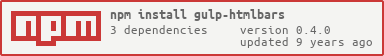This repo is going to be deprecated and merged its features into gulp-handlebars. At the same time, I would be joining as a maintainer of gulp-handlebars repository along with lzad. Migration should be done by the end of March, 2015.
To compile htmlbars and handlebars templates for gulp
Install gulp-htmlbars as a development dependency:
npm install --save-dev gulp-htmlbarsCompiling handlebars templates for the browser. (AMD format)
gulp-wrap-amd, is maintained by @phated and myself, can be used to safely convert templates into AMD syntax available for use in the browser.
First, install development dependencies:
npm install --save-dev gulp-htmlbars gulp-wrap-amd gulp-concat gulpGiven the following directory structure:
├── gulpfile.js # Your gulpfile
└── source/ # Your application's source files
└── templates/ # A folder containing templates named with dot notation
└── header.hbs # A template that will be available as MyApp.templates.home.header
To compile all templates in source/templates/ to build/js/templates.js under the MyApp.templates namespace:
gulp.task('templates', function(){
gulp.src('source/templates/*.hbs')
.pipe(htmlbars({
templateCompiler: require('../bower_components/ember/ember-template-compiler')
}))
.pipe(wrap({
deps: ['exports'], // optional, dependency array
params: ['__exports__'], // optional, params for callback
moduleRoot: 'source/templates/', // optional
modulePrefix: 'rocks/' // optional
}))
.pipe(concat('templates.js'))
.pipe(gulp.dest('build/js/'));
});See the ember-rocks for a full example of compiling templates for Ember.
You can use gulp-replace to modfiy the output, and then use within Ember, Ember-Rocks, or Ember-Cli:
gulp.task('templates', function(){
gulp.src('source/templates/*.hbs')
.pipe(htmlbars({
templateCompiler: require('../bower_components/ember/ember-template-compiler')
}))
.pipe(wrap({
deps: ['exports'], // dependency array
params: ['__exports__'], // params for callback
moduleRoot: 'source/templates/',
modulePrefix: 'rocks/'
}))
.pipe(replace(
/return export default/, 'return __exports__["default"] ='
))
.pipe(concat('templates.js'))
.pipe(gulp.dest('build/js/'));
});Before running the tests, need to run bower install at the root level, to have an Ember package in the local directory ("./bower_components").
HTMLBars is in a heavy development along with Ember project, each Ember release (Beta or Stable) will ship its bundled compiler for specific Ember version.
Once you have the Ember-template-compiler dependency ready, you could run
npm test # kick start your local testsType: Function
Default: null
The file path of ember-template-compiler script which bundled with each version of Ember.js. Each Ember core version (beta or stable) will bundle the ember-template-compiler.js script to compile HTMLBars template.
Ex: templateCompiler: require('../bower_components/ember/ember-template-compiler')
Copyright (c) 2015 Matt Ma
gulp-htmlbars is MIT Licensed.