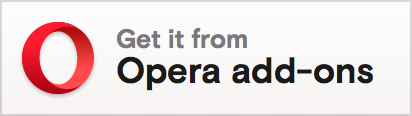Asciidoctor Browser Extension
This project uses Asciidoctor.js to preview AsciiDoc as HTML inside Chrome (or Chromium), Firefox and Opera!
Usage
Chrome, Chromium or Opera
-
Install the extension from the Chrome Web Store or the Opera Add-ons website
-
Check
Allow access to file URLsinchrome://extensions -
Open local or remote .ad, .adoc, .asc, .asciidoc files in your browser
-
Enjoy!
|
Warning
|
Due to a Chromium bug the Allow access to file URLs is lost on extension update.
If preview of local files isn’t working, make sure to uncheck and recheck the Allow access to file URLs.
|
Firefox
-
Install the extension from the Firefox Add-ons website
-
Open local or remote .ad, .adoc, .asc, .asciidoc files in Firefox
-
Enjoy!
Installation
Loading your local copy of the extension on Chrome (or Chromium), Firefox or Opera is super easy!
Chrome, Chromium or Opera
-
Check
Developer modeinchrome://extensions -
Click
Load unpacked extension…and select the extensionappdirectory -
That’s all
To see your changes, click the Reload (Ctrl+R) link in chrome://extensions.
If you want to create a Pack extension just make a zip file of the extension app directory.
Firefox
-
Click on the
Load Temporary Add-oninabout:debugging -
Select the manifest file in the
appdirectory -
That’s all
To see your changes, click the Reload link in about:debugging.
Options
The extension can be configured via an options page.
To open the options page, in Chrome or Opera, right-click the extension icon and choose Options on the menu.
You can also go to chrome://extensions and click the Options link.
In Firefox, go to about:addons and click the More link or the Preferences button.
The options page let you add custom Asciidoctor attributes or change the theme of the AsciiDoc HTML output.
Contributing
See the hacking file.
Changelog
See the changelog file.
Copyright
Copyright © 2013-2017 Guillaume Grossetie. Free use of this software is granted under the terms of the MIT License.
See the LICENSE file for details.