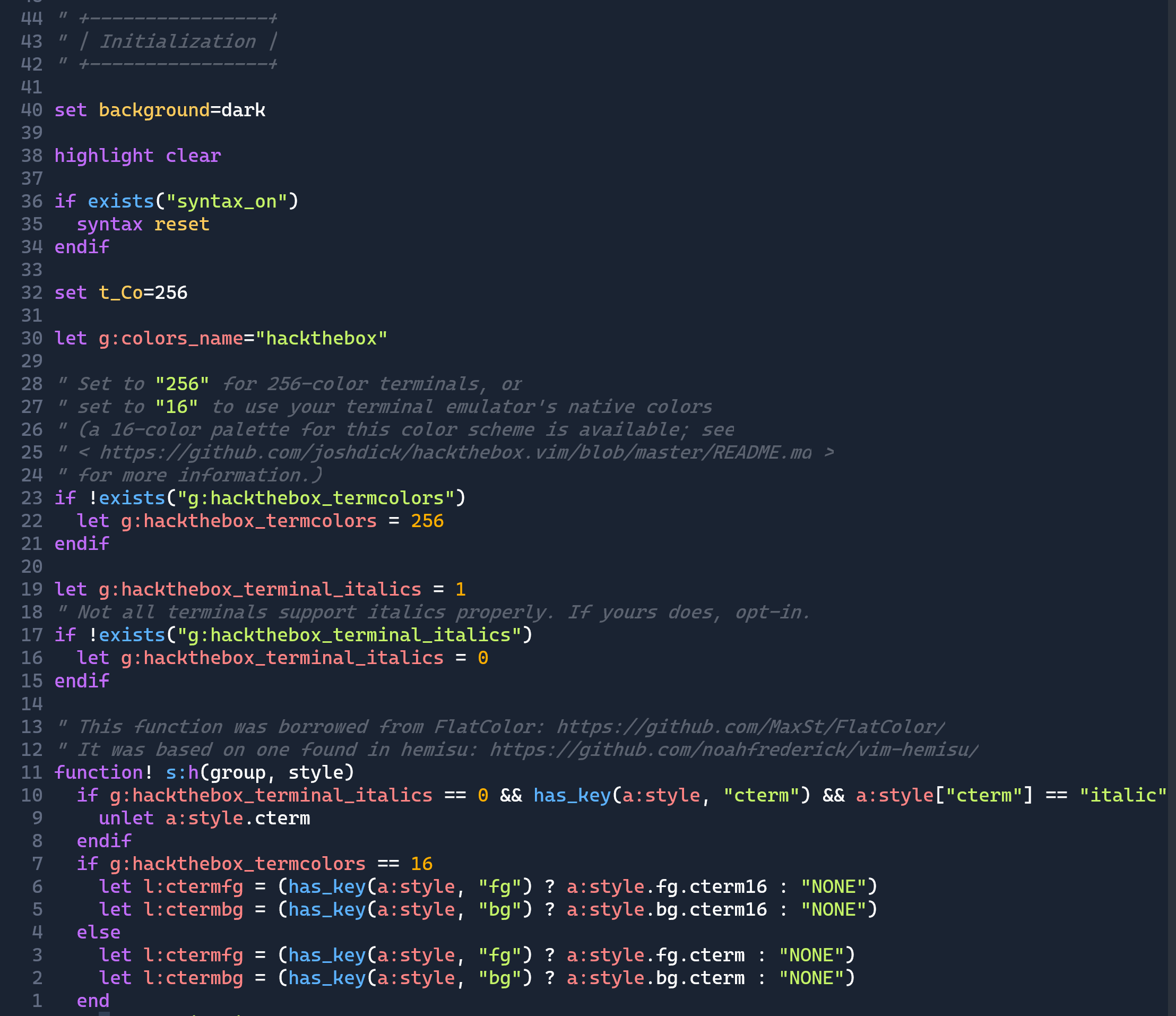Based on the hackthebox theme colors and the OneDark vim theme by https://github.com/joshdick/onedark.vim
Looks best on terminals with TrueColor support. Best effort 256-color term alternative are provided as well.
Use your plugin manager's prefered installation method. For VimPlug:
Plug 'audibleblink/hackthebox.vim'
or just copy colors/hackthebox.vim into ~/.vim/colors
If you'd like this colorscheme in Windows Terminal, paste this into your settings.json
{
"schemes": [
{
"name": "HackTheBox",
"background": "#1a2332",
"foreground": "#a4b1cd",
"black": "#000000",
"brightBlack": "#666666",
"white": "#ffffff",
"brightWhite": "#ffffff",
"red": "#ff3e3e",
"brightRed": "#ff8484",
"green": "#9fef00",
"brightGreen": "#c5f467",
"yellow": "#ffaf00",
"brightYellow": "#ffcc5c",
"blue": "#004cff",
"brightBlue": "#5cb2ff",
"purple": "#9f00ff",
"brightPurple": "#c16cfa",
"cyan": "#2ee7b6",
"brightCyan": "#5cecc6",
"selectionBackground": "#313f55",
"cursorColor": "#313f55"
}
]
}You can paste this in your ~/.Xresources or ~/.Xdefaults file for using this colorscheme in xterm, urxvt and st(with xresources patch)
! Hack the box
*.background: #1a2332
*.foreground: #a4b1cd
*.cursorColor: #313f55
*.color0: #000000
*.color8: #666666
*.color1: #ff3e3e
*.color9: #ff8484
*.color2: #9fef00
*.color10: #c5f467
*.color3: #ffaf00
*.color11: #ffcc5c
*.color4: #004cff
*.color12: #5cb2ff
*.color5: #9f00ff
*.color13: #c16cfa
*.color6: #2ee7b6
*.color14: #5cecc6
*.color7: #ffffff
*.color15: #ffffff
Color scheme adapted for kitty terminal. Paste this in your ~/.config/kitty/kitty.conf file
background #1a2332
foreground #a4b1cd
cursor #3f8193
color0 #000000
color8 #666666
color1 #ff3e3e
color9 #ff8484
color2 #9fef00
color10 #c5f467
color3 #ffaf00
color11 #ffcc5c
color4 #004cff
color12 #5cb2ff
color5 #9f00ff
color13 #c16cfa
color6 #2ee7b6
color14 #5cecc6
color7 #ffffff
color15 #ffffff
selection_background #313f55
selection_foreground #ffffff
Adaptation of colorscheme for alacritty terminal. Paste this in your ~/.config/alacritty/alacritty.yml
# Hack the Box
colors:
# Default colors
primary:
background: '#1a2332'
foreground: '#a4b1cd'
selection:
text: '#ffffff'
background: '#313f55'
# Normal colors
normal:
black: '#000000'
red: '#ff3e3e'
green: '#9fef00'
yellow: '#ffaf00'
blue: '#004cff'
magenta: '#9f00ff'
cyan: '#2ee7b6'
white: '#ffffff'
# Bright colors
bright:
black: '#666666'
red: '#ff8484'
green: '#c5f467'
yellow: '#ffcc5c'
blue: '#5cb2ff'
magenta: '#c16cfa'
cyan: '#5cecc6'
white: '#ffffff'