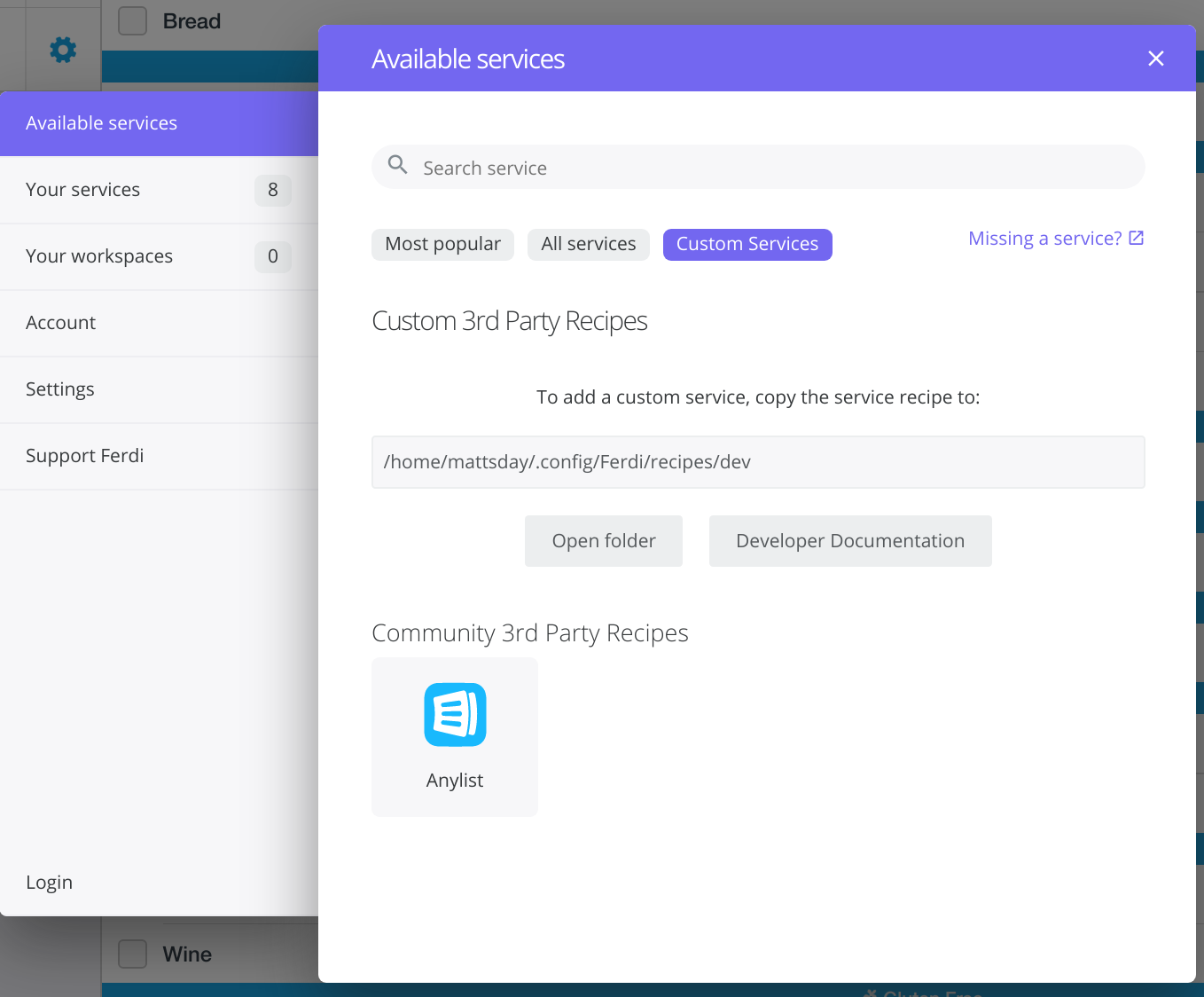This is an AnyList recipe for Ferdi/Franz.
- An AnyList Complete account
- Ferdi or Franz version 5 or later (not tested on the latter)
Run the bash script install.sh to attempt an automated installation (only tested on Linux but should work for Mac - Windows users need to see below).
Note: For more information, please see the Franz recipe documentation.
You will need to copy this repo to one of the following locations:
| OS | Location |
|---|---|
| Linux | ~/.config/Ferdi/recipes/dev/anylist |
| Windows | %appdata%/Ferdi/recipes/dev/anylist |
| Mac OS | ~/Library/Application Support/Ferdi/recipes/dev/anylist |
| OS | Location |
|---|---|
| Linux | ~/.config/Franz/recipes/dev/anylist |
| Windows | %appdata%/Franz/recipes/dev/anylist |
| Mac OS | ~/Library/Application Support/Franz/recipes/dev/anylist |
Ensure the following files are put in to the directory specified above
- icon.svg
- icon.png
- index.js
- package.json
- webview.js
After copying the files, Restart Ferdi/Franz
Go to Settings, select Available Services and select Custom Services
From here you should see AnyList as an option. If you do not, ensure you restarted Ferdi/Franz and that you have installed it to the folder shown on this screen.
This software is licensed under The MIT License.