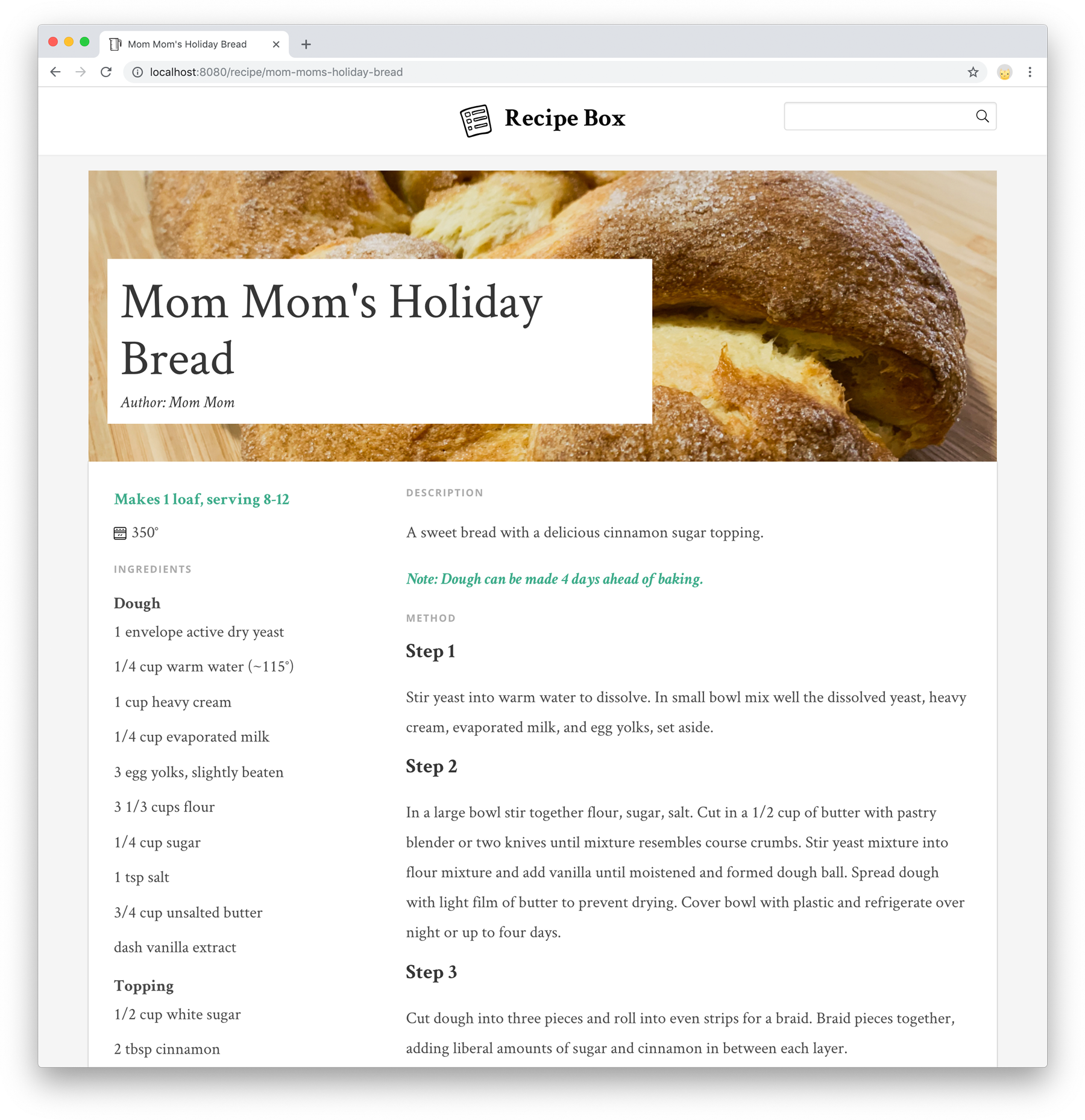Recipe app with content managed in Prismic headless API CMS.
- CMS powered by Prismic.
- Search by title.
- Tag search.
- Ingredient groups.
- Responsive layout optimized for desktop, tablet, and mobile.
- Collapsible sections in mobile view.
- CSS framework powered by Bulma.
- View-level caching via memcached (if configured).
Demo: https://secret-citadel-18285.herokuapp.com/
- Node.js v11+
- npm v6+
First clone this repo:
git clone https://github.com/mattsimonis/recipe-box.git
cd recipe-boxThen run the following commands:
npm install
npm run devThen you can access it at http://localhost:8080.
By default, the project is linked to the recipe-box Primic repository. To create your own repository, you'll need to follow these steps. This will walk you through creating your repository and the custom content types necessary for the app.
- Create an account on Prismic.
- From your dashboard, create a new repository. Keep note of the name.
- Open your repository, and go to Custom types.
- Create a new custom type, of type single type, called Homepage.
- In the JSON editor, paste the contents from Homepage.json and save.
- Create a new custom type, of type repeatable type, called Recipe.
- In the JSON editor, paste the contents from Recipe.json and save.
Now you have your repository to store your content, and the content types to power the homepage and recipe pages.
Next you'll want to go to Content, and create a Homepage.
Once you have your homepage, you can begin adding recipes which will appear in your app.
Create a .env file for your local configuration. This file is in the .gitignore, so it won't be committed.
echo "PRISMIC_REPOSITORY=your-repository-name" > .envMEMCACHE_SERVERS- The memcached server to connect to. Should be a comma separated list of [hostname:port] (e.g.MEMCACHE_SERVERS=localhost:11211).PRISMIC_PREVIEW- If set totrue, the/previewendpoint will be accessible and the client-side prismic.min.js script will be added to thelayoutview.PRISMIC_WEBHOOK_SECRET- The value of the secret key set in the prismic repository configuration. If set, and when prismic is configured with a webhook to your app's/webhookendpoint, this will clear out the cache, if set.
This repository is already configured to be deployed to Heroku.